Inquiry commands, 48 - e, Technical information – Panasonic PT-AE1000 User Manual
Page 25: Nglish
Attention! The text in this document has been recognized automatically. To view the original document, you can use the "Original mode".
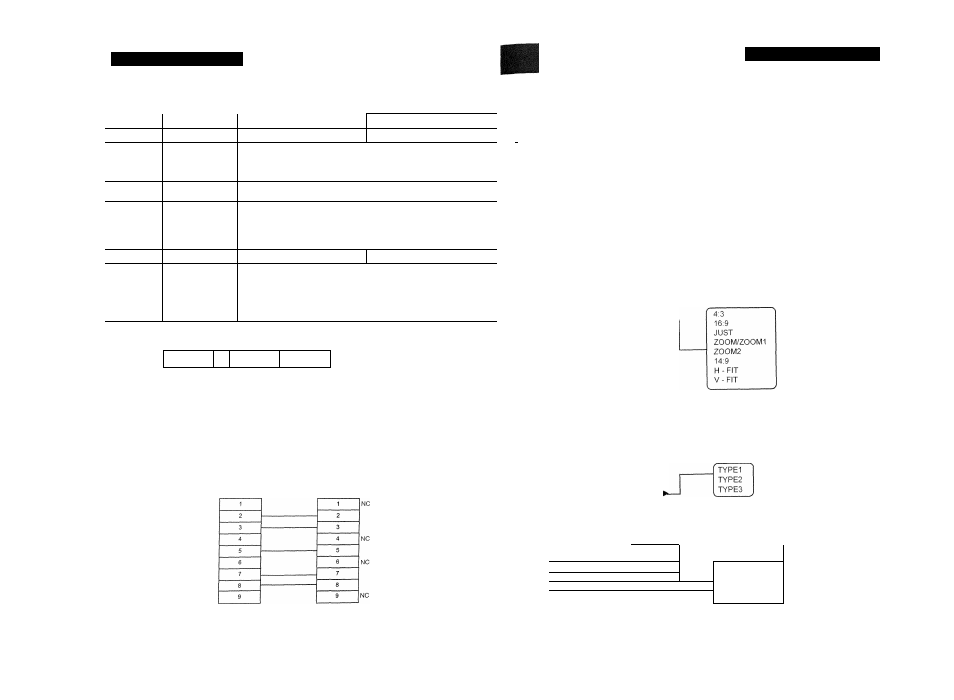
Technical Information
Inquiry commands
Command Control contents
Parameter
QPW
Power status
000 OFF
001 = ON
QFZ
FREEZE status
0
=
OFF
1 = ON
QIN
Input signal status
Parameter: (page 23)
VID = VIDEO IN
RG1 = P C I N
YUV = COMPONENT IN
SVD = S-VIDEO IN
HD1
= HDM11 IN
HD2 = HDM12IN
SOT = SCART
IN
QOT
SLEEP status
0 = OFF 1 = 60 min. 2 = 90 min. 3 = 120 min,
4
=
150
min.
5 = 180 min. 6 = 210 min. 7 = 240 min. (page 25)
QPM
PICTURE MODE
status
Parameter: (page 25)
NAT = NATURAL
DYN = DYNAMIC
CN2 = CINEMA2
VID = VIDEO
NOR = NORMAL
CN1 = CINEMA1
CN3 = CINEMA3
QSH
SHUTTER status
0 = OFF
1
=ON
QWM
WAVEFORM status
Parameter: (page 24)
0 = OFF
1 = FULL SCAN (Y)
2 = FULL SCAN (R)
3 = FULL SCAN (G)
4 = FULL SCAN (B)
5 = SINGLE LINE SCAN (Y)
6 = SINGLE LINE SCAN (R)
7 = SINGLE LINE SCAN (G)
8 = SINGLE LINE SCAN (B)
Basic format
STX
start byte
(02h)
Command
;
Parameter
ETX
3
bytes
1 byte -
4 bytes
End
(03h)
The data streaming from the computer will
start with STX, and proceed to Command,
Parameter and end with ETX. You can
add the required parameter.
• The projector can not receive any command for 10 seconds after the lamp is switched on. Wait 10 seconds
before sending the command.
• If sending multiple commands, check that a response has been
received
from the projector for one command
before sending the next command.
• When a command which does not require parameters to be sent, the colon (:) is not required.
• If an incorrect command is sent from the personal computer, the ER401 command will be sent from the
projector to the personal computer.
PICTURE Menu ... ...... .................
31
►
ri PICTURE MODE.........................................31 ►“I
CONTRAST...................................31 ►
L
BRIGHTNESS............................. 31 ►
COLOUR......................................31 ►
TINT....... ..................................... 31 ►
SHARPNESS...............................32 ►
COLOUR TEMPERATURE...32 ►
DYNAMIC IRIS........................ .....32 ►
WAVEFORM MONITOR.............. 32 ►—
ADVANCED MENU......................32 ►—
MEMORY SAVE..........................33 ►
MEMORY LOAD......................... 33 ►
SIGNAL MODE.............. ...............33 ►
POSITION Menu..................... . 34 ►
iQl
H - POSITION................................34 ►
V - POSITION............ ................... 34 ►
DOTCLOCK.... .............................. 34 ►
CLOCK PHASE........................... 34 ►
ASPECT..................................................
35
P—
WSS...... .................................36 ►
OVER SCAN................................ 36 ►
KEYSTONE................................. 36 ►
AUTO SETUP.............................. 36 ►
LENS CONTROL Menu............... 37 ►
^
ZOOM/FOCUS............................... 37 ►
Cable specifications
(When connected to a a personal computer)
OPTION Menu .................. . 38 ►
ШШШШ
%%w^
NC
Projector
NC
NC
NC
INPUT GUIDE............................... 38 ►
OSD DESIGN.............................. 38
OSD POSITION............................. 38 ►
PC (DTE)
BACK COLOUR............................ 38 ►
STARTUP LOGO............................... 38 ►
AUTO SEARCH..................................38 ►
HDMI SIGNAL LEVEL.,............... 38 ►
Technical Information
NORMAL
DYNAMIC
CINEMA1
CINEMA2
CINEMAS
VIDEO
NATURAL
OFF
FULL SCAN(Y)
FULL SCAN(R)
FULL SCAN(G)
FULL SCAN(B)
SINGLE LINE SCAN{Y)
SINGLE LINE SCAN(R)
SINGLE LINE SCAN(G)
SINGLE LINE SCAN(B)
v_
GAMMA
CONTRAST
BRIGHTNESS
COLOUR MANAGEMENT
NR (Noise Reduction)
MPEG NR
CINEMA REALITY
TV-SYSTEM
INSTALLATION....
........
SLEEP.................... ..........
......... 39 ►—1
......... 39 ►
S
ALTITUDE .. ......... ........... ......... .39 ►
fFRONT/DESK 1
LAMP POWER................. ...........39 ►
FRONT/CEILiNG
LAMP RUNTIME ............. ...........39 ►
REAR/DESK
REAR/CEILING
^ ^
UPPER LEFT
LOWER LEFT
UPPER CENTRE
CENTRE
LOWER CENTRE
UPPER RIGHT
LOWER RIGHT
' Sub-menu items vary according to the selected input signal.
Ц
48 - E
nglish
E
nglish
- 49
