Timer recording, Heck list before you begin, Push prog to display the "set program” screen – Panasonic OMNIVISION VHS PV-7662 User Manual
Page 22: Push, And ► to select and set one of the following, Push prog to end the program, A push, Push power off to set the timer
Attention! The text in this document has been recognized automatically. To view the original document, you can use the "Original mode".
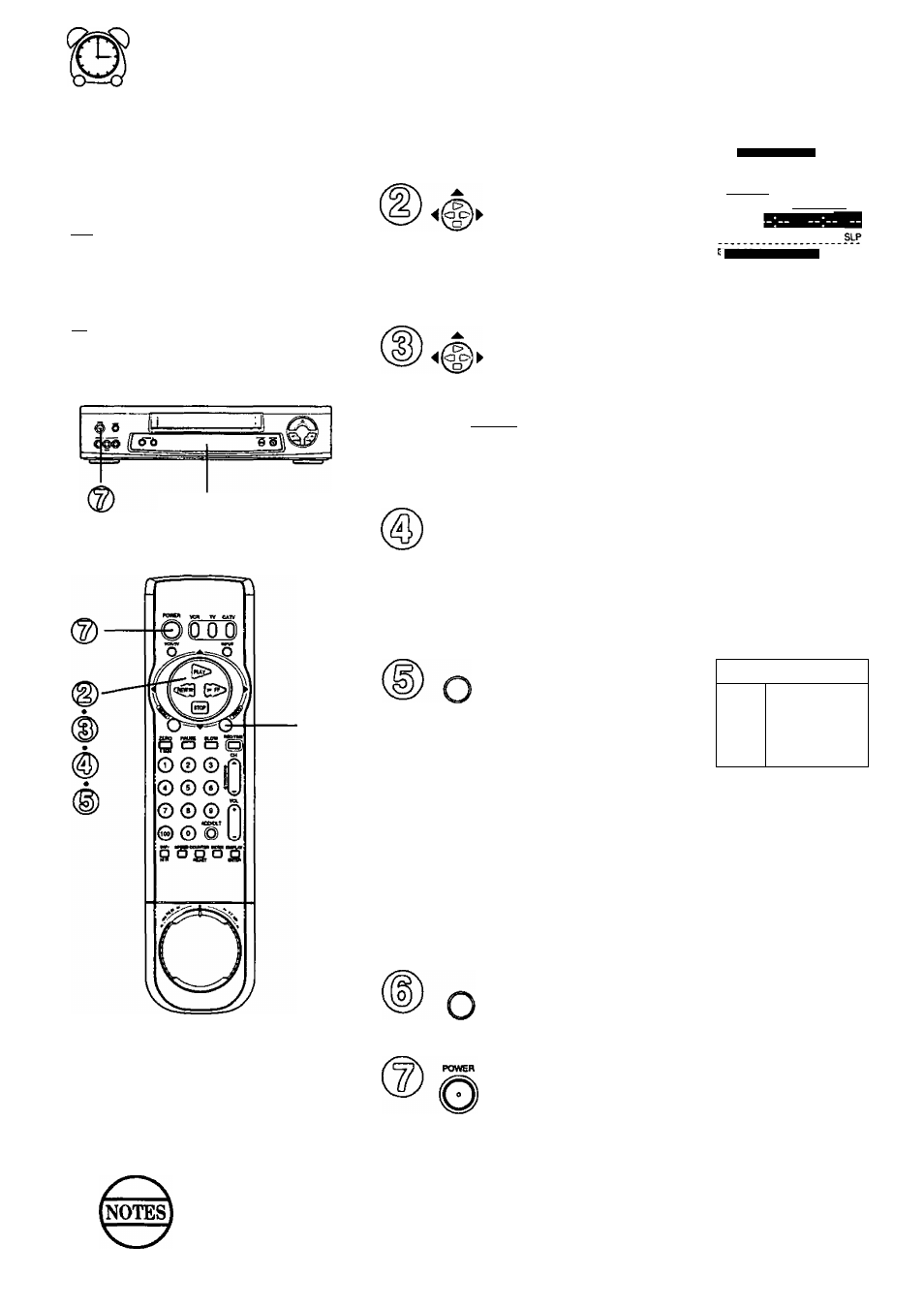
Timer Recording
You can set up the VCR to record a one
time, daily, or weekly program while you
are away or otherwise occupied. Up to 8
programs can be stored in memory.
[\^heck list before you begin.
□ All connections are made.
(See pages e-S.)
TV and VCR are plugged in and turned on.
O VCR/TV selector is set to “VCR.”
□ Clock is set to correct time.
[~l Record tab in place. (See page 5.)
Multi Function Display
o
Push PROG to display
the "SET PROGRAM”
screen.
--- SET PROGRAM ---
VCR Plus+ PROGRAM
TIMER PROGRAM
Push AV to select
‘TIMER PROGRAM,”
and then push ► to
display the program
screen.
If a program is already in memory, push
AT
and ► to select an unused program number.
SELECT:A ▼ KEV
RFT > KFY
START STOP CH
ELECT START DATt
SELECT
;
a
▼ KEY
SET :► KEY
END rPROG KEY
Push
AT
and ► to select and
set one of the following:
• 1 -31 =One time recording
• DAILY =Same time MON-FRl
• WEEKLY =Same time once a week
-8—9.......... '31— 1 —2’...........6
Example
Today’s — 7
SELECTA
/
T
Selection Order DAILY
l^WEEKLY........... WEEKLY__ WEEKLY
Date
(SAT)
(MON)
(SUN)
Push
AT
and
to select and set
each of the remaining
items at right.
T
o
Make Corrections, repeatedly push ► to
move the cursor to the right, or
4
to move to the
left to the incorrect entry and make the correction.
Remaining Items
to be set:
• START time
• STOP time
• CH(annel) number,
or LINE for outside
source recording
• Speed (SP, LP, SLP)
Push PROG to end
the program.
• This screen appears for
confirmation.
If you use a DSS receiver and enter a channel
number of 100--125, the screen at right appears.
A Push
AT
to select
“DSS” or “CABLE,” and
then push ► to enter.
• The contirmation screen appears
above right after this selection.
To Enter More Programs
Push
AT
and ► to select and set a blank
program number, and then repeat steps 3 and 4.
Push PROG to exit this
mode and return to the
normal screen.
P DT START STOP CH SPD
2------------
3 ----------
4 — —
CANCEL
SELECT
ENTER
END
ADD/DLT KEY
1
-8:A
▼ KEY
► KEY
PROG KEY
IS IT CABLE OR OSS
RECEIVER?
CABLE
SELECT:A
SET :►
▼ KEY
KEY
Important notes when using a DSS receiver
• When recording programs via a DSS
receiver, the DSS receiver must be left on.
• When recording programs via an antenna or
cable, the DSS receiver must be turned off.
Multi Function Display
-EHB-
Push POWER off
to set the timer.
• When recording programs via a
cable box, make sure the cable box
is left on. if the cable box cannot be controlled with the
VCR, you must manually select the desired channel.
A cassette with no record tab is ejected and TIMER indicator flashes when the power is turned off to set the timer.
If the start times of two programs overlap, the overlapping programs will flash on the screen. The lower numbered
program will have priority.
If the start time for a timer recording comes up during a normal recording or One Touch Recording (page 20),
the timer recording will not be performed.
If there is a power interruption of more than one minute, the recording will not be performed or continue.
22
