To stop the test signal, To turn off the dolby pro logic systems, Select and start the desired source – Panasonic SCAK75 User Manual
Page 31
Attention! The text in this document has been recognized automatically. To view the original document, you can use the "Original mode".
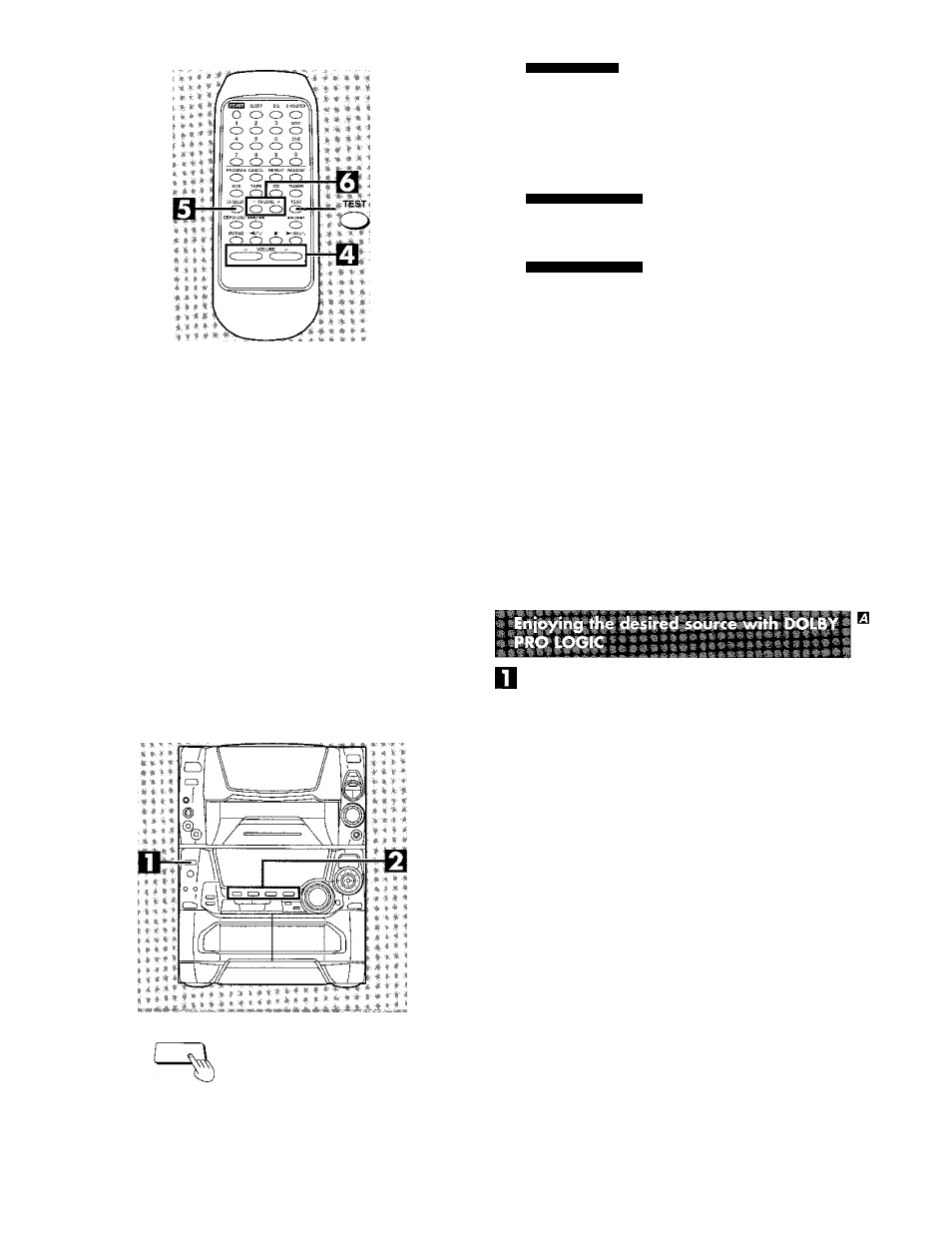
□
- VOLUME +
B
:|J
»■5
CH SELECT
i“ >
u C n
> 1 ^ 1 77 .
) _ i (_( j j
m
l
o o
- CH LEVEL +
■ l ~ r
i_
c n
I I ~ l
—t >-J JJ
by remote control
Press VOLUME (—) or {+) to set the volume
level normally used for enjoying the source.
The following steps are for setting the output level of the front
speakers and the center/surround speakers to the same listen
ing level.
by remote control only
Press
CH
SELECT
to
select
the
center
or
surround speakers.
by remote control only
Press CH LEVEL (—) or (+) to adjust the out
put level.
Adjust the output level of each speaker from the listening posi
tion until they are all the same.
Decrease the output level.
-I-: Increase the output level.
Output level can be varied within a range of -12 dB to -i-12 dB
with front speaker output level serving as the zero point.
The test signal is output only by the speaker you are now ad
justing and does not repeat the sequence until adjustment are
complete.
To stop the test signal
Press TEST.
To turn off the DOLBY PRO LOGIC systems
Press DOLBY PRO LOGIC.
Press once again to turn it on.
Press
DOLBY
PRO
LOGIC
to
turn
on
the
DOLBY PRO LOGIC system.
The button lights up.
Press once again to turn it off.
Select and start the desired source.
To turn off the DOLBY PRO LOGIC systems
Press DOLBY PRO LOGIC.
DOLBY PRO LOGIC
I
h I
Ì
I
# # » *. ■* ■#
* *
* f *■ » * I ■*
S V ^ i t S .» » • : ■ * * * » ■ * ■
. * . * i : - * * • 4 ^ i ■ i - «
