Close the rack panel and press single, To cancel repeat play, To repeat your favorite tracks – Panasonic SCAK75 User Manual
Page 17: To repeat just one track, To repeat afl tracks on a specific cd, To cancel random play, For random play with just one specific cd, Ustenin^ to
Attention! The text in this document has been recognized automatically. To view the original document, you can use the "Original mode".
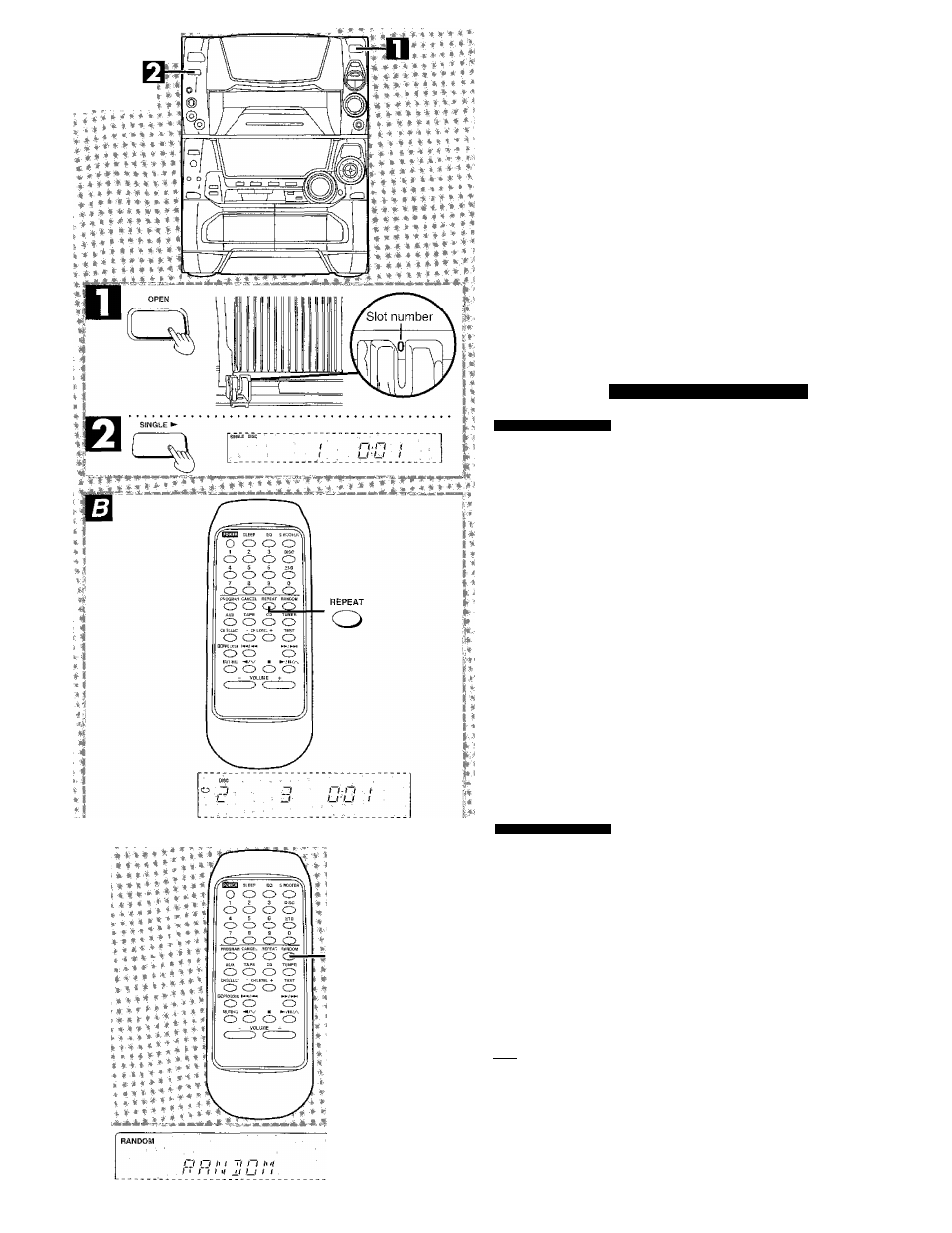
R
.#; •-*;
■*
% .*■ Щ
*: * » » *■ »
:* 4Г .» ^ >
■#.
b'- Ф i
w « *-i. l
:%: f *■
« » * ■* ■I'- ^
f # f- * *
■■ ■»: *■
^ ^ ^ ^ ^ ^ ^
RANtTOM
О
:
Ustenin^ to
CDs
El
Single CD play is for that special CD of yours, perhaps one you just
bought. The changer has a slot for one special CD which you can
use even when the rack is fuf! (max. 50 CDs).
Press OPEN to open the rack panel, and set
the CD in slot No. 0.
Close the rack panel and press SINGLE > ,
The CD in the slot No. 0 will be played from the first track to
the last.
В
For your reference
While “SINGLE” appears on the display, you can start play from the
► button as well as the SINGLE ► button.
■ T 1..1. b--
Ш
by remote control only
Press REPEAT before or during play.
All tracks on the loaded CDs are repeated.
To cancel repeat play
Press REPEAT once again.
To repeat your favorite tracks
1. Program the tracks you want (■* page 18).
2. Press REPEAT and make sure “
” is displayed.
3. Press ►/!
I/
a
. Playback will start.
To repeat just one track
Set the 1-TRACK mode {■* page 20), press REPEAT before or dur
ing playback, and make sure “ (tD ” is displayed.
To repeat afl tracks on a specific CD
Set the 1 -DISC mode page 20), press REPEAT before or during
playback, and make sure “ CD ” ¡s displayed.
by remote control only
Press RANDOM.
All tracks on the loaded CDs will be played in random order. Play
back will stop automatically when a maximum of 72 tracks from the
loaded CDs have been played.
To cancel random play
Press RANDOM once again.
For random play with just one specific CD
Set the 1-DISC mode page 20) and press RANDOM,
IJBfi
•You can use random play with your program. Only the pro
grammed tracks will be played, but in random order,
•Once more than 25 tracks have been played in random mode, a
track may be played again.
I ¥
