Set cds in the rack, Q press disc/track to select the cd selection mode, Pi turn jog to select the desired cd number – Panasonic SCAK75 User Manual
Page 15: Pj adjust the volume level, To stop the cd play, When “ ^ ” appears on the display 0
Attention! The text in this document has been recognized automatically. To view the original document, you can use the "Original mode".
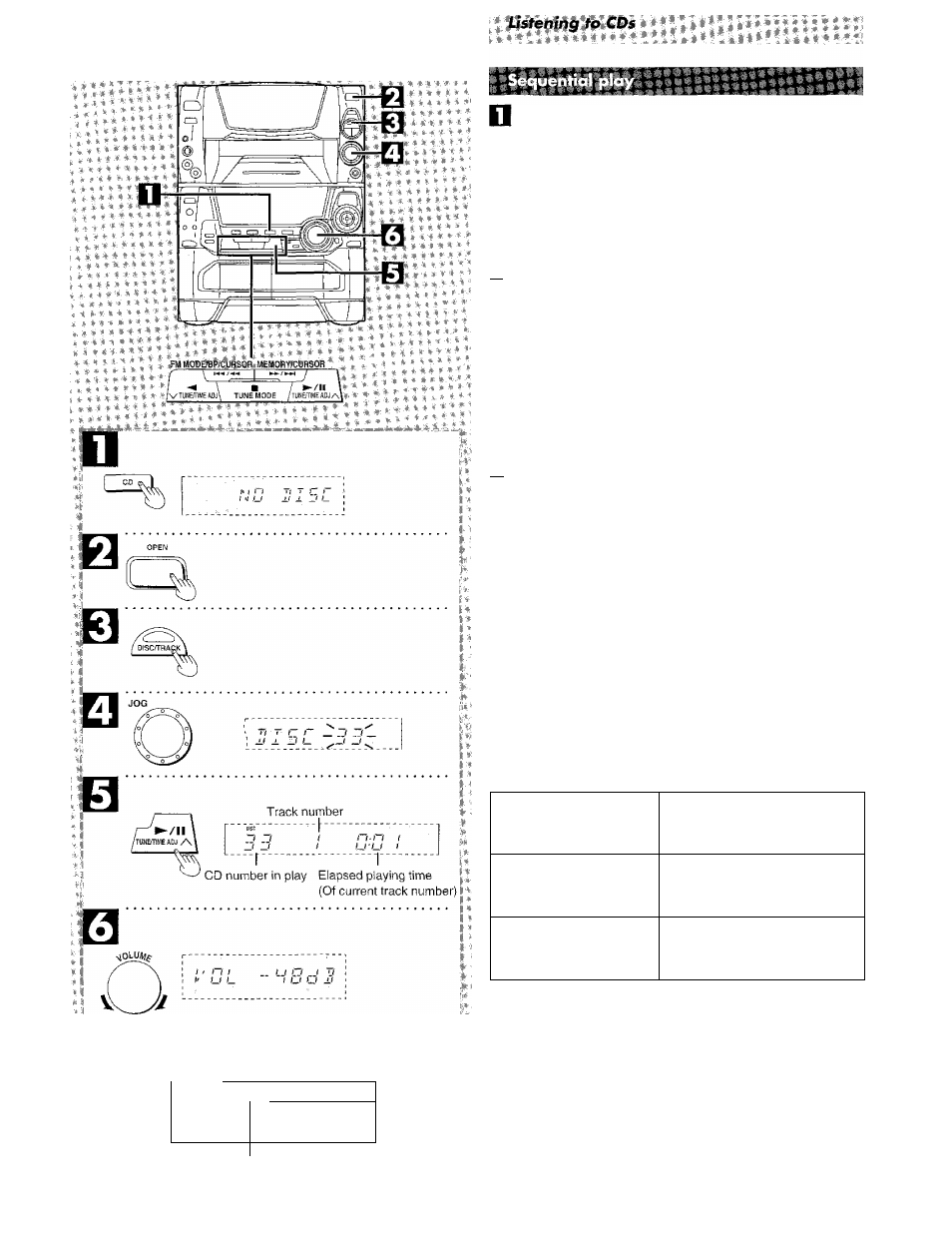
Current CD
Total playing time
i 4
^ I
i I
t
■/
1 n - i ~
m"
f
l ^ i
:7
t J j ' U
i_
liUU
ItJJ hj ^jS:>
T
Press CD.
The power will come on automatically.
Set CDs in the rack,
(-► page 14 for details)
Q Press DISC/TRACK to select the CD selection
mode.
(The indicator illuminates with a green color.)
PI Turn JOG to select the desired CD number.
While the CD number is flashing (approx. 10 seconds)
Press
►/! I/
a
. (Play will begin.)
The changer will play all CDs up through the one before the
CD you started with, and it wilt stop automatically after playing
the last track on it.
If you selected an empty slot in step 4, the changer will search
for the next slot with a CD in it and sequential play will begin
from there.
Pj Adjust the volume level.
To stop the CD play
Press ■.
To select a disc with the remote control
© Press DISC.
@ while “—” is flashing (approx. 10 seconds)
Press the numeric button(s) to select the desired CD.
To select a two-digit CD
Press
>10
and then the two numbers you want within 10 seconds or
so.
For example
CD no. 20: >10~>2-^0
CD no, 35: >10^3^5
When “ ^ ” appears on the display 0
This indicates there are 13 or more tracks on the disc in the play
position.
To pause
Press ►/II/
a
during playback.
To resume playback, press
►/1 I/
a
.
To search forward/
backward (Search)
Hold down /^< (backward)
or (forward) during
playback or pause mode.
To skip forward/
backward
Press (backward) or
(forward) during
playback or pause mode.
• If you leave the front panel open while a CD is playing, the chang
er will stop when the CD finishes.
• During random play (-*■ page 17), you cannot skip to tracks which
have already been played.
• During program play (^ page 18) or random play, you can search
forward or backward only within the current track.
• During program play, skipping is always in the programmed order,
whether forward or backward.
ut
C
.S
s
a>
&
8
Total number of tracks
