Voip-500, Series phone configuration and operation manual – Talkaphone VOIP-500K Native VoIP Keypad Emergency Phone User Manual
Page 39
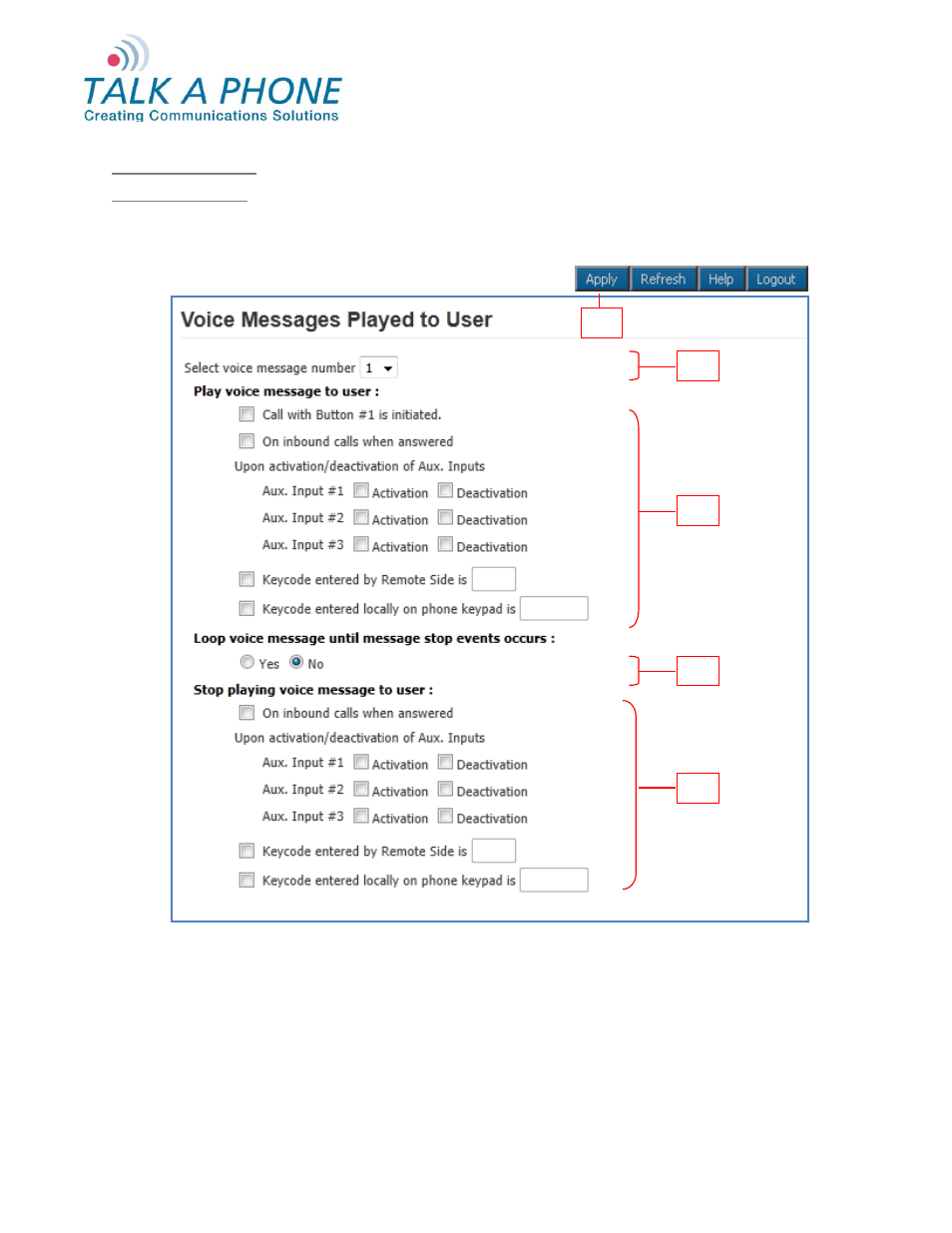
VOIP-500
Series Phone
Configuration and Operation Manual
Page 39 of 90
Copyright 2012 Talk-A-Phone Co.
• 7530 North Natchez Avenue • Niles, Illinois 60714 • Phone 773.539.1100 • [email protected] • www.talkaphone.com.
All prices and specifications are subject to change without notice. Talk-A-Phone, Scream Alert, WEBS and WEBS Contact are registered trademarks of Talk-A-Phone Co. All rights reserved.
4.8. Voice Messages
4.8.1. Played to the User
This configuration page allows the administrator to configure the voice message to be played to the local user
on hands-free speaker or handset depending on the device mode.
Login → Voice Messages → Played to User
Figure 20 Voice Messages Played to User
To configure the voice messages played to user:
1.
Use the drop-down menu to select the voice message to be configured.
2.
The voice message is played to the user on the selection of one of the following events:
i.
Select On inbound calls when answered to play the voice message to the user when the phone
answers an inbound call.
ii. Select Auxiliary Input Activation/Deactivation events to play the voice message on the
activation/deactivation of an Auxiliary Input device
1
2
5
4
3
4
