Voip-500, Series phone configuration and operation manual – Talkaphone VOIP-500K Native VoIP Keypad Emergency Phone User Manual
Page 25
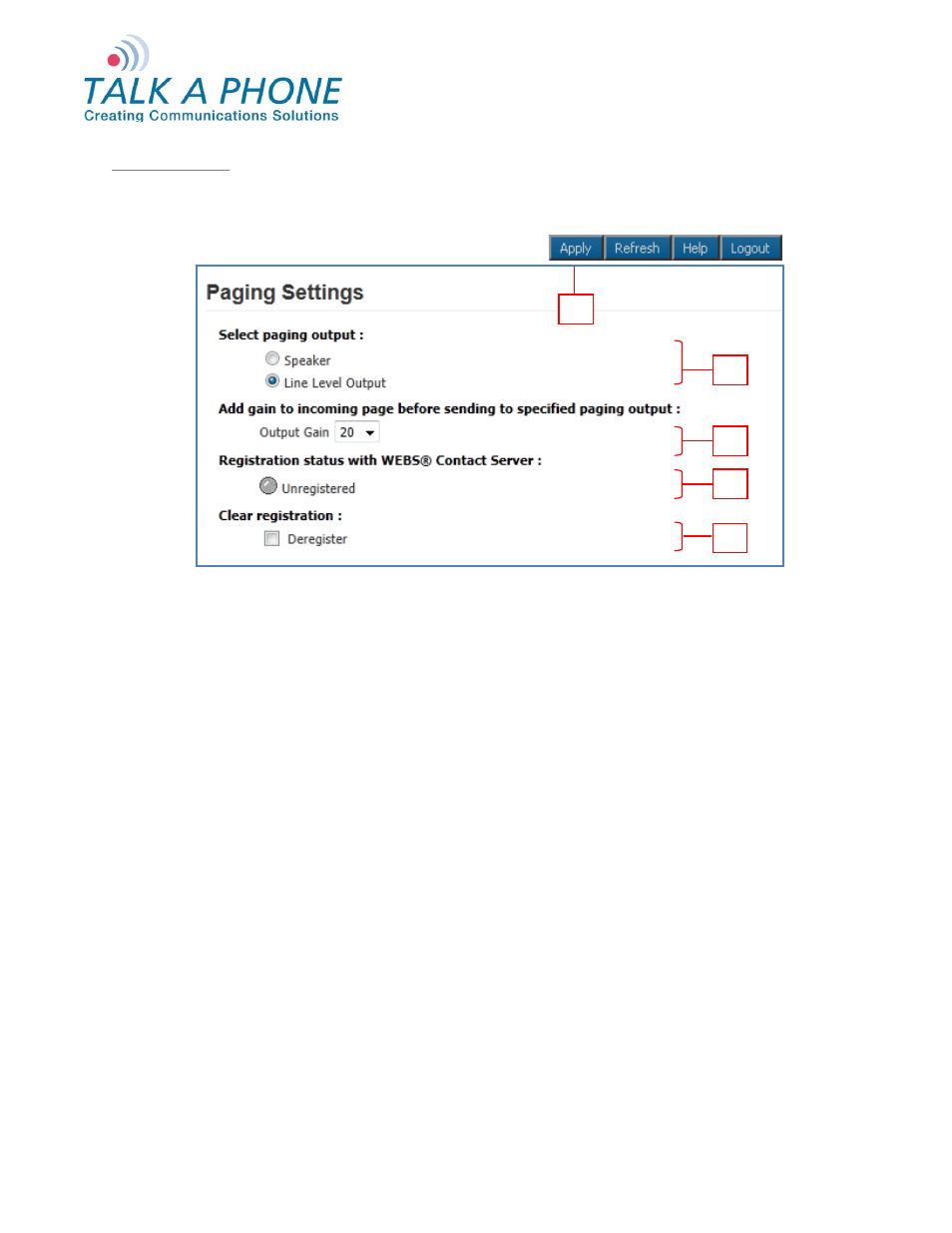
VOIP-500
Series Phone
Configuration and Operation Manual
Page 25 of 90
Copyright 2012 Talk-A-Phone Co.
• 7530 North Natchez Avenue • Niles, Illinois 60714 • Phone 773.539.1100 • [email protected] • www.talkaphone.com.
All prices and specifications are subject to change without notice. Talk-A-Phone, Scream Alert, WEBS and WEBS Contact are registered trademarks of Talk-A-Phone Co. All rights reserved.
4.5.5. Paging Settings
The VOIP-500 Series Phone can be used as a paging device by a WEBS Contact® Server. The page can be
output through either the built-in hands-free speaker or the line level output.
Login → VoIP → Paging Settings
Figure 11 Paging Settings
To configure paging settings:
1.
Select Speaker or Line Level Output to send the incoming audio page to the built-in hands-free speaker
or the line level output. The speaker option is only available for device modes with an “S” designator (e.g.,
1BS, 4BHSK).
2.
Click the drop-down menu to adjust the Output Gain for all incoming pages before sending to the selected
audio paging output. Each level adjustment corresponds to approximately 3dB.
3.
The phone displays Unregistered or Registered @
Status on the WEBS Contact® Server.
4.
If it deregistration is required from the WEBS Contact® Server in error situations where the WEBS
Contact® Server is unable to deregister the device, select Deregister check box to clear the registration
status.
5.
Click Apply to save settings.
1
2
5
4
3
4
