Solar kit installation instructions – Talkaphone ETP-MTE-WP Wireless ECO TOWER with Pole User Manual
Page 16
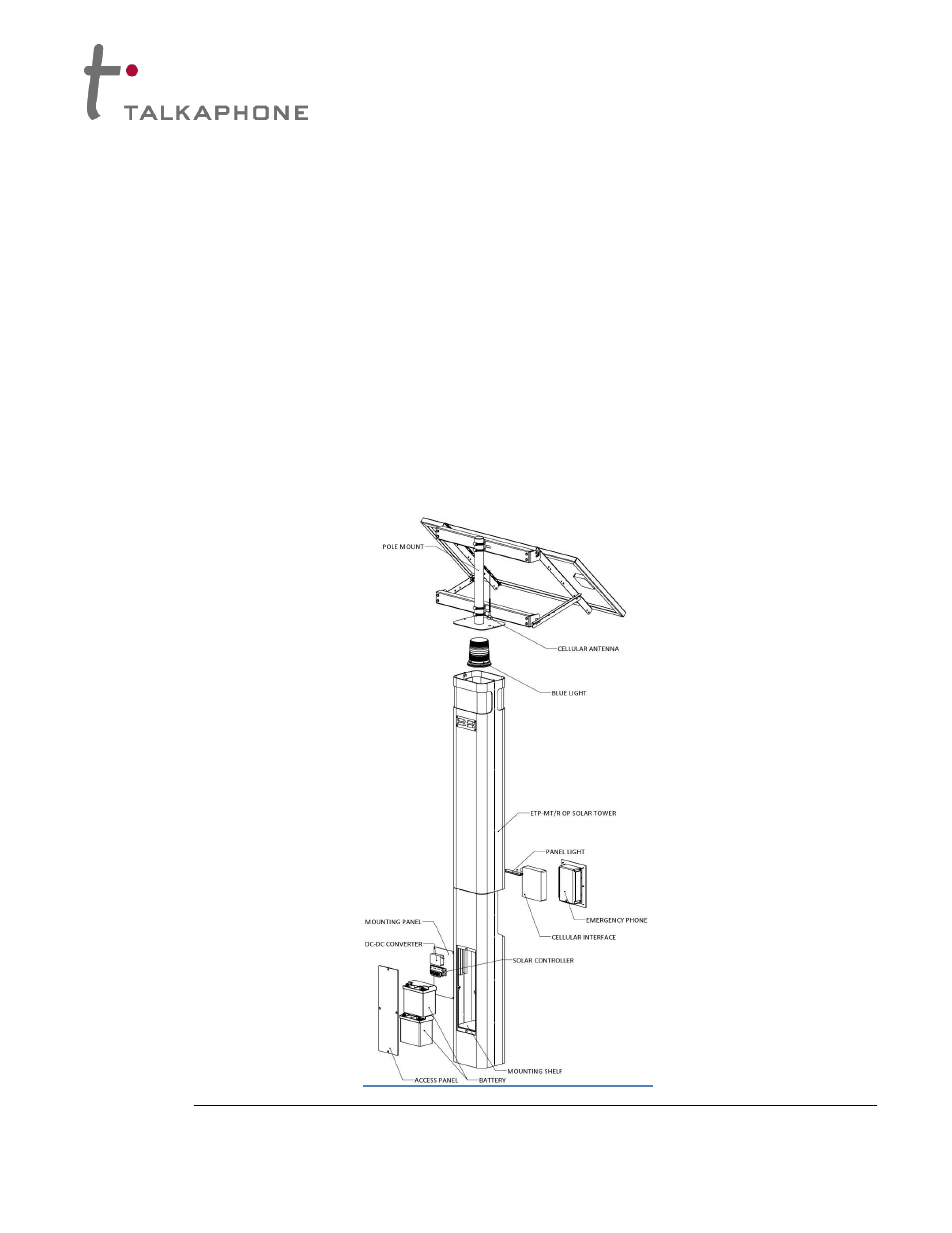
Solar Kit Installation Instructions
Copyright 2013 Talk-A-Phone Co.
• 7530 North Natchez Avenue • Niles, Illinois 60714 • Phone 773.539.1100 • [email protected] • www.talkaphone.com.
Page 16 of 25
All specifications are subject to change without notice. Talk-A-Phone is a registered trademark of Talk-A-Phone Co. All rights reserved.
b. Fasten the LED Blue Light to the base plate on top of the pole with three (3) tamperproof screws.
Feed the power cord and control wires through the pole mount and the enclosure mount.
c. Feed the power cable and the antenna cable through the tower enclosure all the way to the bottom
of the tower. Surplus cable is used to connect the two batteries.
d. Fasten the pole mount enclosure with the solar panel and antenna attached, to the tower
e. If installing an ETP-CI cellular device for wireless communication,
install the cellular interface (if
applicable) to the aluminum mounting panel by drilling two holes (for #10 screws) to align with the
keyholes behind the device. Fasten a screw through each of the drilled holes using a hex nut in
front and behind the panel. Mount the cellular device on to the heads of both screw fasteners.
f.
Attach the DC-DC converter using the provided dual lock fasteners at a convenient location either
on to the tower internal sidewall or on the cellular device itself.
g. Skip to step 5.
4. For ETP-MT/R OP SOLAR (Refer to Figure 26),
Figure 26.
Exploded view of ETP-MT/R OP SOLAR configuration
