Entering numbers, letters, and symbols – Canon L250 User Manual
Page 69
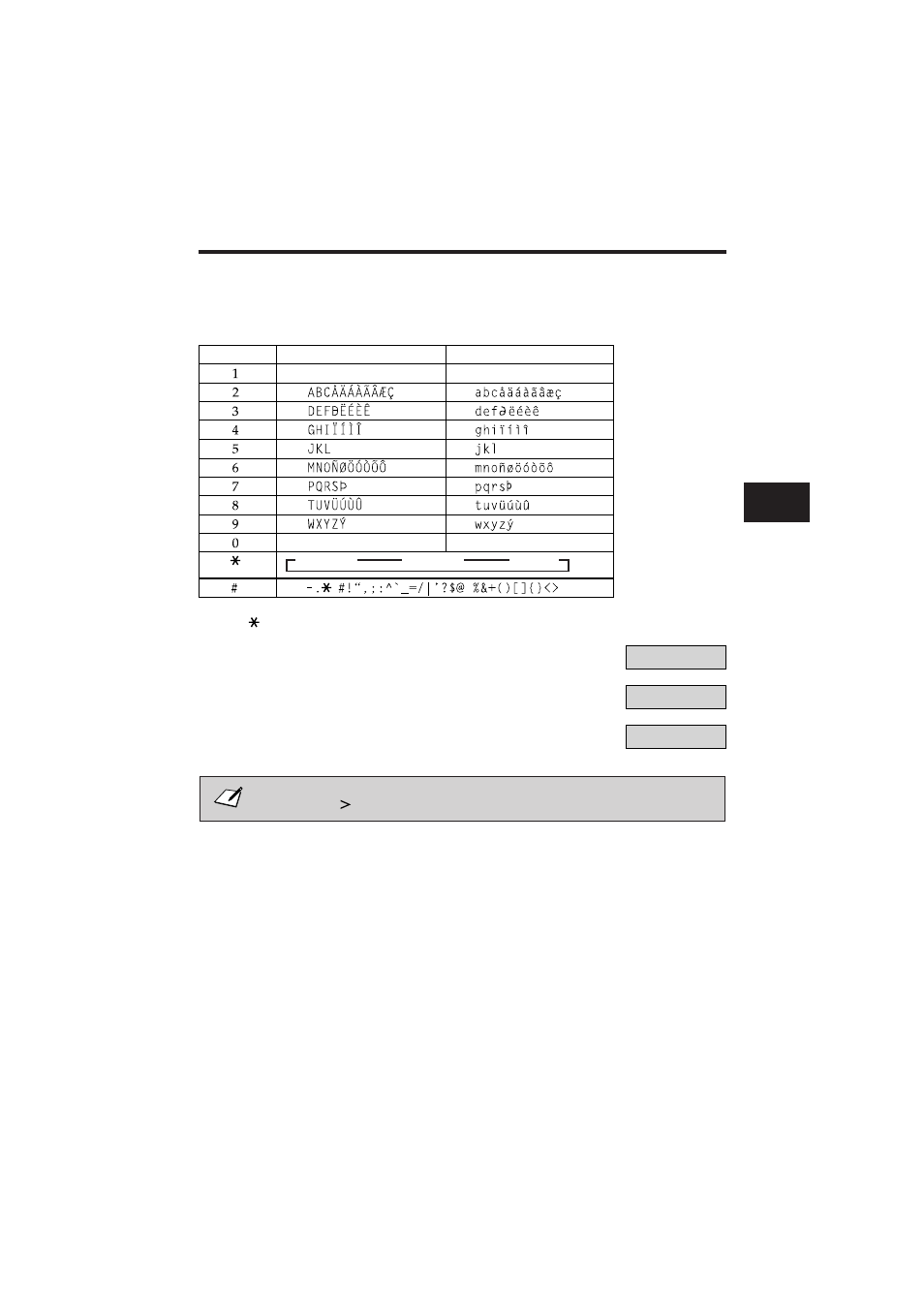
Entering Numbers, Letters, and Symbols
Each numeric button has a number and a group of uppercase and lowercase letters assigned to it. Use
the chart below to determine which number button to press for each character.
Press the
button to change between number mode, uppercase letter mode, and lowercase letter mode.
When you are in number mode,
″
1
″
appears on the right
of the LCD display.
When you are in uppercase letter mode,
″
A
″
appears on
the right of the LCD display.
When you are in lowercase mode,
″
a
″
appears on the
right of the LCD display.
To enter a symbol, press # repeatedly until the symbol you want appears. Press any
other button or
to enter the symbol and move the cursor.
Button
Uppercase
Lowercase
c Uppercase
c Lowercase
c Number
_
:1
_
:A
_
:a
Guidelines for Entering Information
3
3
3
3
3
3
3
3
3
3
3
3
3
3
3
3
3
3
3
3-3
- FAX-B155 (141 pages)
- C75 (214 pages)
- FAX-EB10 (65 pages)
- FAX-L1000 (610 pages)
- FAX-L290 (66 pages)
- FAX-L380 (104 pages)
- FAX-L400 (110 pages)
- FAX-L800 (370 pages)
- MultiPASS 10 (16 pages)
- PC-D340 (66 pages)
- C50 (48 pages)
- H12295 (98 pages)
- PC-D320 (106 pages)
- L290 (212 pages)
- ImageCLASS D680 (94 pages)
- 700 Series (365 pages)
- C75 (6 pages)
- L140 (12 pages)
- B120 (118 pages)
- B150 (138 pages)
- 5570 (4 pages)
- IMAGERUNNER 2010F (382 pages)
- 6570 (4 pages)
- Fax Machine (4 pages)
- LASER CLASS 2060P (6 pages)
- PC1270D (88 pages)
- imageCLASS MF6500 Series (16 pages)
- MF5750 (68 pages)
- Advanced Anywhere Print 12020-10-UD2-002 (34 pages)
- L360 (16 pages)
- L80 (2 pages)
- L200 (24 pages)
- JX210P (86 pages)
- FAX-JX210P (2 pages)
- B840 (110 pages)
- Fax (7 pages)
- B180C (139 pages)
- QT5-0849-V03 (2 pages)
- L2000 (19 pages)
- B155 (140 pages)
- B45 (124 pages)
- super g3 (18 pages)
- MultiPASS Printer C755 (7 pages)
- MPC600F/400 (82 pages)
