Canon L250 User Manual
Page 25
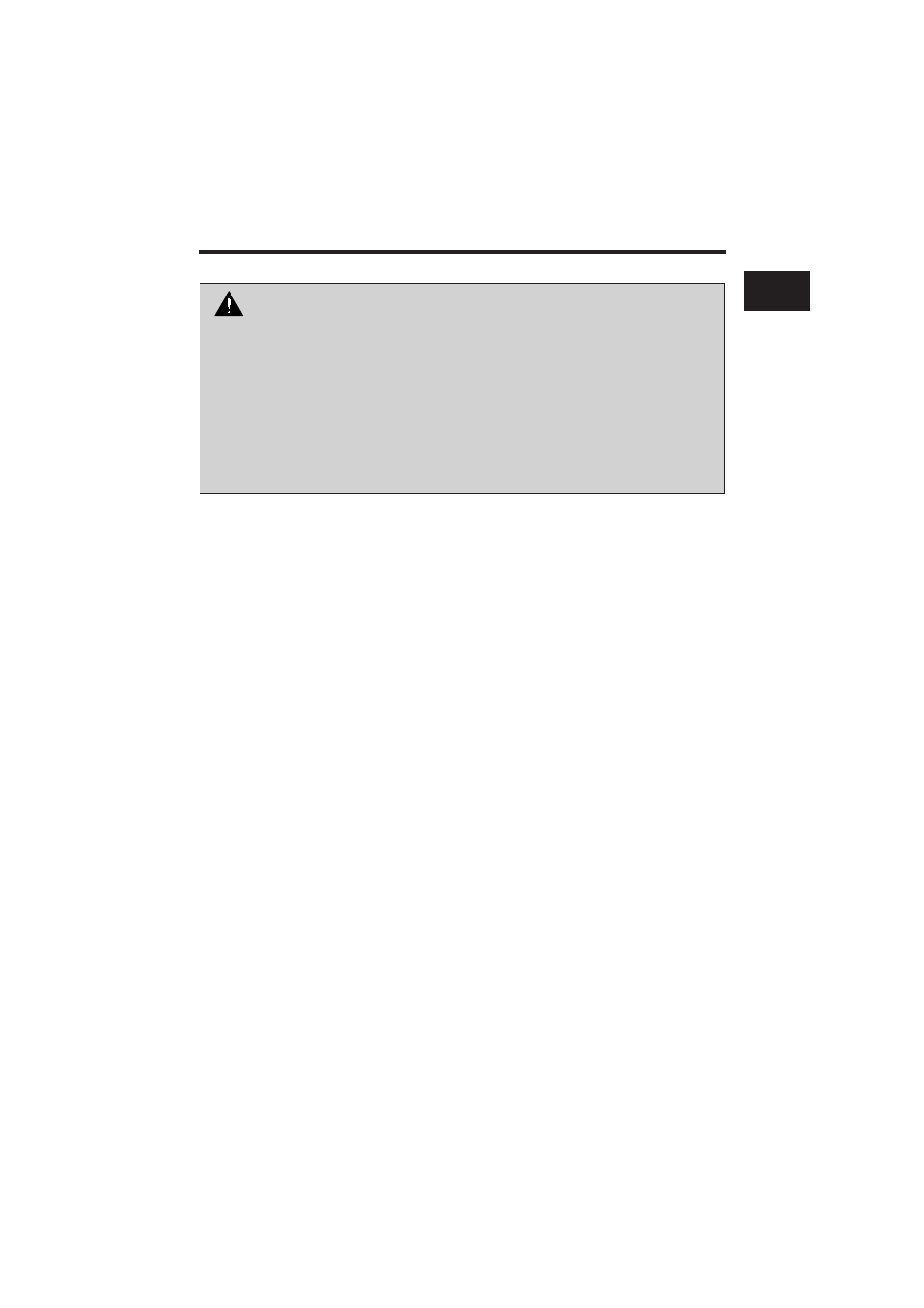
Unplug the FAX-L250 and contact your local authorised Canon dealer or service centre
in any of these situations:
■ If the power cord or plug is damaged or frayed.
■ If liquid spills into the unit, or if it is otherwise exposed to rain or liquids.
■ If you notice smoke or unusual noises or odour coming from it.
■ If the FAX-L250 does not operate normally when you follow the operating
instructions. Adjust only those controls that are covered by the operating
instructions in this user’s guide, or you can damage the unit and require extensive
repair work.
■ If the FAX-L250 is dropped or its cabinet damaged.
■ If the FAX-L250 begins performing poorly, and you cannot correct the problem by
following the procedures in Chapter 10,
″
Frequently Asked Questions
″
.
Safety Instructions
1
1
1
1
1
1
1
1
1
1
1
1
1
1
1
1
1
1
1-11
- FAX-B155 (141 pages)
- C75 (214 pages)
- FAX-EB10 (65 pages)
- FAX-L1000 (610 pages)
- FAX-L290 (66 pages)
- FAX-L380 (104 pages)
- FAX-L400 (110 pages)
- FAX-L800 (370 pages)
- MultiPASS 10 (16 pages)
- PC-D340 (66 pages)
- C50 (48 pages)
- H12295 (98 pages)
- PC-D320 (106 pages)
- L290 (212 pages)
- ImageCLASS D680 (94 pages)
- 700 Series (365 pages)
- C75 (6 pages)
- L140 (12 pages)
- B120 (118 pages)
- B150 (138 pages)
- 5570 (4 pages)
- IMAGERUNNER 2010F (382 pages)
- 6570 (4 pages)
- Fax Machine (4 pages)
- LASER CLASS 2060P (6 pages)
- PC1270D (88 pages)
- imageCLASS MF6500 Series (16 pages)
- MF5750 (68 pages)
- Advanced Anywhere Print 12020-10-UD2-002 (34 pages)
- L360 (16 pages)
- L80 (2 pages)
- L200 (24 pages)
- JX210P (86 pages)
- FAX-JX210P (2 pages)
- B840 (110 pages)
- Fax (7 pages)
- B180C (139 pages)
- QT5-0849-V03 (2 pages)
- L2000 (19 pages)
- B155 (140 pages)
- B45 (124 pages)
- super g3 (18 pages)
- MultiPASS Printer C755 (7 pages)
- MPC600F/400 (82 pages)
