Selecting automatic/manual document feed – Canon L250 User Manual
Page 108
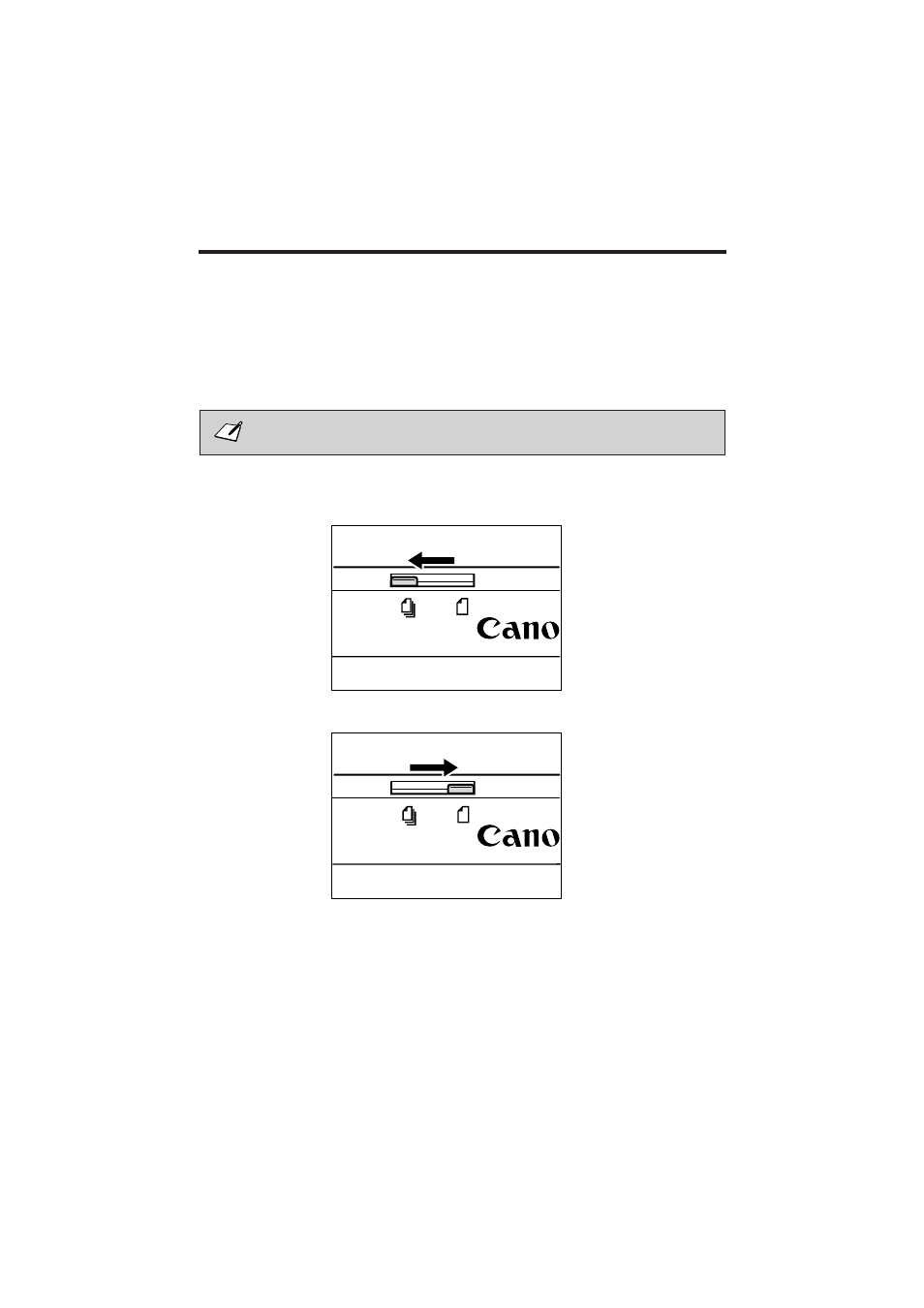
Selecting Automatic/Manual Document Feed
With the FAX-L250, you can select whether you want to scan documents automatically or manually.
Automatic document feeding is used when scanning multipage documents on normal paper. Use manual
document feeding when scanning single-page documents such as photos, business cards, or documents
on other special types of paper. Manual document feed will allow you to scan your document with
minimum damage to the surface of the document.
When using manual feed, use a carrier sheet to avoid scratching the surface of
important documents (photographs, for example).
Use the document feed lever located at the top of the operation panel, to select automatic document
feed or manual document feed.
Automatic document feed
Manual document feed
Sending Faxes
5-6
- FAX-B155 (141 pages)
- C75 (214 pages)
- FAX-EB10 (65 pages)
- FAX-L1000 (610 pages)
- FAX-L290 (66 pages)
- FAX-L380 (104 pages)
- FAX-L400 (110 pages)
- FAX-L800 (370 pages)
- MultiPASS 10 (16 pages)
- PC-D340 (66 pages)
- C50 (48 pages)
- H12295 (98 pages)
- PC-D320 (106 pages)
- L290 (212 pages)
- ImageCLASS D680 (94 pages)
- 700 Series (365 pages)
- C75 (6 pages)
- L140 (12 pages)
- B120 (118 pages)
- B150 (138 pages)
- 5570 (4 pages)
- IMAGERUNNER 2010F (382 pages)
- 6570 (4 pages)
- Fax Machine (4 pages)
- LASER CLASS 2060P (6 pages)
- PC1270D (88 pages)
- imageCLASS MF6500 Series (16 pages)
- MF5750 (68 pages)
- Advanced Anywhere Print 12020-10-UD2-002 (34 pages)
- L360 (16 pages)
- L80 (2 pages)
- L200 (24 pages)
- JX210P (86 pages)
- FAX-JX210P (2 pages)
- B840 (110 pages)
- Fax (7 pages)
- B180C (139 pages)
- QT5-0849-V03 (2 pages)
- L2000 (19 pages)
- B155 (140 pages)
- B45 (124 pages)
- super g3 (18 pages)
- MultiPASS Printer C755 (7 pages)
- MPC600F/400 (82 pages)
