Using alternative telephone networks (uk only) – Canon L250 User Manual
Page 175
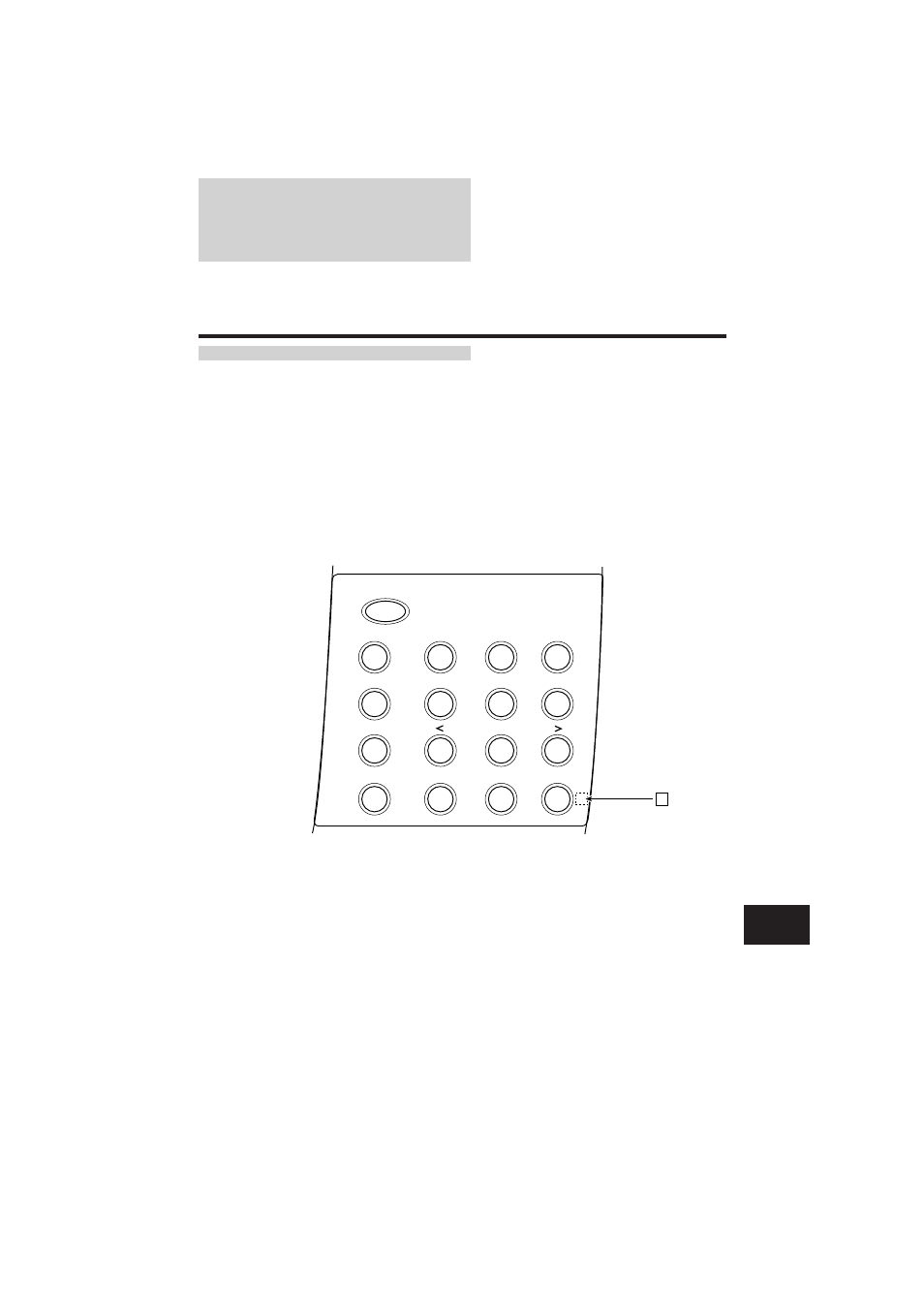
Using Alternative Telephone
Networks (UK only)
The FAX-L250 has a built-in feature that allows you to send documents and make telephone calls with
an alternative long-distance service, such as the 2300 Service of Mercury Communications Limited. If
you subscribe to such a service, you can save money on most long distance international
communications.
The procedures described in this section show you how to use your unit with the 2300 Service of
Mercury Communications Limited. For details on using your unit with alternative telephone services,
contact your Canon authorised representative.
Attaching the M Label
Before operating the unit, attach the M label to help you identify the button as shown below.
02
03
01
04
06
07
05
08
10
11
09
12
14
15
13
16
FUNCTION
DELAYED TX
PWD/SUBADD
MEMORY REF
REPORT
D.T.
TONE/+
R
M
7
7
7
7
7
7
7
7
7
7
7
7
7
7
7
7
7-9
- FAX-B155 (141 pages)
- C75 (214 pages)
- FAX-EB10 (65 pages)
- FAX-L1000 (610 pages)
- FAX-L290 (66 pages)
- FAX-L380 (104 pages)
- FAX-L400 (110 pages)
- FAX-L800 (370 pages)
- MultiPASS 10 (16 pages)
- PC-D340 (66 pages)
- C50 (48 pages)
- H12295 (98 pages)
- PC-D320 (106 pages)
- L290 (212 pages)
- ImageCLASS D680 (94 pages)
- 700 Series (365 pages)
- C75 (6 pages)
- L140 (12 pages)
- B120 (118 pages)
- B150 (138 pages)
- 5570 (4 pages)
- IMAGERUNNER 2010F (382 pages)
- 6570 (4 pages)
- Fax Machine (4 pages)
- LASER CLASS 2060P (6 pages)
- PC1270D (88 pages)
- imageCLASS MF6500 Series (16 pages)
- MF5750 (68 pages)
- Advanced Anywhere Print 12020-10-UD2-002 (34 pages)
- L360 (16 pages)
- L80 (2 pages)
- L200 (24 pages)
- JX210P (86 pages)
- FAX-JX210P (2 pages)
- B840 (110 pages)
- Fax (7 pages)
- B180C (139 pages)
- QT5-0849-V03 (2 pages)
- L2000 (19 pages)
- B155 (140 pages)
- B45 (124 pages)
- super g3 (18 pages)
- MultiPASS Printer C755 (7 pages)
- MPC600F/400 (82 pages)
