Compaq 8000 Series User Manual
Page 7
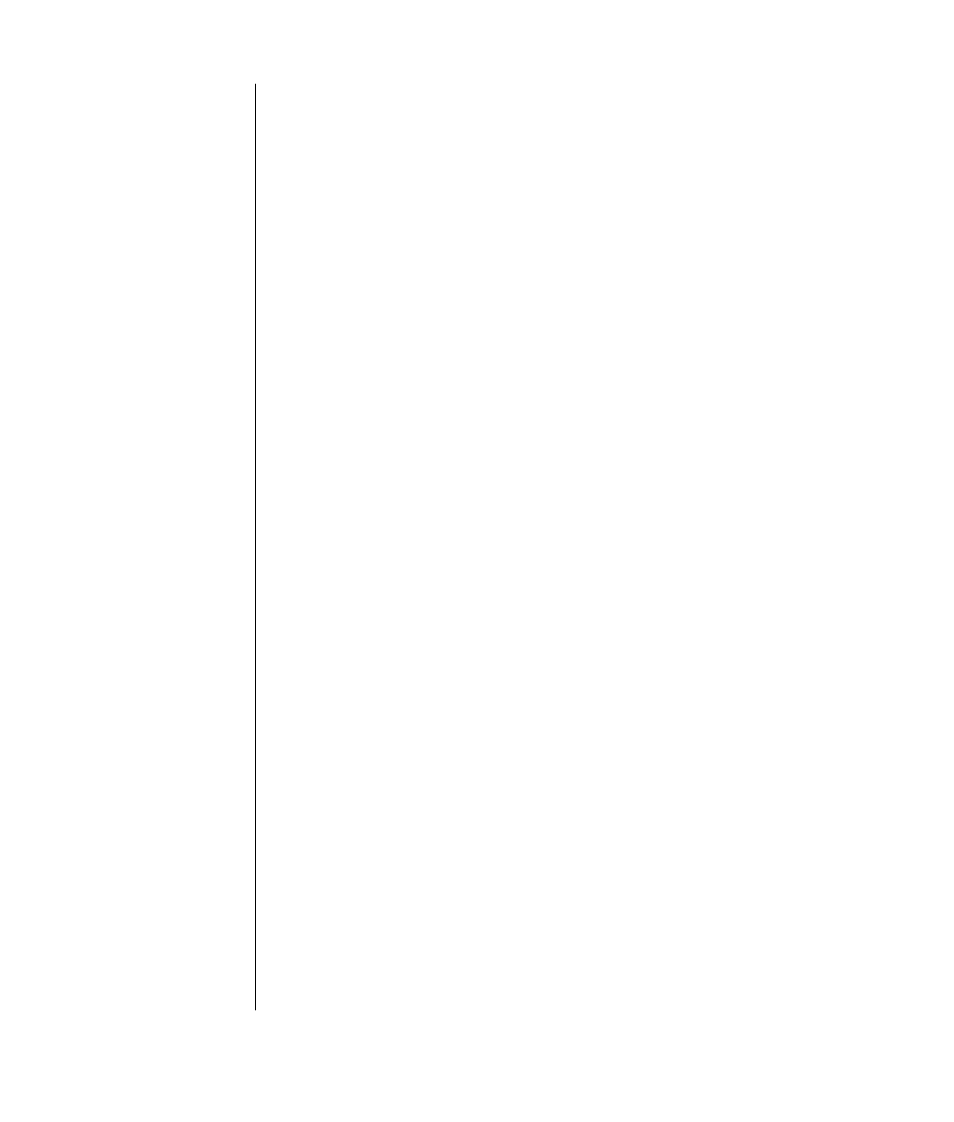
vi
user’s guide
system recovery using recovery discs ........................................................ 84
starting system recovery using recovery discs............................................. 84
upgrading and servicing the pc .................................................... 87
preparing the pc ........................................................................................ 88
removing or upgrading a drive .................................................................... 91
locating drive positions ........................................................................... 91
removing a drive .................................................................................... 91
replacing or adding a drive..................................................................... 96
upgrading or replacing memory................................................................... 99
removing a memory module .................................................................... 99
replacing or adding a memory module ................................................... 100
removing or installing an expansion card .................................................... 101
reassembling the pc.................................................................................. 104
index ......................................................................................... 107
