Index – Compaq 8000 Series User Manual
Page 114
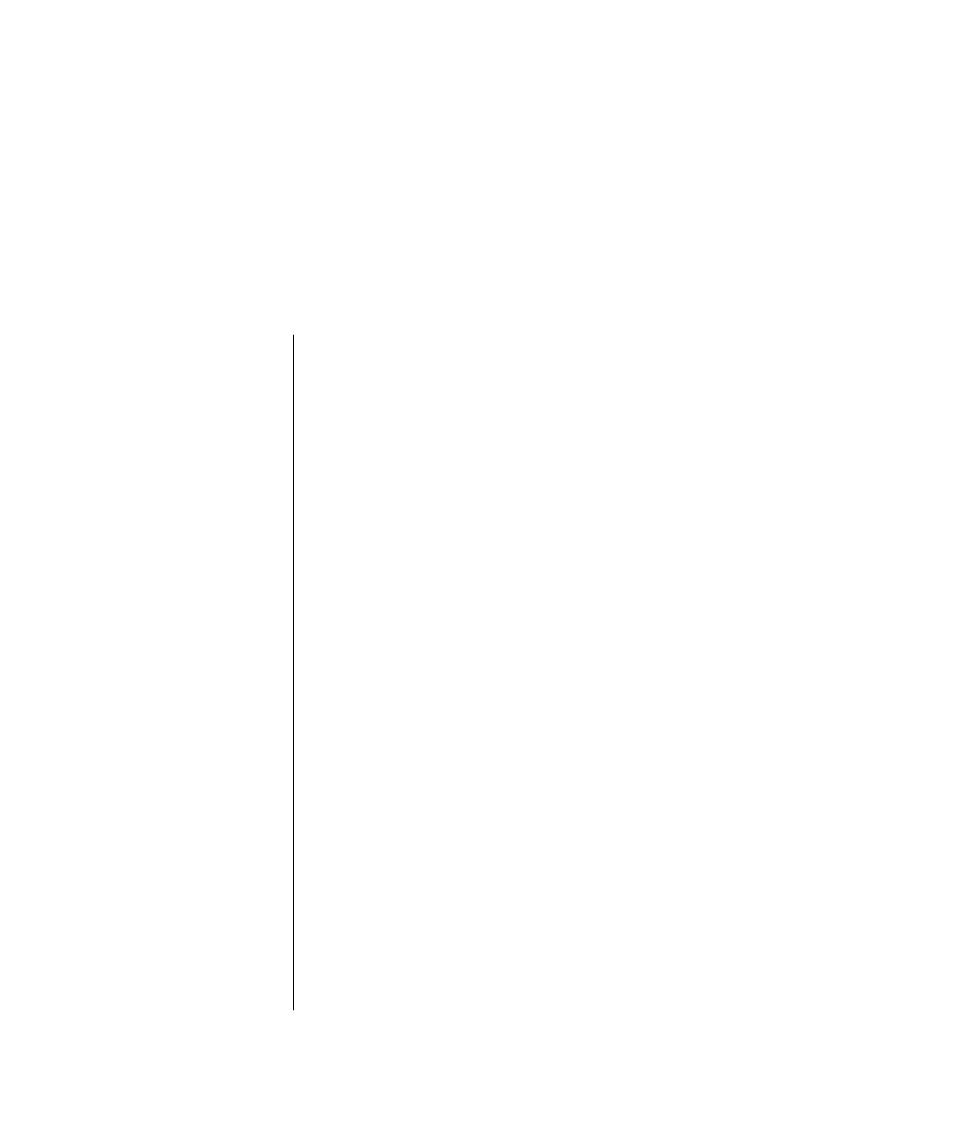
index
107
56K modem, 9
7-in-1 memory card reader
card types, 45
drive bay adapter, 95
installation, 91
using, 45
7-in-1 memory card reader cable
disconnecting, 92
reconnecting, 97
A
access panel
removing, 89
replacing, 105
adding
drive, 96
adjusting microphone volume, 44
adjusting speaker volume, 41, 68
All Programs menu, 17
America Online, troubleshooting, 73
Application Recovery, 78, 82
warning, 82
autoscrolling, mouse, 19
available hard disk space
increasing, 64
B
browsing the Internet, 34
buttons
Compaq, 26
customizing, 29
Eject, 48
E-Mail, 27
Help, 26
mouse, 19
mouse scroll wheel, 19
Mute, 27
Off. See turning off PC
On, 10
Power, 10
Search, 27
special keys, 25
Standby, 26
Start, 16
user, 26
C
cables, for connecting a TV, 59
card reader, 7-in-1, 45
card types, memory card reader, 45
carpal tunnel syndrome, 4
CD drive
installation, 91
CD, creating, 56, 58
CD/DVD
country/region codes for DVD, 54
creating CDs, 56, 57, 58
drive types, 47
Eject button, 48
handling, 48
inserting, 48
keyboard button, 27
opening drive, 48
playing music, 50
removing, 49, 68
terminology for DVD, 52
troubleshooting, 67
using correct DVD disc, 58
closed session music CDs, 56
Combo drive, 50
Compaq Connections, using, 37
Compaq keyboard button, 26
components, 10
connecting
a TV, 59
multi-channel speakers, 42
index
