Viewing the pc image on your tv screen – Compaq 8000 Series User Manual
Page 67
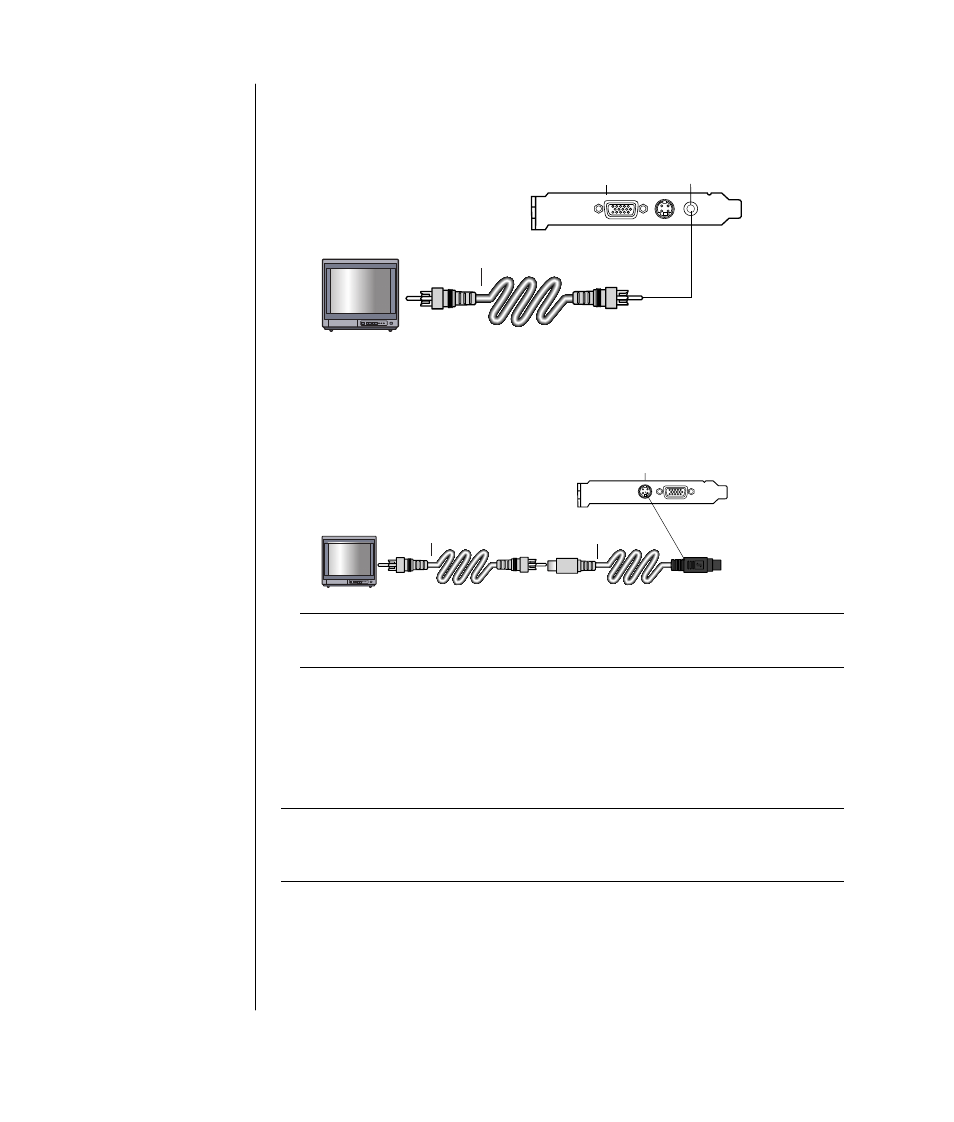
60
user’s guide
•
If your TV has a composite video socket and your PC has a composite
video socket, connect a composite video cable to the Video In socket on the
TV to the composite video socket on the back of the PC.
A
B
C
•
If your TV has a composite video socket and your PC has only an S-video
socket, connect a composite video cable to the Video In socket on the TV
and to an S-video adapter cable. Connect the S-video adapter cable to the
S-video socket on the back of the PC.
A
B
C
D
NOTE:
The S-video adapter cable is only needed if there is no composite video
socket on the back of the PC.
3 To have sound come from your TV instead of from your PC, plug an audio
cable into the Audio input socket (Line In) on the TV and plug the other end
of the audio cable into the Audio Out socket (green connector) on the back of
the PC.
viewing the pc image on your tv screen
NOTE:
The type of video card on your PC determines how the PC selects the
TV-out option. Some options and menus in this procedure may be different for
your PC.
1 Make sure the video and audio cables are connected before you turn on the
TV and the PC.
2 Turn on the TV. Press the Video/TV button on your remote control to select
the Video setting, not the TV setting.
A Composite video
cable
B Back of PC
C Composite video
socket
A Composite video
cable
B S-video adapter cable
C Back of PC
D S-video socket
