Compaq 8000 Series User Manual
Page 116
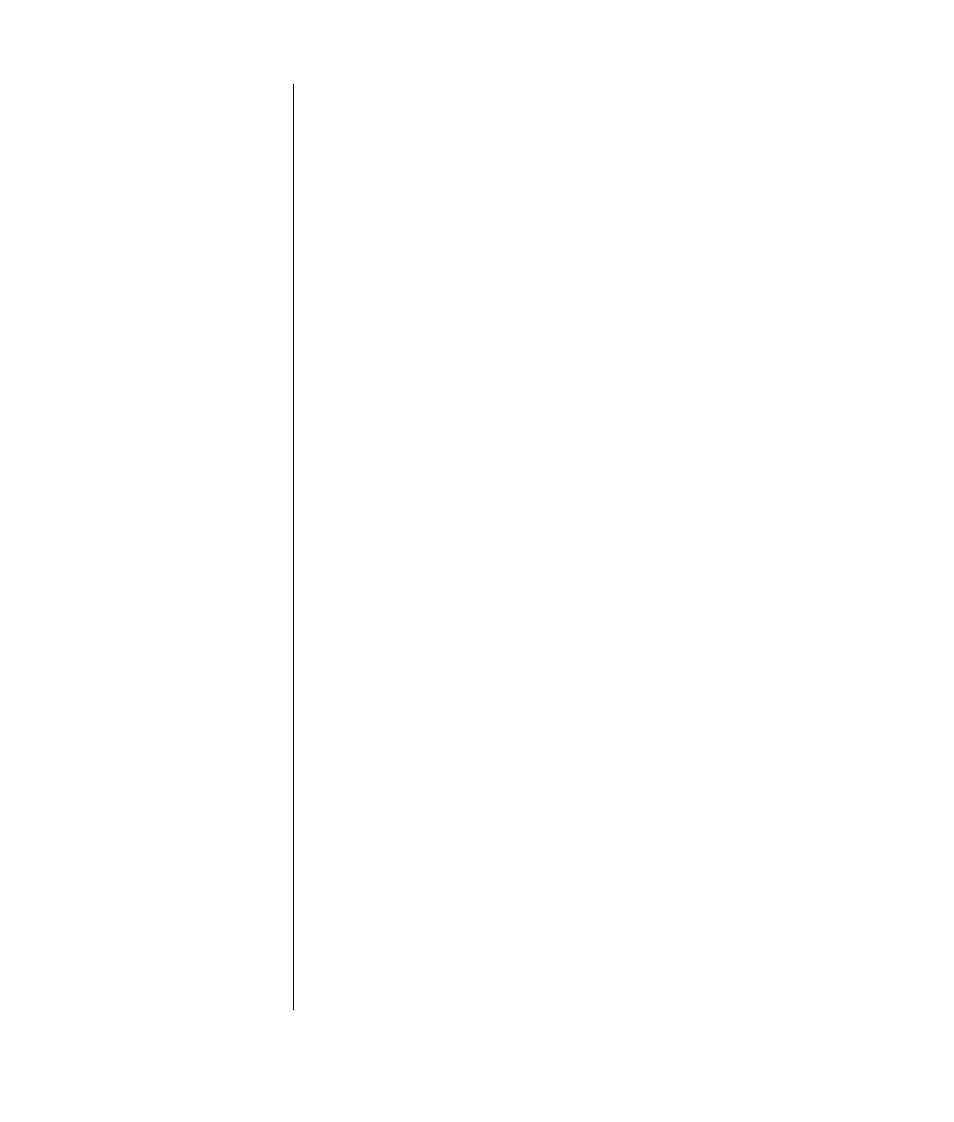
index
109
Help and Support
opening, 17
Help button, 26
hibernation mode, 12
automatic, 13
home Web page, 34
HP Picture Toolkit button, 26
hyperlink, defined, 32
I
indicators, keyboard, 25
installation
expansion card, 101
upgrades, 88
installation
drives, 96
memory, 99
installing software programs, 14
Internet
about, 31
browser programs, 33
browsing the Web, 34
connecting to, 7, 31
Easy Internet Sign-up, 33
finding an ISP, 32
keyboard button, 27
restricting content, 34
searching the, 34
signing up with an ISP, 32
Internet connection, high speed, 9
Internet Service Provider (ISP),
defined, 31
InterVideo WinDVD Player, using, 52
K
keyboard
customizing buttons, 29
features, 21, 22
indicators, 25
troubleshooting, 74
using, 20
wireless, 23
keyboard keys
alphanumeric, 23
arrow, 24
edit, 24
function keys, 24
numeric, 25
L
language
selecting for dual-language
Video CD, 55
latch drive bracket, 93
LEDs, defined, 22
logging off, 16
M
manuals, online, 39
memory
installation, 99
location, 99
removing, 99
memory card reader
card types, 45
microphone
adjusting volume, 44
using, 44
using with multi-channel speakers, 45
Microsoft Recovery Console utility, 81
Microsoft XP Help, 40
modem
setting up, 7
V.92, 9
monitor, 10
changing resolution, 29
changing where desktop displays, 29
selecting, 29
troubleshooting, 70
mouse
autoscroll feature, 19
buttons, 19
double-click, 19
left-handed, 20
panning feature, 20
pointer speed, adjusting, 20
scrolling, 19
troubleshooting, 74
using, 18
wireless, 18
MPEG video, playing, 54
Multi-channel Sound Manager, 41, 42
multi-channel speakers
connecting, 42
selecting, 43
using a microphone, 45
music
Help in MusicMatch Jukebox, 51
Help in Windows Media Player,
52, 58
keyboard button, 26
MusicMatch Jukebox, 26, 50
playing, 50, 51
Windows Media Player, 51
music CDs, closed session, 56
Mute button, 27
