Compaq 8000 Series User Manual
Page 56
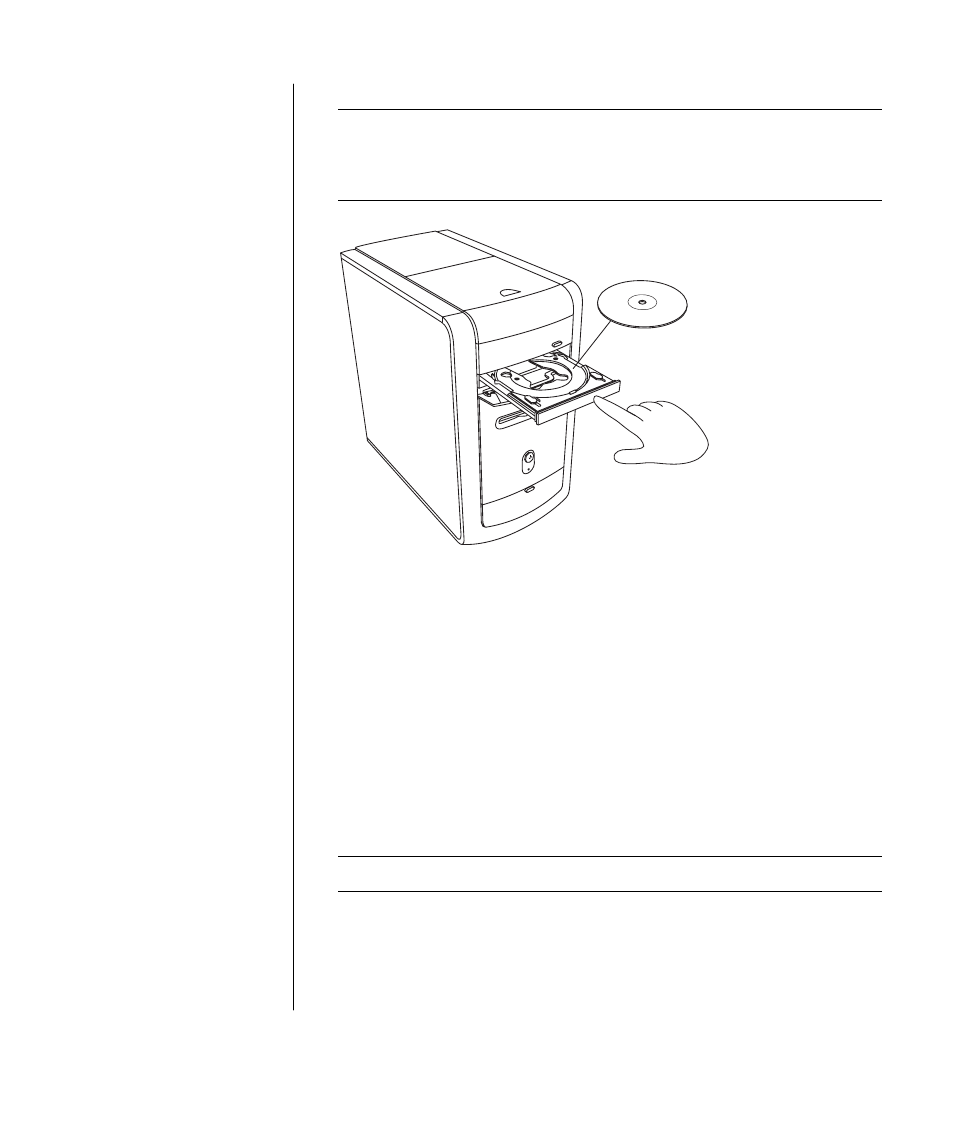
working with sound, pictures, and video
49
3 Gently place the disc in the tray with the label facing up.
NOTE:
On a double-sided DVD, read the text around the inner hole of the
disc to determine which side (A versus B or Standard versus Widescreen) to
play. Place the disc in the tray with the label facing up for the side you want
to play.
4 Close the disc tray by:
•
Gently pushing the tray into the PC.
Or
•
Clicking the close/open button on the control panel for the program (such
as MusicMatch Jukebox or Windows Media Player) that controls the drive.
Or
•
Pressing the media control open/close button or Eject button on the
keyboard (select models only).
Or
•
Pressing the Eject button on the drive, if it is accessible.
To remove a CD or DVD:
1 With the PC turned on, open the disc tray by pressing the Eject button.
NOTE:
You cannot eject the disc tray when the PC is off.
2 Holding on to the disc edges or centre hole only, lift the CD or DVD out of
the tray.
3 Place the disc in its case.
4 Close the disc tray by gently pushing the tray into the PC.
