WEATHER GUARD Model 96102-3-01 Screen Bulkhead, Full-Size, Ford, GM User Manual
Page 5
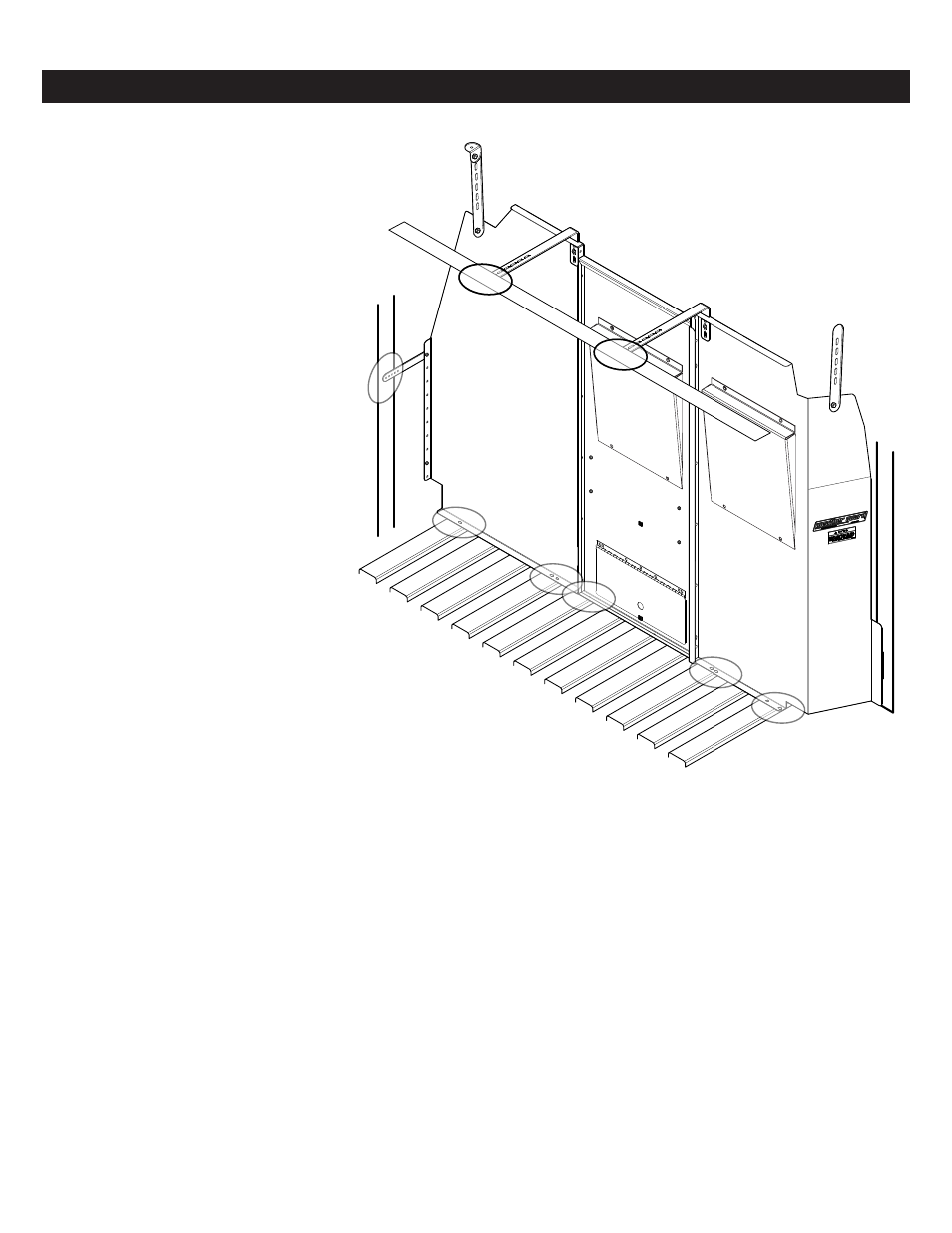
5
1x4 Foam Pads
INSTALLATION INSTRUCTIONS
STEP 6: Position assembled
Bulkhead in place ensuring that
it is vertically level. Using a level
or carpenter’s square, square the
Bulkhead to the floor and mark hole
locations for:
• Driver Side Attachment Brackets
(where brackets meet wall rib)
• Roof Mount Brackets (where
brackets meet roof rib)
• B-Pillar Attachment Bracket along
the floor on top of floor ribs.
Once all holes are marked, move
assembly out of position, giving
yourself ample room to work on the
floor hole locations.
NOTE: If van has roof liner, look for
plastic rivets installed into ceiling
rib, using an awl, test for rib location
and mark where the Roof Mount
Brackets align with the roof rib.
STEP 7: Pre-drill the floor mounting locations with an 1/8" drill bit, then re-drill the hole with a 5/16" drill
bit. If there is a floor mat, then Floor Mounting Spacers are required. Cut the floor mat around the 5/16"
holes with the 1" hole saw, allowing Floor Mounting Spacers to rest against the metal floor. DO NOT DRILL
THROUGH THE VAN FLOOR WITH THE HOLE SAW.
Move the assembled Bulkhead back into position. Fasten Bulkhead to van floor using five (5) 1/4-20 x
1-1/4" Hex Head Bolts, 1/4" Flat Washers, Floor Mounting Spacers (if applicable), second set of 1/4" Flat
Washers and 1/4-20 Nylon Lock Nuts. (See example bolting solutions below).
NOTE: See INSTALLATION INSTRUCTIONS FOR BLIND FASTENERS on page 7.
Part No. 24-0306 REV. D ECN 5282 03/13
