Esc d { n } k nul – Citizen Systems iDP3240 User Manual
Page 94
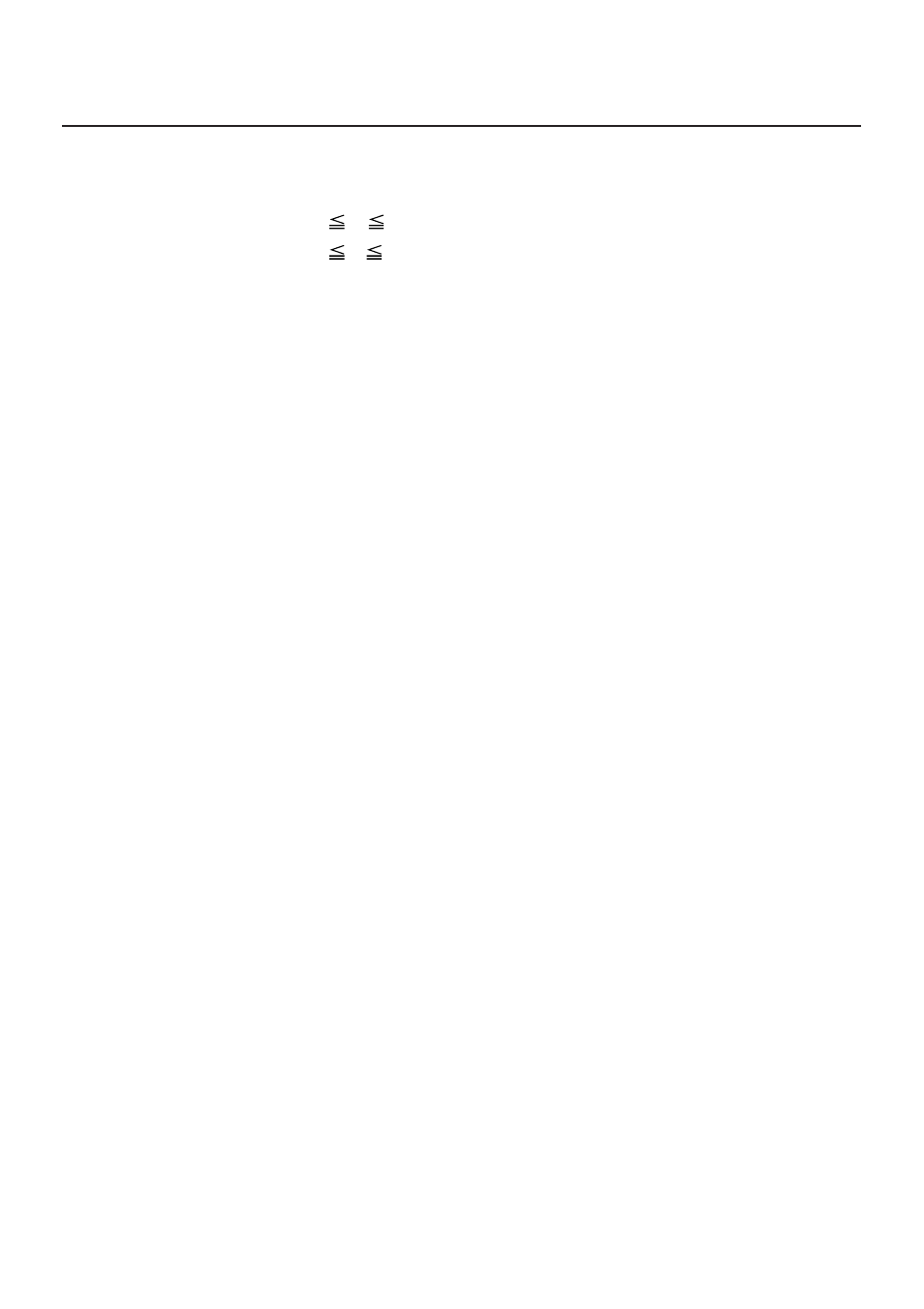
— 74 —
ESC D { n } k NUL
[Function]
Setting horizontal tab position
[Code]
<1B>H<44>H [
[Range]
1
n
255
0
k
32
[Outline]
Specifying a horizontal tab position.
• “n” indicates the number of columns from the beginning (left
margin) to the horizontal tab position. Note, however, that
“n= set position – 1”. For example, to set the position at 9th
column, n=8 is to be specified.
• “k” denotes the number of horizontal tab positions you want
to set.
• The tab position is set at a position where it is “character width
× n” from the beginning of a line. The character width, at this
time, includes the space on the right. If the horizontal
magnification ratio of characters is 2 or above, the character
width is increased correspondingly.
• Tab positions that can be specified are maximum 32.
Specifying tab positions exceeding this limit is ignored.
•
increasing order and ends at <00> H.
• ESC D
clearing, the horizontal tab command is ignored.
[Caution]
When the data,
data,
the case, the next data onward will be processed as normal
data.
When the data,
horizontal tab position, as “Set column position = Maximum
print columns + 1”. The horizontal tab position does not change
even if the character width is altered after setting the horizontal
tab position.
[Default]
• Tab positions are set at eight-character intervals (9th, 17th,
25th columns) of Font A.
[See Also]
HT
[Sample Program]
Refer to Sample Program and Print Results for HT on page 46.
