7 releasing a locked cutter – Citizen Systems iDP3240 User Manual
Page 39
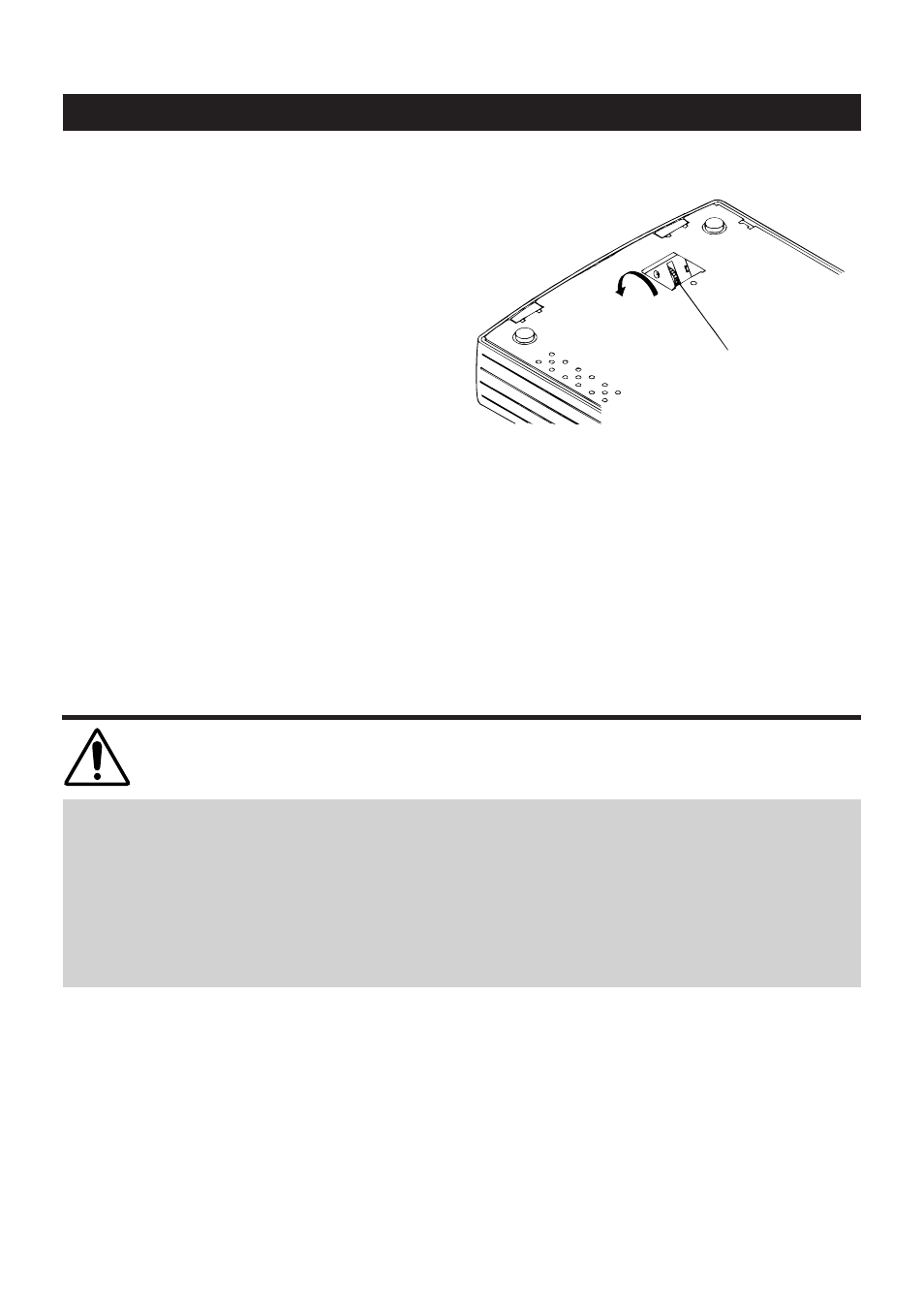
— 19 —
1
Remove any paper in the paper path
following the procedure in “4.6
Removing Paper Jams”.
2
Turn on the power of printer. The
auto cutter initializes itself, returning
the cutter blade to the normal
position. The alarm condition is also
cleared.
3
If Step 2 failed to return the cutter
blade and clear the alarm, then turn
the printer off and using a pair of
tweezers or a screwdriver, rotate the
emergency knob located in a hole at
the bottom of the printer in the
direction shown to return the cutter
blade.
4
Use a pair of tweezers to remove
any remaining paper around the
cutter blade.
4.7 Releasing a Locked Cutter
CAUTION:
• Do not attempt to do anything inside the printer immediately after printing because
the head and motor are very hot.
• When removing remaining paper, do not touch the heated surface of the head with
bare hand or with metal.
• By using the DIP switch, you can either engage or disengage the cutter. When using
the printer with the cutter disengaged, make sure that the cutter blade has been
completely returned. If it has not, follow the above procedure to return it.
Emergency knob
