Citizen Systems iDP3240 User Manual
Page 145
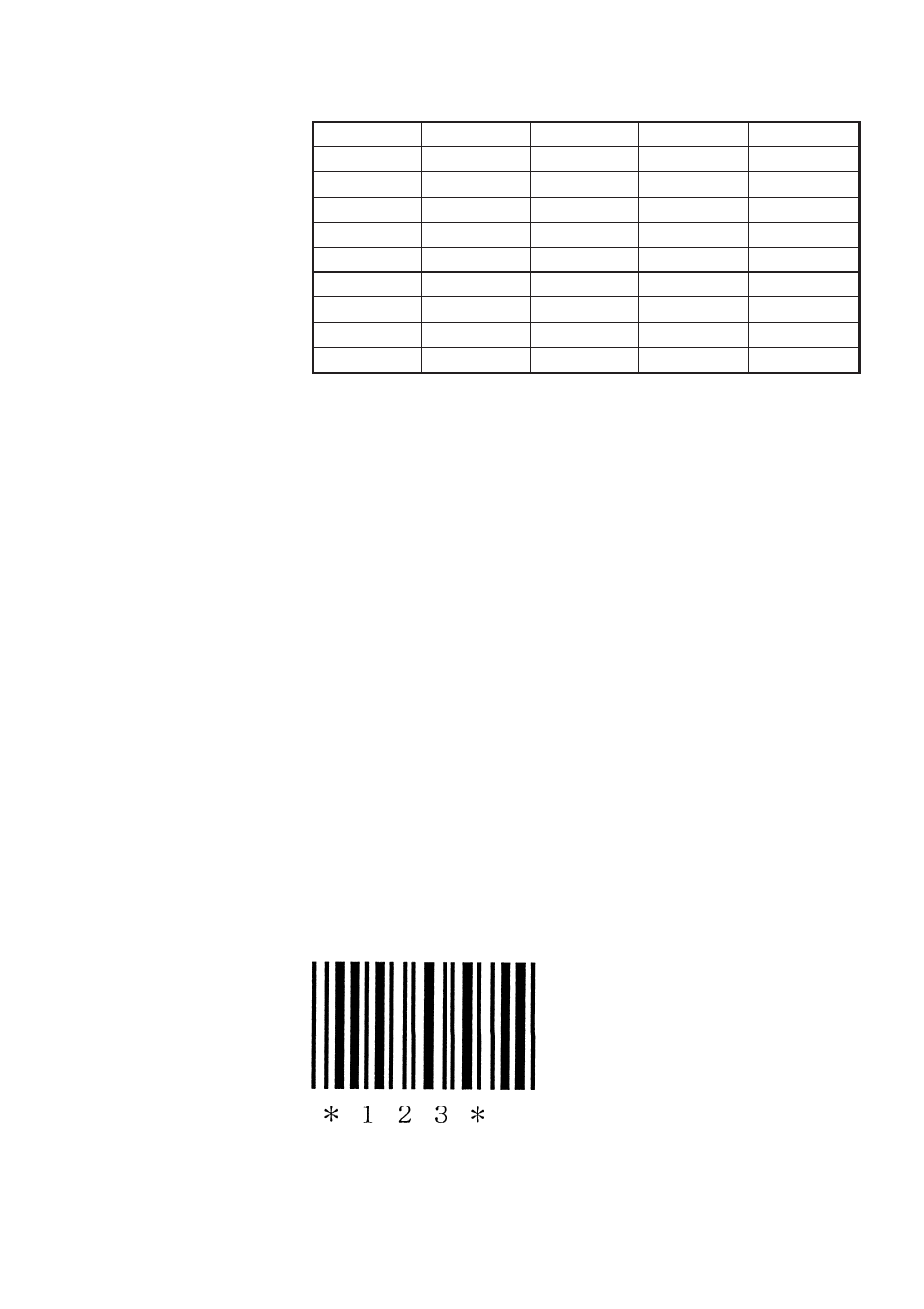
— 125 —
Special characters
Hex.
ASCII
Code set A
Code set B
Code set C
7B53
{ S
SHIFT
SHIFT
–N/A–
7B41
{ A
–N/A–
CODE A
CODE A
7B42
{ B
CODE B
–N/A–
CODE B
7B43
{ C
CODE C
CODE C
–N/A–
7B31
{ 1
FNC1
FNC1
FNC1
7B32
{ 2
FNC2
FNC2
–N/A–
7B33
{ 3
FNC3
FNC3
–N/A–
7B34
{ 4
FNC4
FNC4
–N/A–
7B7B
{ {
‘ { ‘
‘ { ‘
‘ { ‘
To print “No.” in code set B, followed by “123456” in code
set C, send the following data string:
GS k <73><10><7Bh 42h> “No.” <7Bh 43h><12><34><56>
• If the printer finds a string of bar code data that does not begin
with a code set select character, it immediately aborts the
command processing and handles the subsequent data as
normal data.
• If the printer received a character that is not available in the
currently selected code set, it immediately aborts the command
processing and handles the subsequent data as normal data.
• An HRI character corresponding to either a Shift character or
a code select character is not printed. An HRI character for
either a function character or a control character is treated as
a space character.
[Sample Program]
[Print Results]
When the data “123” is printed with the code 39
LPRINT CHR$(&H1D) + “H” + CHR$(2);
LPRINT CHR$(&H1D) + “k”;
LPRINT CHR$(4);
LPRINT “123” + CHR$(0);
END
