3 print paper specifications, 1 recommended paper, Caution – Citizen Systems iDP3240 User Manual
Page 26
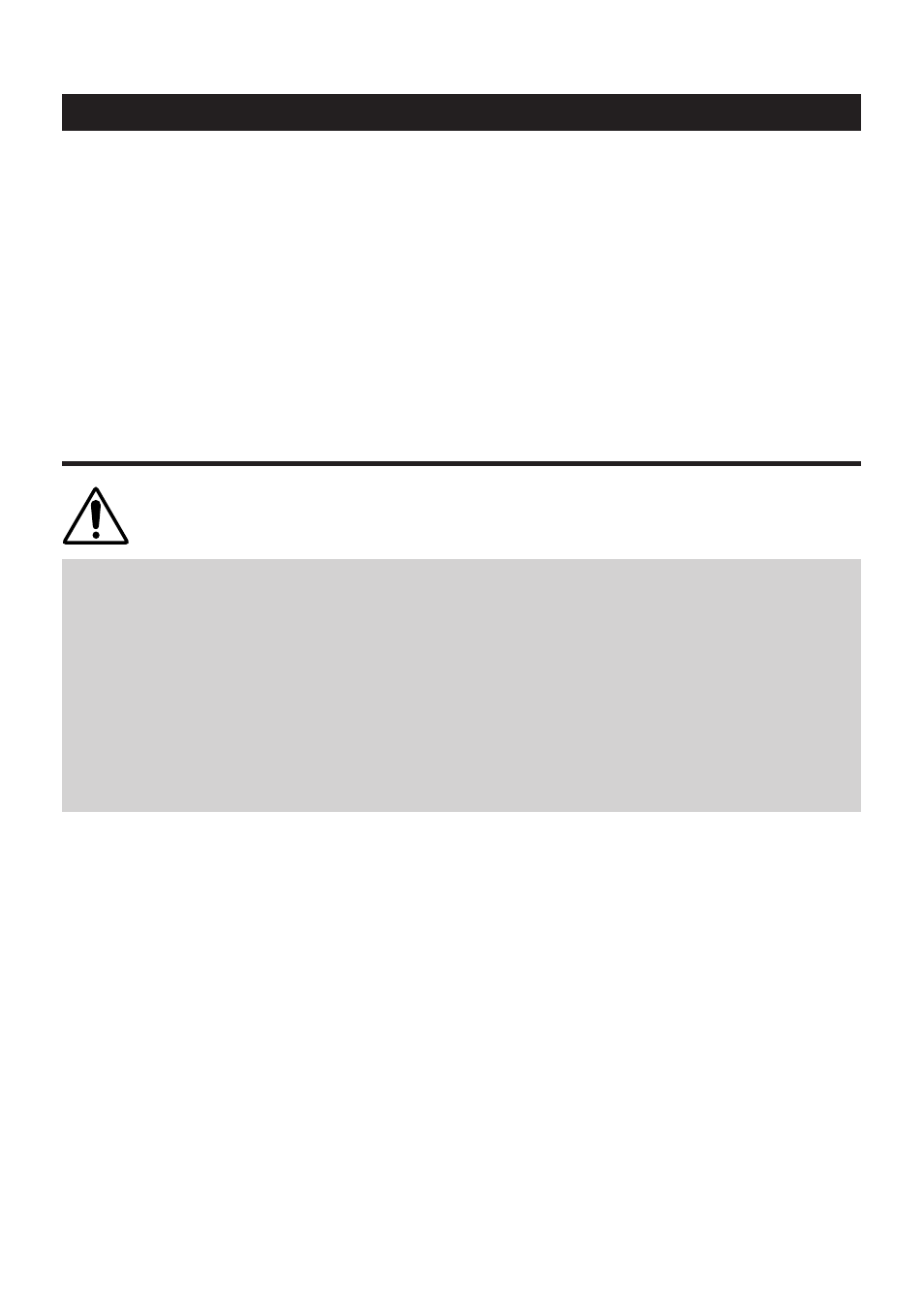
— 6 —
2.3 Print Paper Specifications
2.3.1 Recommended Paper
• Type:
Heat sensitive paper
• Paper width:
112 + 0/– 1 mm
• Paper thickness:
65 ± 5 µm
• Roll diameter:
φ 83 mm or less
• Print side:
Outer side of the roll (Top surface)
• Recommended paper: F220VP/ HP220A/ F230AA (From Mitsubishi Paper)
TF50KS-E2D (From Nippon Paper)
KP-50 (From Oji Paper)
or equivalent types of paper
• Core size:
φ12 mm (Inside diameter); φ18 mm (Outside diameter)
CAUTION:
• Use of paper other than the specified papers may cause a difference in print density
from the CITIZEN SYSTEMS specifications. In that case, you can select an appropriate
print density with a DIP switch. (See “5. SETTING DIP SWITCHES”)
• Do not stick the end of paper to the core with adhesive paste.
• Avoid allowing the surface of paper to contact with chemicals or oils; otherwise, it
may get colored or the printed data on it may become erased.
• Avoid scraping on the surface of paper with your nail or a metal object; otherwise,
the surface of heat-sensitive paper may get colored.
• Heat-sensitive paper starts getting colored at approx. 70°C; so, be careful not to
expose the paper to the effects from heat, humidity, or sunlight.
