Citizen Systems iDP3240 User Manual
Page 36
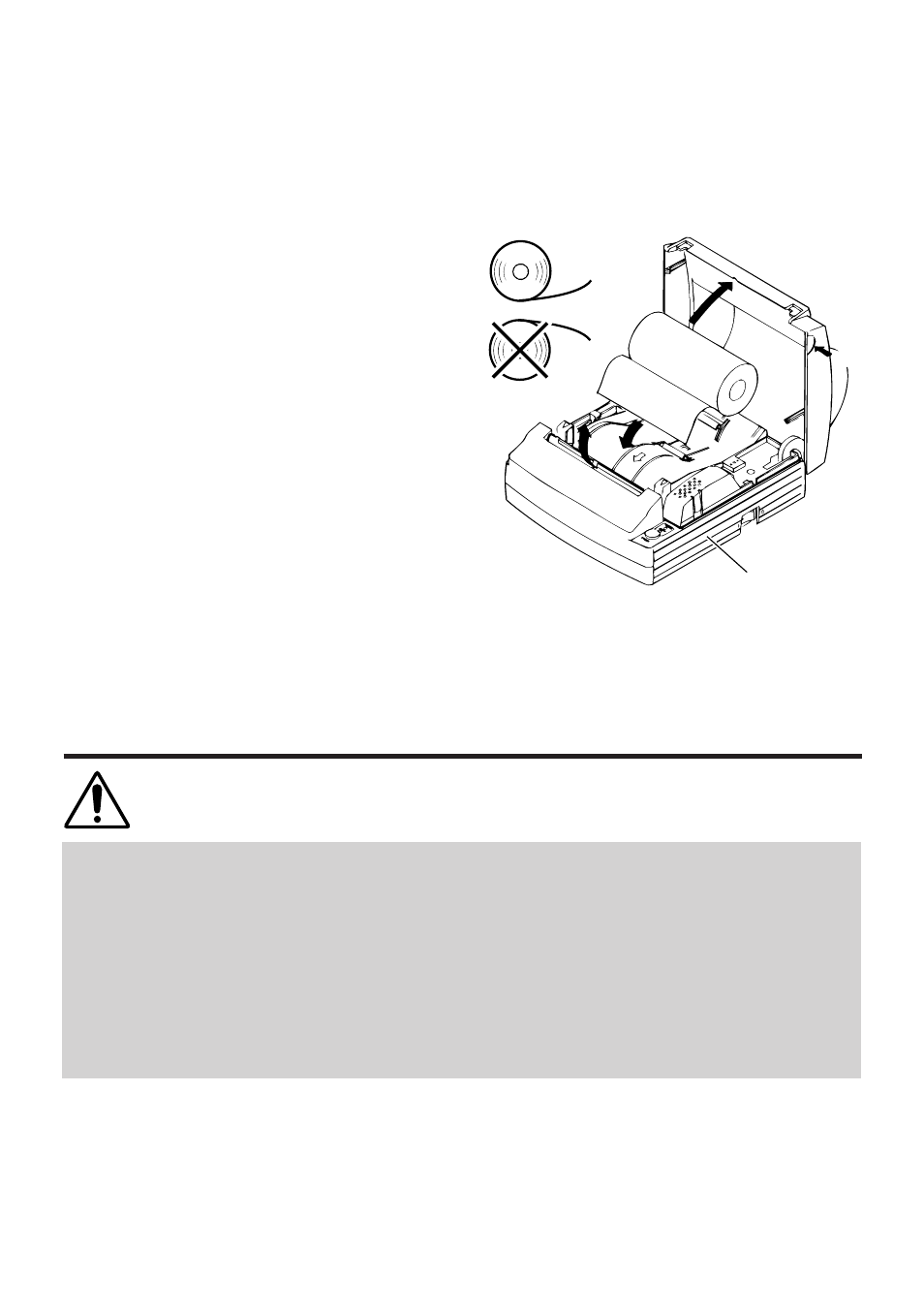
— 16 —
1
Follow steps 1 to 4 in “4.4.1 Setting
Paper Rolls”.
2
Insert the end of the paper roll
straight between the platen roller
and the head.
3
The paper is automatically pulled in
by the platen roller and guided into
the auto-cutter. (The end of the
paper will slightly stick out of the
paper output slot of the cutter.)
4
After closing the printer cover, the
paper will be fed for a few more
lines and then automatically cut.
Now, the printer is ready for
printing. Remove the piece of paper
cut off.
CAUTION:
• Always use the specified types of paper roll.
• Use of other types of paper roll may not be able to guarantee the specified print
quality or service life of the printer.
• If the paper is slack, roll back the paper slightly to remove the slack. If there is too
much slack, the paper may be too far from the paper sensor, possibly causing items 3
and 4 in “4.4.2 Setting Paper Rolls when Easy Loading is Disabled” to occur.
• If the paper roll is inclined, pull the platen levers to adjust the position of the paper
roll.
• During printing, do not open the printer cover.
4.4.2 Setting Paper Rolls when Easy Loading is Disabled
(“5.2” DS1-3 ON)
Top cover
