Deactivate an account, Delete an account, Assign a role – Welch Allyn Cardioperfect Workstation, Software Version 1.6.5 - Installation Guide User Manual
Page 31: Set up a password
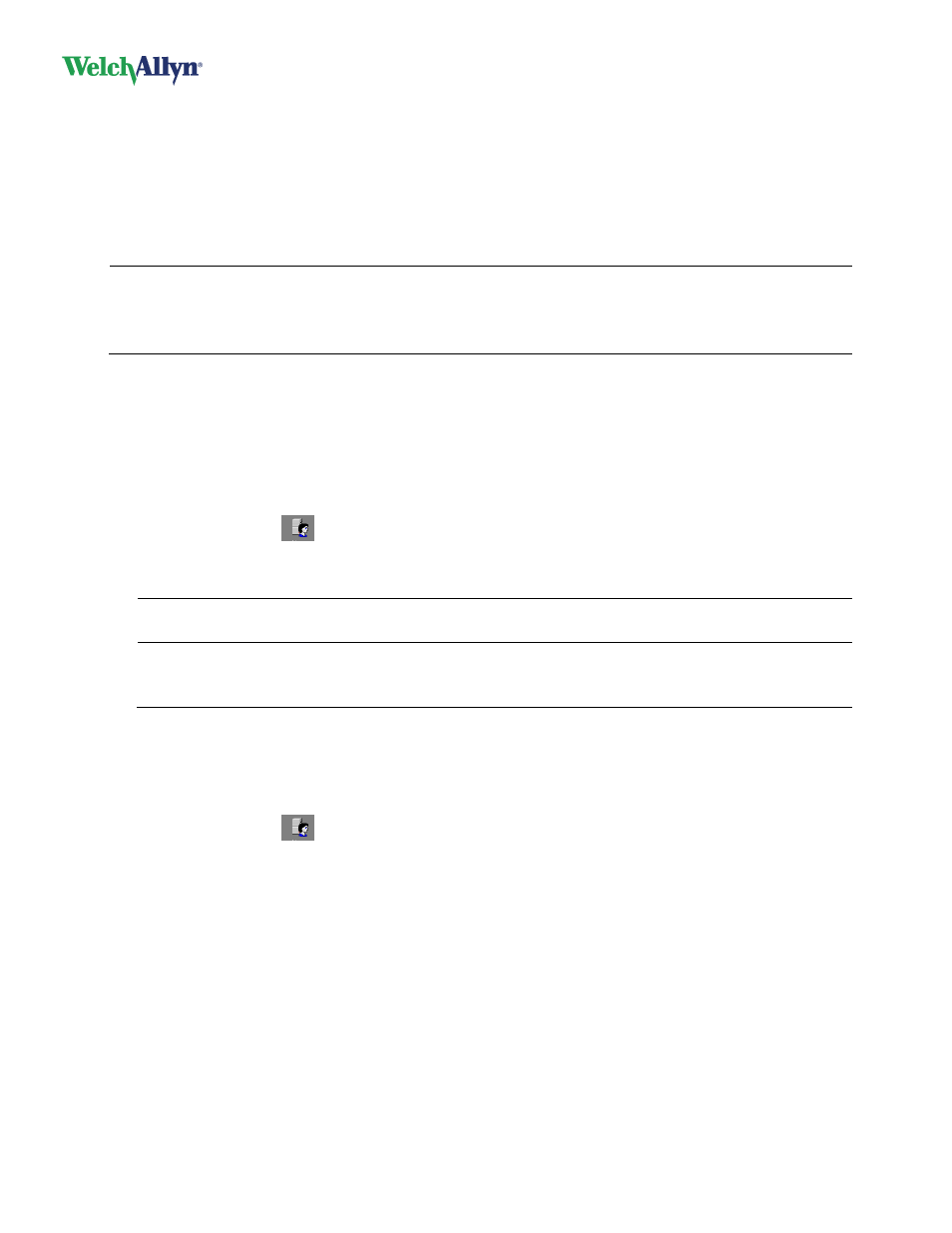
CardioPerfect Workstation
DIR 80013928, Ver. F
31 / 56
3. In the Edit User Information dialog box, enter the user name for the user that you want to add.
If you use...
Then the user name format is...
NT authentication
DOMAIN\user_name.
Database authentication
Any name with any characters except \.
4. Enter a user password. If you use NT authentication, you cannot enter a password because the
NT password will be used.
5. Select a role for the user. See section 14.2 for details about creating Custom Roles.
6. In the Personal Information
tab, enter the user’s personal information.
Notes:
When you do not enter a password for database authentication, users can log in to CPWS without
supplying a password.
When you use database authentication, users can change their password in CPWS.
Deactivate an account
When you want to prevent an end user from working with CPWS (for instance, because you want to delete
the user in the near future and want to prevent him or her from accessing the data), you can deactivate
that user.
When you deactivate a user, the user account is not deleted, but made inactive. The user can no longer
access CPWS.
1. Make sure the user is not currently logged in.
2. Click the Users icon
.
3. Click the Search button.
4. Click the user that you want to deactivate or reactivate.
5. Click one of the following:
Make inactive
The user account is deactivated and the user cannot access CPWS. The
user account still exists.
Make active
The Edit user information dialog box appears.
If you use database authentication, enter a new password for the user. The
user is reactivated immediately.
Delete an account
You can delete a user only when there are no tests in the database that were recorded or interpreted by
that user. Since most users have recorded tests, this normally means that you cannot delete a user. In
such cases you need to de-activate the user. An inactive user cannot work with CPWS.
1. Click the Users icon
.
2. Click the Search button.
3. Click the user that you want to delete.
4. Click Remove user. The user is deleted.
Assign a role
1. Under Users, click the user whose role you want to change.
2. Click Edit user. The Edit User Information dialog box appears.
3. Select one of the four built-in roles, or click Custom to select a Custom Role. Select the appropriate
custom role from the drop-down box.
Set up a password
When you use database authentication, you can reset a user password with a new password. You can
use this function, for example, when end users have forgotten their password.
