快速入门说明, 本款电子秤的操作, 安装(续 – Welch Allyn Health-o-Meter Professional Scales - User Manual User Manual
Page 127: 快速入门/操作说明, 操作说明(续
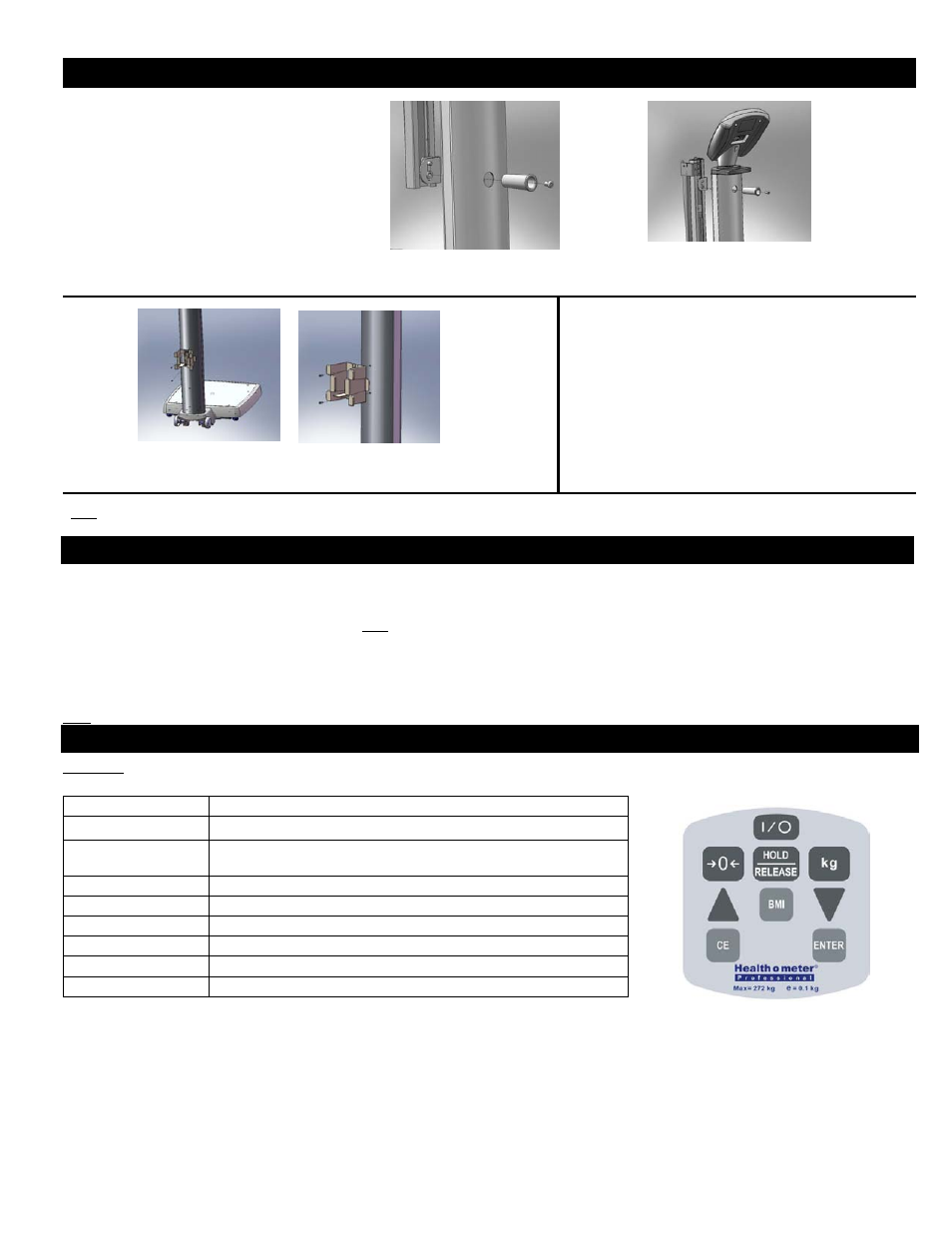
126
安装(续)
10.
对于 597 WA 系列型号,将身高尺插入
立柱基座槽(见图 6a)。 将螺丝拧入
孔中。 使用 3 号公制内六角扳手从背面
将身高尺固定到电子秤上(见图 6b)。
图 6a
图 6b
11
对于 597 WA 系列型号和 599 WA 系列型号,请用 2
枚十字金属板螺丝固定电源适配器。
12.
对于墙壁插座供电模式 -
将适配器分别插入电子秤基座
和电源插座,或使用显示屏模块背面的 DC IN 电源接口。
13.
撕去显示屏上的塑料保护膜
14.
按下 I/O 或 ON/OFF 按钮,开启电子秤。显示屏将
显示“START”(开始)以及软件版本号,然后显示
0.0
注意:如果安装过程失败,请参见故障排除说明。 如果仍无法解决问题,请拨打第 124 页列出的电话号码,联系客户服务部门。
快速入门/操作说明
快速入门说明
1. 按下 ON/OFF 或 I/O 按钮,开启电子秤。
2. 请稍候,直至显示屏左侧显示“0.0”和“Zero”(置零)。
3. 让病人站到电子秤上。 电子秤将显示病人的体重。 注意:在病人站稳之前,显示的体重值会不断改变。 当
病人站稳后,电子秤将蜂鸣三次,显示屏上将显示“Lock”(锁定)字样。
4. 要使用 BMI(体重指数)功能,请让病人站到电子秤平台上,获取病人体重,然后按 BMI 按钮。 电子秤会提示您输入病人身高。 使用 (▼▲)
箭头按键获得正确身高(默认身高为 5 英尺 6 英寸或 168 公分。) 按 ENTER。 显示屏将显示病人的 BMI。 电子秤操作员如按下 HOLD/RELEASE
按钮,则可在病人离开电子秤平台后仍保留该体重读数。 再次按下 HOLD/RELEASE 按钮,可清除该读数。
注意: 电子秤始终默认使用上次使用时的设置和单位。
操作说明(续)
KG 型号:
功能
描述
I/O
打开和关闭电子秤
→
0
←
使用前将电子秤置零。
HOLD/RELEASE
将称重对象的体重读数保留在显示屏上,再次按下
该按钮将清除该读数。
kg
在 KG 型号中此按钮无用,按下后只能听到蜂鸣声。
▲
以滚动方式输入身高
BMI
提示输入数据以计算病人的体重指数 (BMI)
▼
以滚动方式输入身高
CE
在 BMI 模式中用作退出菜单
ENTER
在 BMI 模式中用来确认身高值
- GS 777 Wall Transformer - User Manual (1 page)
- 7114x Desk Charger - User Manual (8 pages)
- Mounting Bracket Replacement Kit for 7670-12 Mobile Stand with Mounting for 767XX and 777XX - User Manual (2 pages)
- 767 Diagnostic System - User Manual (16 pages)
- 767 Diagnostic System - User Manual (136 pages)
- 118 Series PanOptic Ophthalmoscope - User Manual (26 pages)
- 118 Series PanOptic Ophthalmoscope - User Manual (28 pages)
- VS100 Welch Allyn Vision Screener - User Manual (34 pages)
- SureSight Vision Screener - User Manual (36 pages)
- SureSight Vision Screener - User Manual (32 pages)
- Connex Integrated Wall System - User Manual (161 pages)
- SureSight Autorefractor - User Manual (36 pages)
- 12500 Binocular Indirect Ophthalmoscope Power Source - User Manual (12 pages)
- TM286 Auto Tymp - User Manual (72 pages)
- TM 262 Auto Tymp - User Manual (92 pages)
- MicroTymp 3 portable tympanometric instrument - User Manual (76 pages)
- Audioscope 3 Portable Screening Audiometer - User Manual (32 pages)
- AM282 Audiometer - User Manual (32 pages)
- AM 232 Manual Audiometer - User Manual (38 pages)
- Digital MacroView Otoscope - User Manual (32 pages)
- Digital MacroView Otoscope - User Manual (476 pages)
- OAE Hearing Screener - User Manual (62 pages)
- OAE Hearing Screener - User Manual (56 pages)
- OAE Data Manager - User Manual (39 pages)
- Ear Wash System 29350 - User Manual (28 pages)
- Standard laryngoscope blade assemblies - User Manual (6 pages)
- Standard laryngoscope handles - User Manual (6 pages)
- Rechargeable laryngoscope handles - User Manual (8 pages)
- Fiber optic laryngoscope handles - User Manual (7 pages)
- Fiber optic laryngoscope blade assemblies - User Manual (6 pages)
- Original Harvey and Harvey DLX Double and Triple Head Stethoscopes - User Manual (28 pages)
- Harvey Elite Stethoscope - User Manual (2 pages)
- Professional Stethoscope - User Manual (2 pages)
- EXPENDABLE ILLUMINATOR - User Manual (2 pages)
- KleenSpec Single Use Vaginal Speculum - User Manual (2 pages)
- KleenSpec Vaginal Specula Illumination System - User Manual (20 pages)
- KleenSpec 790 Series Cordless Illumination System - User Manual (32 pages)
- KleenSpec 790 Series Cordless Illumination System - User Manual (222 pages)
- Video Colposcope - User Manual (48 pages)
- Video Colposcope - User Manual (400 pages)
- Rigid Reusable & Single use Sigmoidoscopes, Anoscopes, Accessories - Cleaning, Disinfection, and Sterilization - User Manual (12 pages)
- 6V Power Supply, Rectal Light Handle - User Manual (240 pages)
- Fl-100 Intubating Fiberscope - User Manual (32 pages)
- EpiScope Skin Surface Microscope - User Manual (2 pages)
- 719 Series Lithium Ion Handle - User Manual (2 pages)
