Welch Allyn CP 50 Plus 12-lead resting electrocardiograph - User Manual User Manual
Page 32
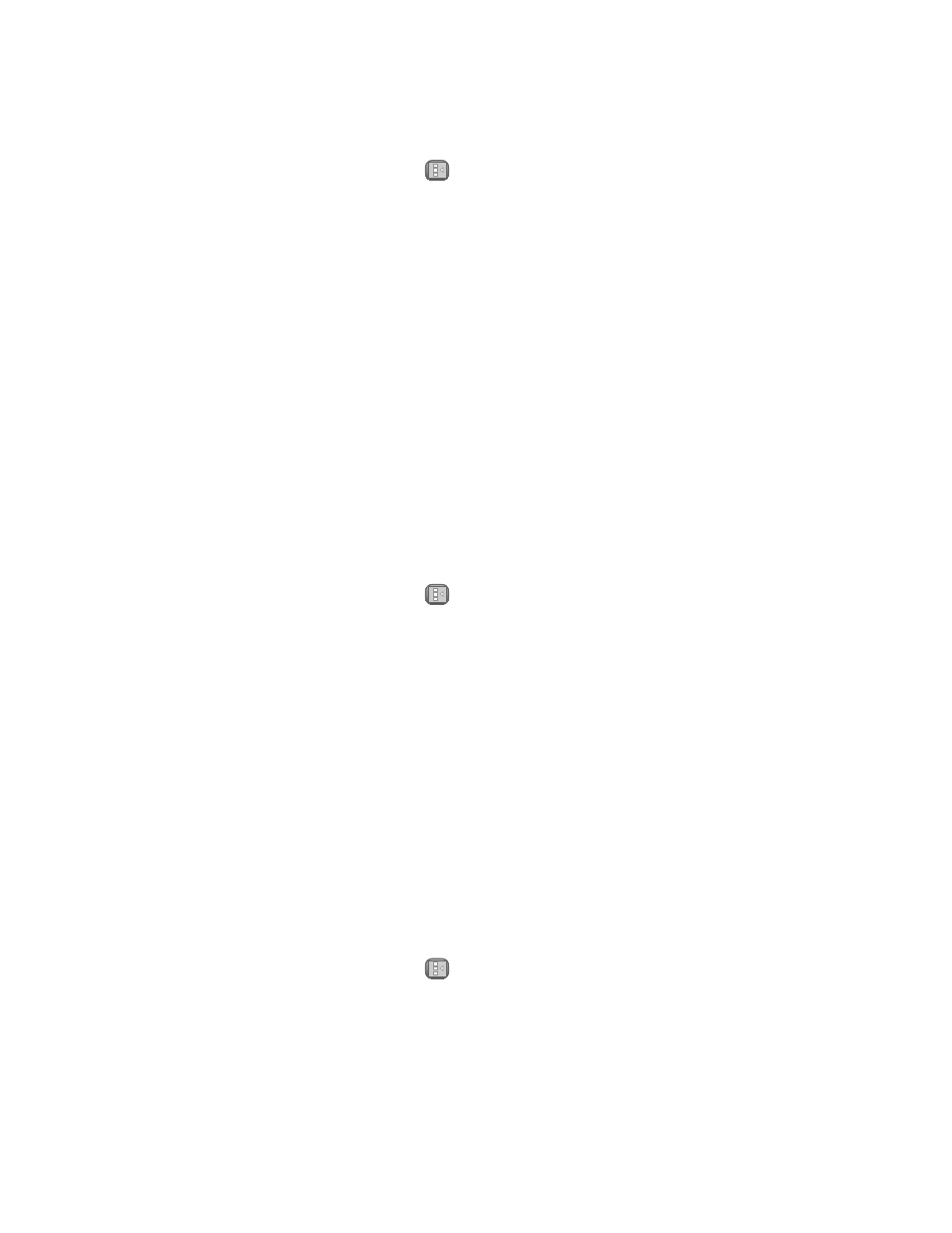
To manage the user list
1. Touch the menu button.
2. Touch Settings > System > Users.
3. Add, edit, delete, activate, or deactivate users.
Turning the audit trail on or off (optional - available with
CP 50 Plus only)
An audit trail, a collection of information about user activity, may be helpful or even
required for record-keeping. It records the user identity code and time associated with
each use of the electrocardiograph, including these types of activity:
•
accessing the test directory
•
searching the worklist
•
editing patient data
•
accessing administrative functions
When the audit trail is turned on, the electrocardiograph collects this type of information
in a file in its memory.
To turn the audit trail on or off
1. Touch the menu button.
2. Touch Settings > System.
3. Turn the audit trail on or off.
Managing the worklist (optional - available with CP 50 Plus
only)
The worklist is a group of patients whose demographic data has been entered into the
electrocardiograph memory to be recalled for a test later that day. The worklist holds up
to 50 patients.
When you perform an auto ECG, you can fill in the patient’s data from the worklist
automatically by touching the Worklist button.
You can add or delete patients any time. If the electrocardiograph is connected to an
EMR, you can also download a worklist.
To manage the worklist
1. Touch the menu button.
2. Touch Worklist.
3. Add patients, delete patients, or download a worklist.
28 Administrative tasks
CP 50™ and CP 50 Plus™ 12-lead resting electrocardiograph
