Smart Power Systems LR Series User Manual
Page 32
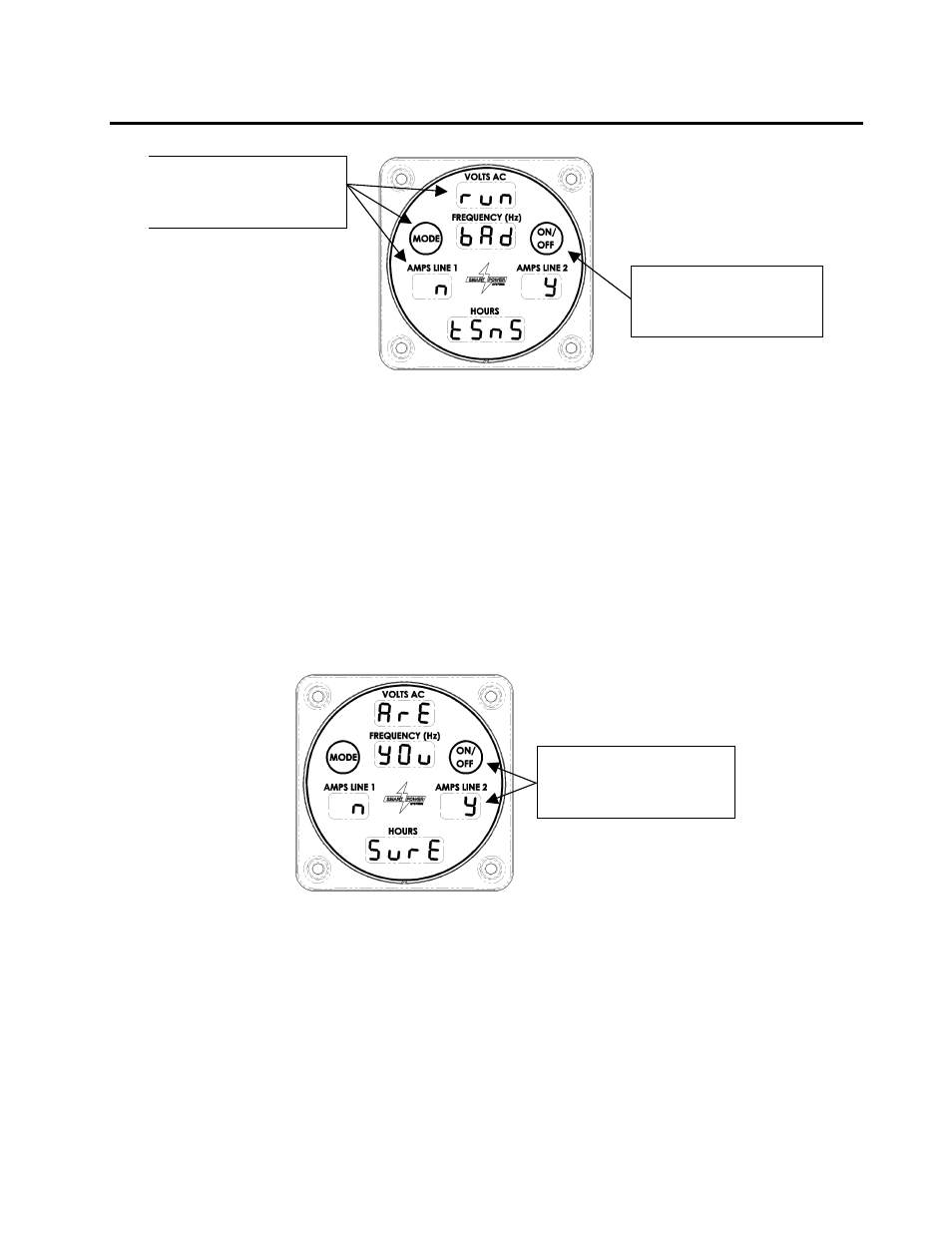
Smart Power
®
Systems
A. C. MODULAR GENERATOR SYSTEM
Page 31 of 49
Step a: Press Mode to
cause
rvn
and the
y
and
n labels to appear.
Step b: Press On/Off to
answer “yes” and make
the next screen appear.
Example of Command & Control Center in temperature sensor fault override
Figure 23
a. From the Normal mode display, press Mode, as if you wanted to display the oil
temperature. The screen shown in Figure 23 will be displayed instead, asking if
you want to “Run [with a] bad tsns [temperature sensor].” This screen will also
be displayed if you attempt to start the generator with the condition present.
b. Note the y and n labels below the Mode and On/Off switches. Press the On/Off
switch to answer “yes” and proceed to the next screen, or press Mode to answer
“no” and proceed to the oil temperature display.
Step c: Press On/Off to
answer “yes” and
override the shutdown.
Example of Command & Control Center
in temperature sensor fault override confirmation
Figure 24
c. If your answer was “yes” in the previous step, the confirmation screen shown in
Figure 24 will be displayed. Again note the y and n labels below the Mode and
On/Off switches. Press the On/Off switch to answer “yes” and override the
shutdown. Press Mode to answer “no” and proceed to the oil temperature
display.
