Smart Power Systems LR Series User Manual
Page 28
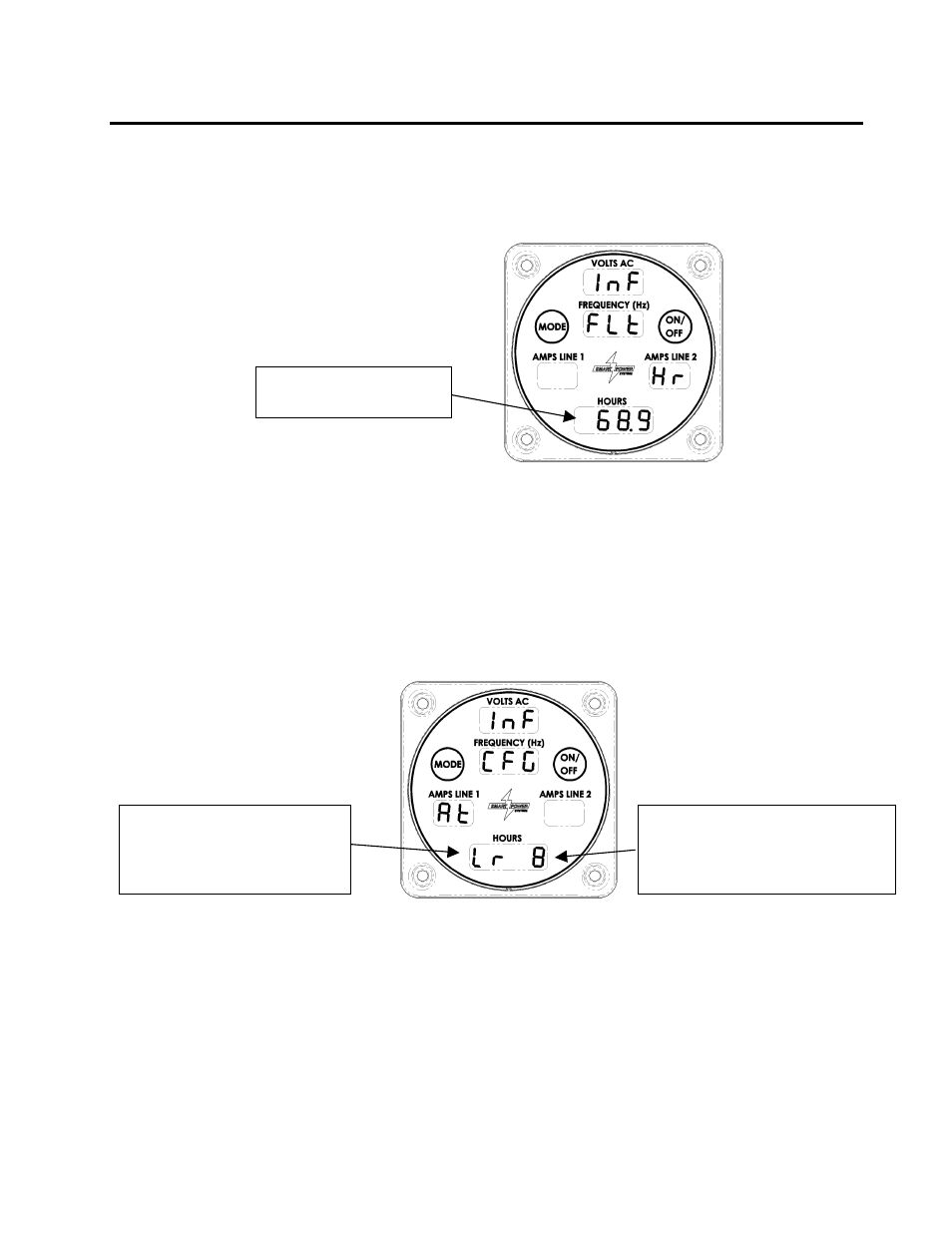
Smart Power
®
Systems
A. C. MODULAR GENERATOR SYSTEM
Page 27 of 49
b. When the Command & Control Center is in Normal mode, pressing the Mode
switch twice will cause the amount of time since the oil filter was last changed to
be displayed (reference Figure 17):
Time Since last Oil Filter
Change in Hours.
Example of oil filter run time display
Figure 17
c. When the Command & Control Center is in Normal mode, pressing the Mode
switch three times will cause the configuration of the generator system controller
to be displayed. The “Lr” indicates the controller is configured to run an LR-
series generator, and the number displayed corresponds to the maximum power
output of the generator in kilowatts (reference Figure 18).
The system controller is
configured to operate a generator
whose maximum output is this
number (in kW).
The Lr indicates the system
controller is configured to
operate an LR-series
Generator
Example of configuration display
Figure 18
d. If there are no active faults, pressing the Mode switch once more will return the
Command & Control Center to its normal mode. If there are active faults, they
will be displayed in succession, one each time you press the Mode switch.
See Diagnostics in the trouble shooting section for more information on faults.
