Smart Power Systems LR Series User Manual
Page 24
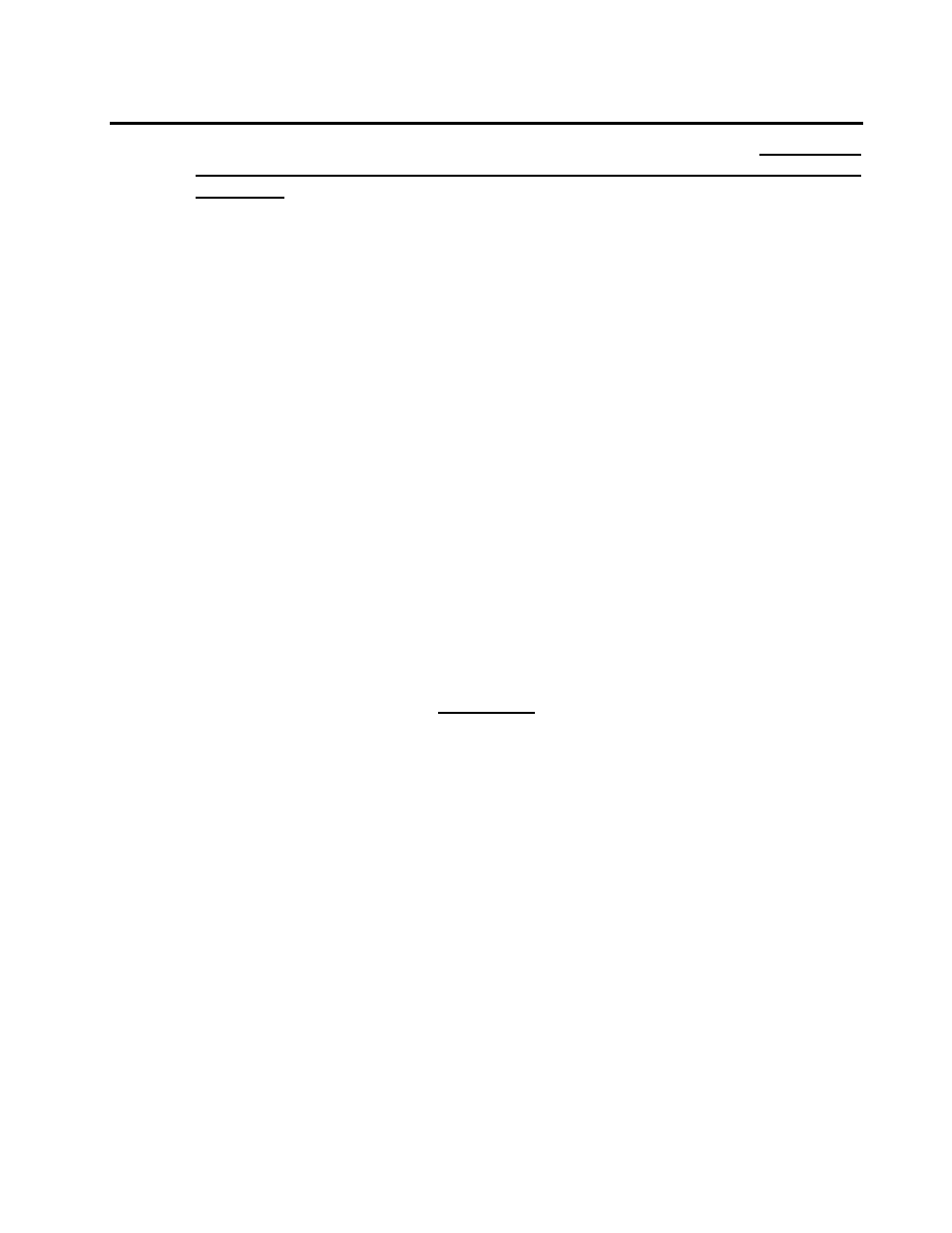
Smart Power
®
Systems
A. C. MODULAR GENERATOR SYSTEM
Page 23 of 49
f. Check for hydraulic fluid leaks, all hose connections must be tight. Monitor the
hydraulic fluid level, adding fluid as needed to keep the level in the sight
gauge full.
g. After 10 minutes, the system controller will automatically switch the generator to
“0N”. Check to see that the generator is turning (The frequency display should
indicate 0n). If it is not, press the On/Off switch on the Command & Control
Center to start the generator.
h. After the generator has been operated for 20 minutes with the generator on, the
system controller will automatically disable the purge option.
i. Turn on the generator’s main power breaker
Verify that the generator’s output frequency is 59-62 Hz for 60 Hz systems or 49-52
Hz for 50 Hz system. If the frequency is not within that range, contact Smart Power
Systems at (231) 832-5525 for more information.
10.
Prior to applying full load, and after the oil temperature is above 100°F verify proper
operation of the cooler fan by feeling for airflow being pulled into the cooler and
pushed out by the fan. If the air is not being pulled through the cooler face, contact
Smart Power
®
Systems at (231) 832-5525 for more information. Also, verify that
the air passing through the cooler and the fan is not restricted.
WARNING:
Improper ventilation will result in system overheating, reduced performance and
possible damage to the system and/or cause personal injury. If the system is
installed such that improper ventilation exists, the system’s warranty will be voided.
The Auto-Start Option
If the auto-start option is enabled, the generator will begin generating electricity
whenever the PTO is engaged. If the auto-start option is disabled, the generator
will not output electricity after PTO engagement until the “on/off” switch is pressed.
Select the auto-start function by performing the following steps:
