0 functions setup, 1 functions, 1 description of functions – Rice Lake TP Series, Rice Lake Weighing Systems - Balance Manual User Manual
Page 16
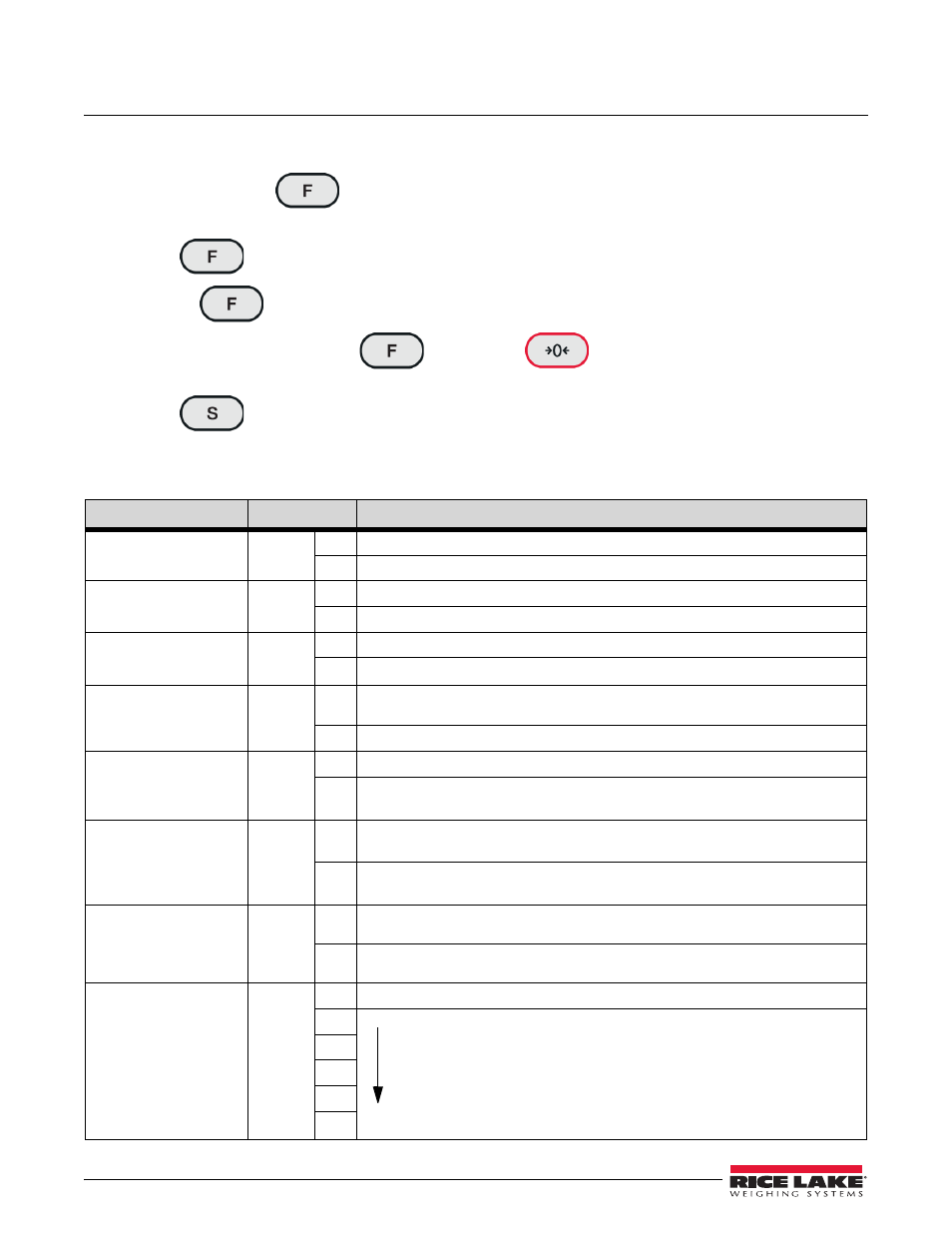
3.0
Functions Setup
3.1 Functions
1. Press and hold down
until the indicator changes to
Func
, then release the key. The function setup mode is
activated and the first item, [
(Bar graph) 1] appears, (See Section 3.1.1)
.
2. Press
. The indication changes to the next time, [
(Limit Function)].
3. Pressing
advances the function items at the rate of one item per press.
4. Select the item to be changed with
. Each press of
changes the digit on the right end. Select the
desired digit.
5. Press
. The balance terminates the
Function setup and returns to measurement mode.
3.1.1
Description of Functions
Item
Set Value
Description
Bar graph display
Disable
*
Enable
Limit function
*
Disable
Enable
Judgement Condition
Displayed only when limit
function is activated
*
Always judge (judges even when the balance is unstable).
Judge only when the balance is stable (does not judge if the balance is unstable).
Judgement Range
Displayed only when limit
function is activated
Ranges beyond +5 graduation is judged (ranges +5 graduation or below, including
negative ranges, are not judged.).
*
The entire range is judged (the entire range, including the negative, is judged).
Number of points for
Judgement
Displayed only when limit
function is activated
*
One-point setup (judges between OK and LO).
Upper-limit and lower-limit values are set up (judges among HI, OK and LO).
Auto-zero (zero-tracking)
Disable
This function automatically sets the zero point exactly to zero to prevent slight deviations.
*
Enable
This function automatically sets the zero point exactly to zero to prevent slight deviations.
Auto power-off
Disable (balance operates continuously)
This function is available only when the balance is battery-operated.
*
Enable (balance powers off in approximately three minutes)
This function is available only when the balance is battery-operated.
Response speed
Measurement by consecutive weighings.
Fast
Slow
*
