Wall/table mounting using the brackets, Brackets for wall mounting – Kontron KBox B-101 Configuration Guide User Manual
Page 27
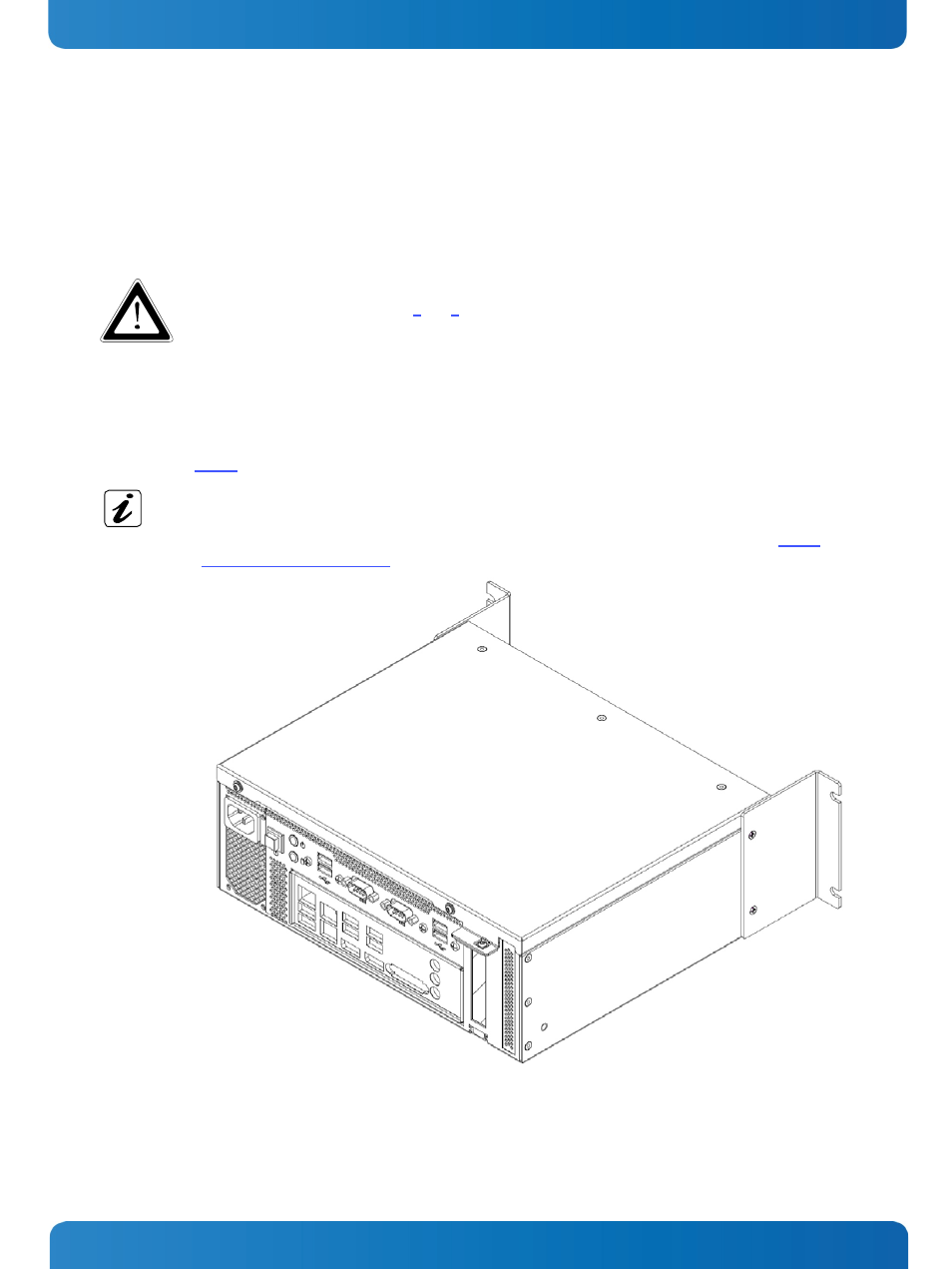
9. Setting up the KBox B-101
KBox B-101 – User’s Guide (Version 1.00)
9.2. Wall/Table Mounting using the Brackets
In order to mount the KBox B-101 to a wall, on a table or into a cabinet, you may order the corresponding mounting
brackets. You can adapt your desktop KBox B-101 to a wall or table mount system by attaching the appropriate mounting
brackets to the corresponding sides of the KBox B-101.
Please observe the “General Safety Instructions for IT Equipment” (included) and the installation
instructions (refer to the chapters 4 and 0).
Outside a fire enclosure, the device may only be operated in horizontal position. A vertical operating
position is only allowed if the device is installed inside a fire enclosure.
9.2.1. Brackets for Wall Mounting
These brackets (Fig. 20) are used to mount the KBox B-101 to a wall.
Wall mounting outside a fire enclosure is only allowed in horizontal position (2 operating positions).
Inside a fire enclosure, you may choose which side is facing up or down (4 operating positions). The two
brackets are symmetrical and can be mounted on either the left or right (see also subsection 12.2.2
“Dimensions for Wall Mounting”).
Fig. 20: KBox B-101 with brackets for wall mounting installed
www.kontron.com
25
