Setting up the kbox b-101 – Kontron KBox B-101 Configuration Guide User Manual
Page 25
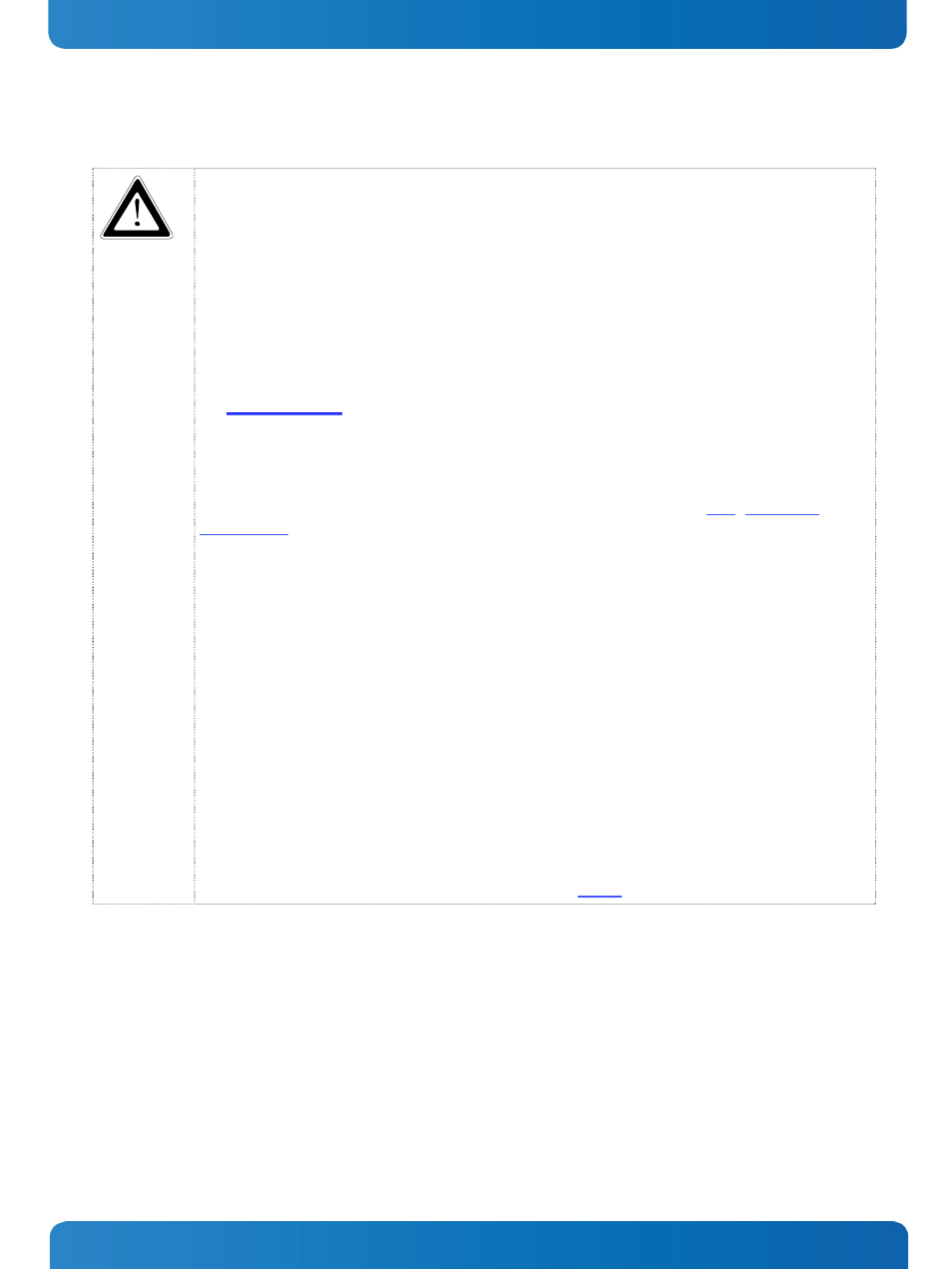
9. Setting up the KBox B-101
KBox B-101 – User’s Guide (Version 1.00)
9.
Setting up the KBox B-101
Important Instructions!
In order to setting-up, installing/removing the KBox B-101 platform, please observe the instructions
described in this manual.
The device may only be set up and installed by maintenance personnel responsible for this area (and
aware of the dangers involved).
Outside a fire enclosure, the device may only be operated in horizontal position.
A vertical operating position is only allowed if the device is installed inside a fire enclosure.
Please observe all specified dimensions required for mounting included in the drawing with outline
dimensions for the KBox B-101 platform. The corresponding drawing can be downloaded from our web
site
Leave at least 100 mm (approximately 3.937") free space to the front and rear of the unit in order to have
access to the interfaces to connect the peripherals and to operate the power button.
When mounted into a cabinet: the cabinet must have adequate space for the KBox B-101 platform, and
corresponding spaces for air circulation and cable connections (see also section 12.2 “Mechanical
Specifications”). Furthermore, the cabinet must have a sufficient, optionally active ventilation to prevent
overheating.
Make sure that the ventilation openings of the chassis are not obstructed (covered) by any objects.
For mounting to a table or to a wall: Use only the optional brackets (not included) and the countersunk
M4x6 screws described in the following section. Longer screws can damage the device!
The platform must be firmly attached to a clean flat and solid mounting surface. Use proper fastening
materials suitable for the mounting surface. Ensure that the mounting surface type and the used
mounting solution safely support the load of the KBox B-101 platform and the attached components. It is
recommended to use screws with a diameter of 5 mm (0.197"). The screw type and length as well as
accessories like anchors depend on the type and the consistence of the mounting surface (table, wall,
cabinet etc.).
Please follow the local/national regulations for grounding.
The voltage feeds must not be overloaded.
Adjust the cabling and the external overcharge protection to correspond with the electrical data indicated
on the type label.
The type label is located on the left side of the unit (refer to Fig. 15).
www.kontron.com
23
