Product description, Fig. 3: bottom view, Fig. 4: right side view – Kontron KBox B-101 Configuration Guide User Manual
Page 14: Fig. 5: front view, Fig. 6: left side view, Fig. 7: top view, Fig. 8: rear view
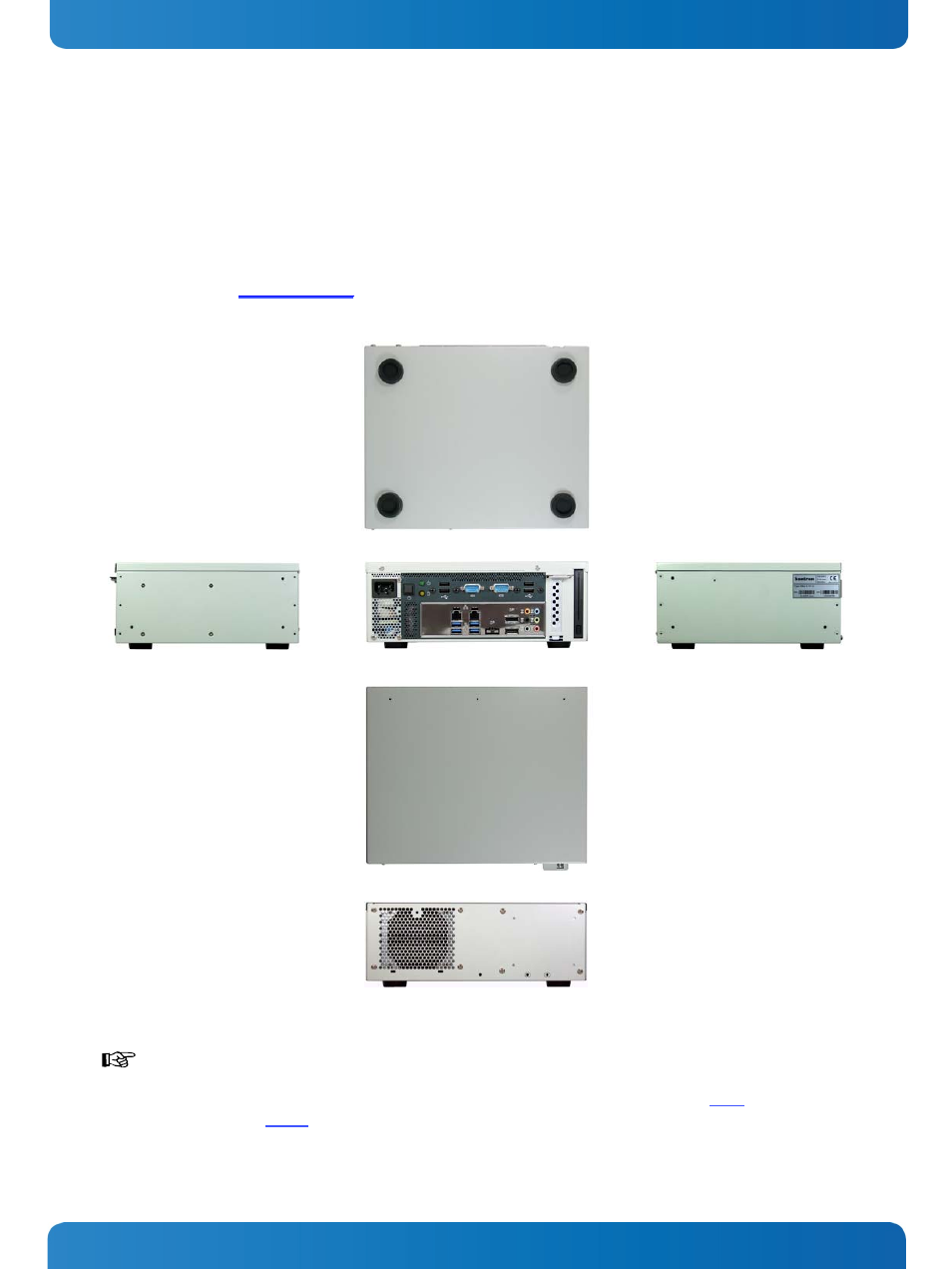
7. Product Description
KBox B-101 – User’s Guide (Version 1.00)
7.
Product Description
The KBox B-101 expands the Kontron line of computers - KBox series. The system is equipped with a Mini-ITX
Motherboard (with support for Intel
®
Core™ i7/i5/i3, 4. generation and Pentium
®
processors).
The KBox B-101 is a compact, actively cooled box PC for industrial control and automation applications.
The rated voltage of the mains can be found on the type label. The type label is located at the left side of the device. For
the configuration of your KBox B-101 please follow the ordering options specified in “Configuration Guides – KBox
Series“ on our web site
.
Fig. 3: Bottom view
Fig. 4: Right side view
Fig. 5: Front view
Fig. 6: Left side view
Fig. 7: Top view
Fig. 8: Rear view
Outside a fire enclosure, the device may only be operated in horizontal position
. A vertical operating
position is only allowed if the device is installed inside a fire enclosure (also if wall-mounted). When
switching on the KBox B-101, make sure that the air openings on the front side (Fig. 9, pos. 4) and the
rear side (Fig. 12, pos. 3) of the chassis are not obstructed (covered) by any objects.
12
www.kontron.com
