Display control menu – Kontron ETX-DC User Manual
Page 77
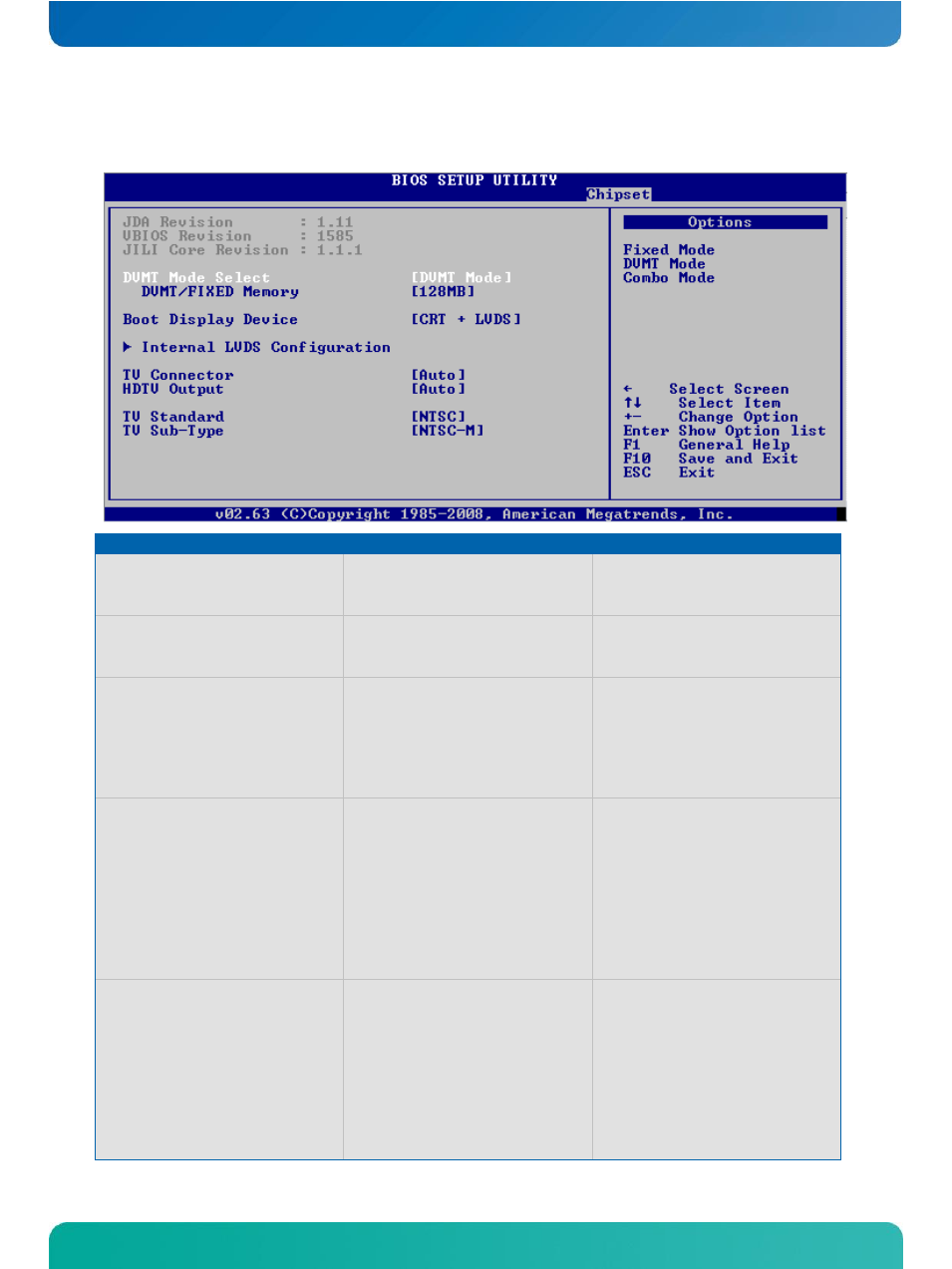
ETX-DC®/ BIOS Operation
72
Display Control Menu
Feature
Option
Description
DVMT Mode Select
DVMT Mode
Fixed Mode
Combo Mode
Selects the DVMT Mode
DVMT/Fixed Memory
64MB
128MB
Maximum DVMT
Selects the used memory for DVMT
Boot Display Device
CRT
TV
SDVO
CRT + SDVO
LVDS
CRT + LVDS
Selects the graphic device which is
present during boot up
TV Connector
Auto
Composite
Component
Composite & RGB
S-Video
SCART Composite
SCART Comp. & RGB
SCART Comp. & S-Video
SMPTE253 Compon. RGB
Selects the TV Connector signal mode
HDTV Output
Auto
480i60
480p60
576i50
576p60
720i60
1080i50
1080i60
1080p24
Selects the HDTV output mode
See also other documents in the category Kontron Hardware:
- CP3003-SA uEFI BIOS (72 pages)
- CP3003-SA (36 pages)
- CP3002 (38 pages)
- CP3002-RC uEFI (64 pages)
- CP-RIO3-05 (42 pages)
- CP3002-RC (30 pages)
- CP342 (52 pages)
- CP930 (46 pages)
- CP932 (52 pages)
- CP346 (72 pages)
- CP384 (66 pages)
- CP383 (74 pages)
- CP382 (58 pages)
- CP381 (60 pages)
- CP372 (64 pages)
- CP371 (60 pages)
- CP-RIO3-04S (38 pages)
- CP390 (36 pages)
- CPS3410 (9 pages)
- CPS3402 (9 pages)
- CPS3105 (9 pages)
- CPS3101 (9 pages)
- CPS3003-SA (19 pages)
- PB-SIO4 (34 pages)
- PB-SIO4A (34 pages)
- PB-DOUT8 (34 pages)
- VMOD-2 (82 pages)
- VSBC-32 (110 pages)
- VM42 (62 pages)
- Bootstrap Loader (24 pages)
- VMP1 with Netbootloader (120 pages)
- VMP1 (106 pages)
- NetBootLoader (86 pages)
- VMP2 (142 pages)
- VMP3 (154 pages)
- CP-RIO6-923 (32 pages)
- CP-RIO6-923-F (32 pages)
- CP-RIO6-001 (28 pages)
- CP-RIO6-001-HD-VGA (46 pages)
- CP-RIO6-M (20 pages)
- CP-RIO6-B (28 pages)
- CP6925 (42 pages)
- CP6002 uEFI BIOS (76 pages)
- CP6002 IPMI (40 pages)
- CP6002 (42 pages)
