FBT FORMULA 143FXA User Manual
Page 22
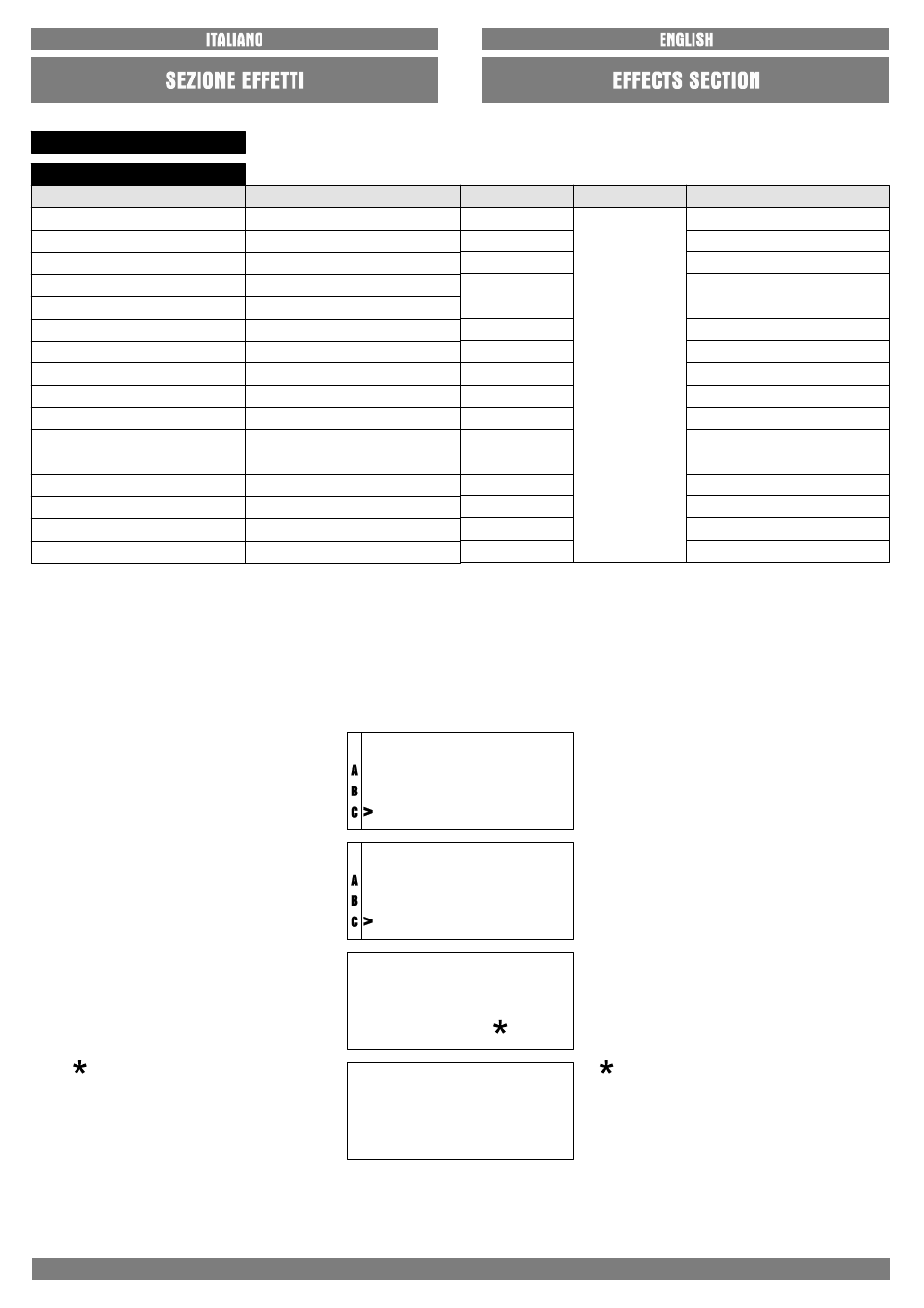
19
BANK T
Multi FX 4
Number
1
2
3
4
5
6
7
8
9
10
11
12
13
Multi FX 01
Multi FX 02
Multi FX 03
Multi FX 04
Multi FX 05
Multi FX 06
Multi FX 07
Multi FX 08
Multi FX 09
Multi FX 10
Multi FX 11
Multi FX 12
Multi FX 13
14
15
16
Multi FX 14
Multi FX 15
Multi FX 16
I banchi che vanno da Q a T sono esclusivamente dedicati
ad effetti per strumenti con la possibilità di
essere abbinati ai programmi e al
simulatore.
N e l l ’ e s e m p i o a b b i a m o s e l e z i o n a t o
l’
e il banco “
Selezioniamo il numero del banco (-01) e ci
appare la maschera in cui scegliere il tipo di
simulatore di amplificatore ( in questo caso
l’effetto CRUNCH).
Se vogliamo abbinare l’effetto CRUNCH con
un “program” , nella riga
scegliamo
“program” (da 00,A01--------O01)
Se nella riga AMP selezioniamo
“OFF” il simulatore di amplificatore è
disattivato
EFFETTO “C”
Q” MULTI FX1.
Prg
F B T
P r o c e s s o r
Bk Q Multi FX 1
Q
F B T
P r o c e s s o r
Bk Q Multi FX 1
Q
-01
EDIT
Amp:
Crunch
Multi
FX 1
-01
EDIT
Prg:
A01
Multi
FX 1
-01
EFFECT C
Amp Name
JC Clean
OFF
Acoustic
Black Panel
Brit Combo
Tweed
Stack Classic
Metal
R-Fier
Dyna Amp
Crunch
VO Drave
BG Lead
MS HiGain
Cabinet
Compressor
Auto-Wah
00,A01-----O01
00,A05-----O05
00,A10-----O10
00,A15-----O15
00,A05-----O05
00,A10-----O10
00,A15-----O15
00,A05-----O05
00,A08-----O08
00,A01-----O01
00,A16-----O16
00,A04-----O04
00,A08-----O08
00,A12-----O12
00,A15-----O15
00,A16-----O16
note
Program
Program name
Racks from Q to T are exclusively dedicated to effects for
instruments that can be used with
programmes and simulator.
For our example the “ ”
and the
“ ”
were chosen.
By selecting the rack number (-01) the
screen for the selection of the amplifier
simulator type is displayed (in this case, the
CRUNCH effect).
To match the CRUNCH effect with a
“program”, choose “program” (from 00,A01-
-------O01) in the
line
If in line AMP “OFF” is selected, the
amplifier simulator is turned off.
C EFFECT
Q MULTI FX1
Prg
