ETS-Lindgren 2181 Turntable User Manual
Page 27
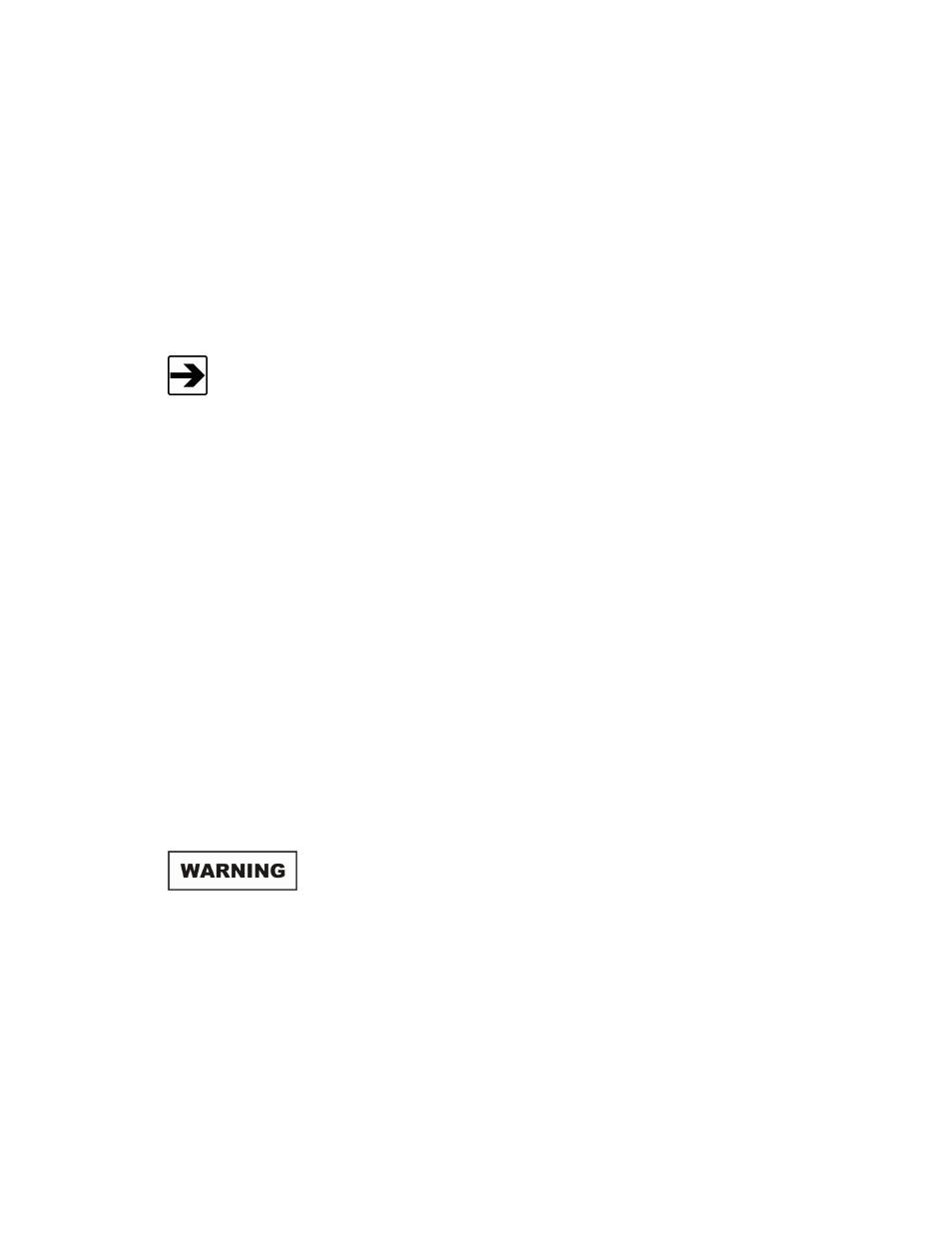
Operation
|
27
3. Set the mechanism to the CCW armed position and insert actuation pins
in the holes on either side of the mechanism 45 degrees away.
4. Set the current position displayed by the controller to 000.0 degrees.
5. Test the lower limit by holding down the DEC key, which allows the
turntable to travel past the soft limit. The turntable should engage the
lower hard limit between -35 and -55 degrees. You can also test the
upper limit by holding down the INC key until the upper limit is engaged
between 395 and 415 degrees.
If non-continuous operation is desired, properly set the soft limits in the
controller.
To set the CCW rotational limit for the turntable:
1. Press the DOWN/CCW key under LIMIT. The indicator above the key will
illuminate.
2. Set the limit by pressing the INCRM and DECRM keys under LIMIT until
the desired limit is shown on the display.
3. Press the ENTER key.
To set the CW rotational limit for the turntable:
1. Press the UP/CW key under LIMIT. The indicator above the key will
illuminate.
2. Set the limit by pressing the INCRM and DECRM keys under LIMIT until
the desired limit is shown on the display.
3. Press the ENTER key.
Make sure the current travel limit settings will not cause damage
to existing cables and equipment located beneath the turntable.
If continuous operation is desired, the Model 2090 controller permits easy
configuration to this type of operation from the front panel or through the
IEEE-488 interface bus. For more information, see the Model 2090 Series
Multi-Device Controller Manual. The limit pins should also be removed from the
turntable top to allow for continuous operation.
