ETS-Lindgren 2181 Turntable User Manual
Page 26
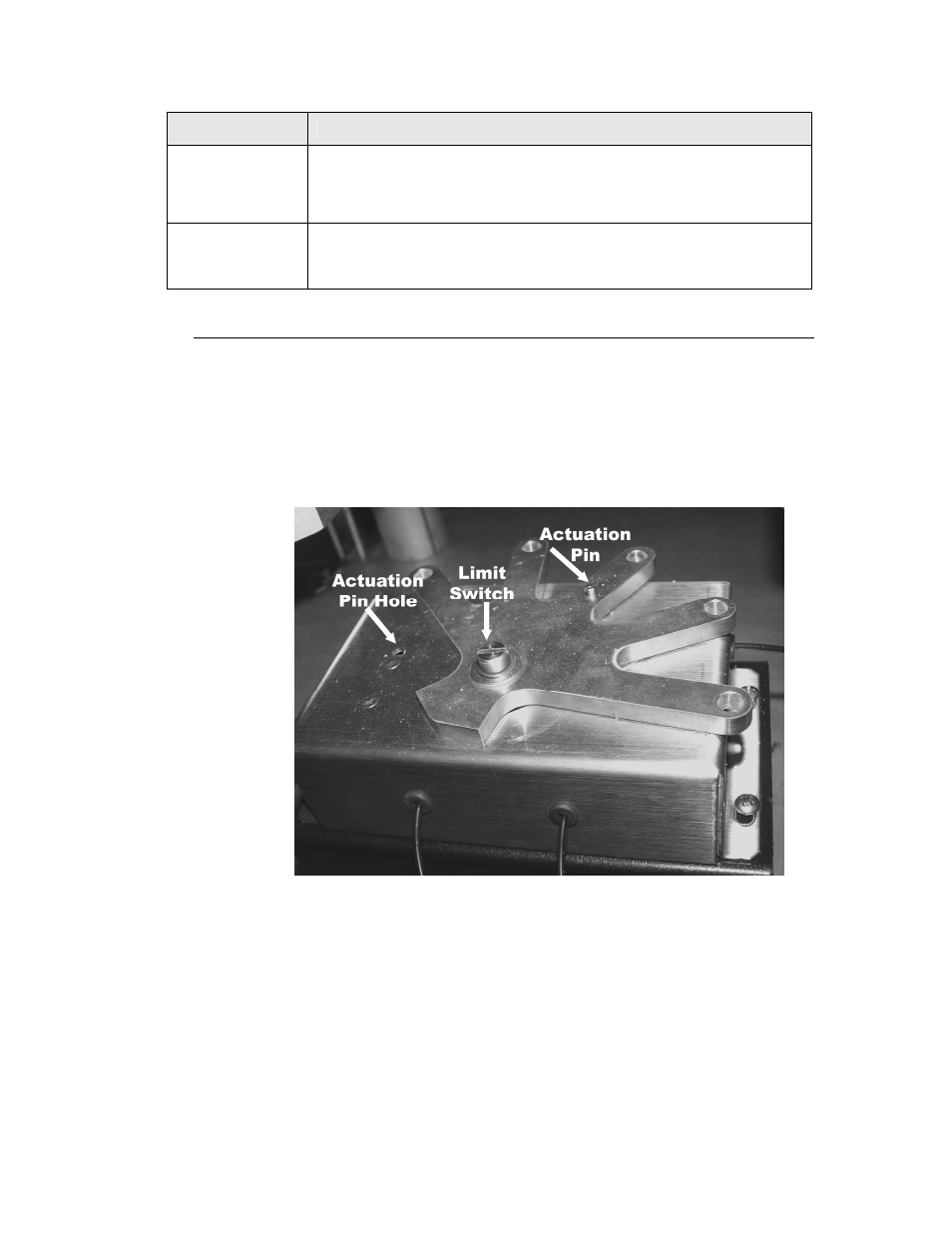
26
| Operation
Key
Function
INCRM, DECRM,
or ENTER
Once the desired limit, position, or parameter is visible in the display
window, press INCRM, DECRM, or ENTER to toggle into edit mode.
The lowest adjustable digit will flash on and off.
LOCAL
Press the LOCAL key for that device to switch the flashing digit to the
next higher digit. In this way, it is possible to rapidly adjust any digit of
a multi-digit parameter or limit.
Setting Travel Limits
The Model 2181 Turntable is fitted with mechanically actuated, or hard limit,
switches. These switches are adjustable to allow for limited travel beyond zero
and 360 degrees. Actuation pins are placed in the turntable top to engage the
limit switch mechanism. The limit switch mechanism is designed so that the
amount of travel is dictated by the pin position in the turntable top.
Turntable Limit Switch
The default configuration allows for travel between -45 degrees and
+405 degrees.
1. Remove all pins around the turntable and the ETS-Lindgren logo access
panel.
2. Move the turntable so that the access compartment is directly above the
limit switch.
