Elecraft K3-Remote Owner's Manual User Manual
Page 11
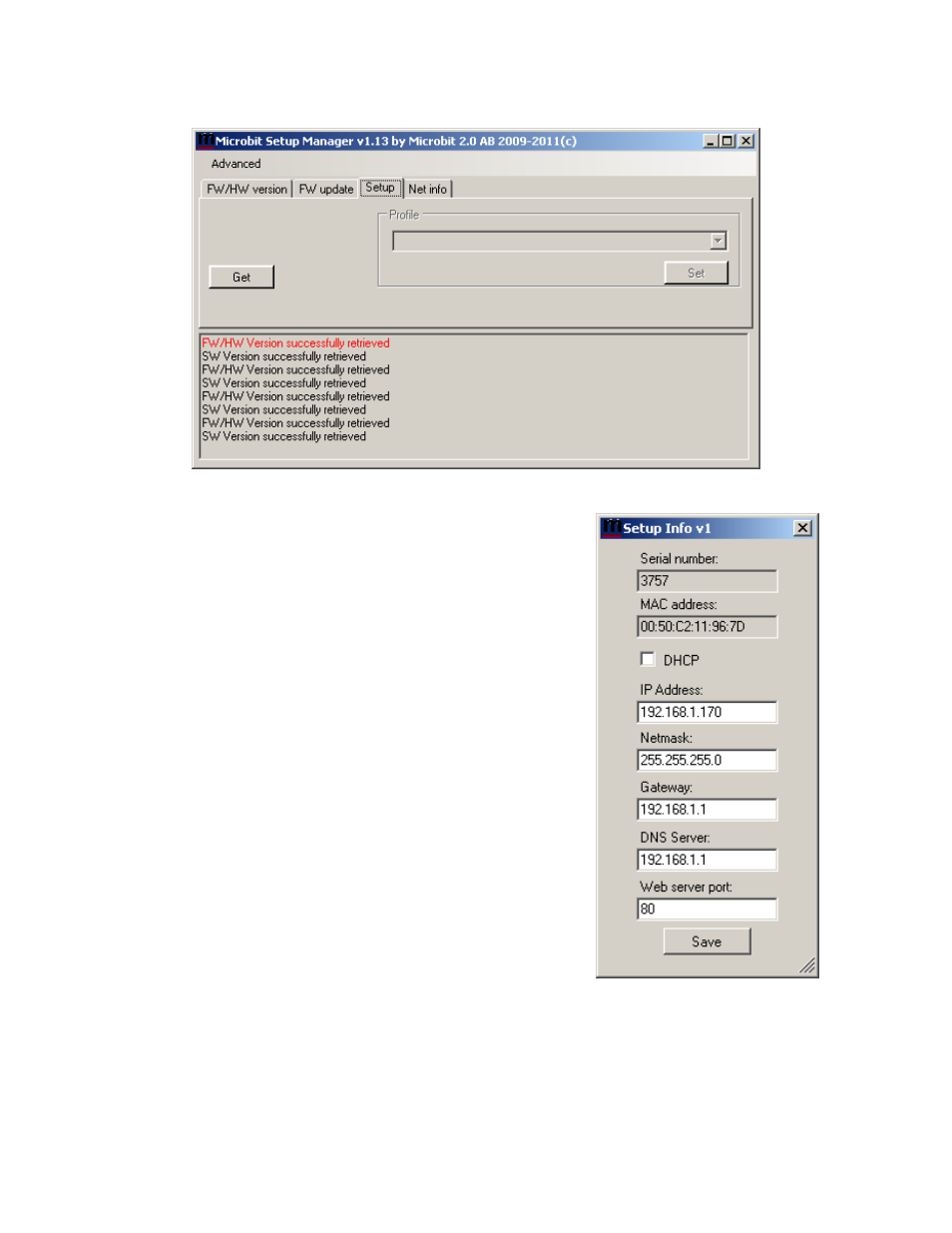
11
Figure 7
4. Click on the Setup tab to open the window shown in Figure 6.
Figure 6
5. Click on the Get button to open the Setup Info window
(Figure 7), check and correct the following entries as
needed:
I.P. address: This address should match those shown on
pg 9 for the RRC-1258 unit you are programming. If
needed, you can enter a new I.P. address (for example, if
you already have another device on your LAN using the
address shown)
Gateway: This must match the I.P. address of the router
that provides your network connection.
DNS Server: This is normally the I.P. address of your
router but some internet service providers assign a
different address.
Web Server Port: This is the port your web browser
uses to communicate with the RRC-1258 unit to
configure further settings without the Setup Manager.
Enter the I.P. address assigned to your RRC in your web
browsers address bar to configure specifics in the RRC.
6. Repeat steps 1 through 5 to program the second RRC-
1258 unit.
- KX3 Owner's Manual (58 pages)
- KX3 Assembly Manual (47 pages)
- KX3 Assembly Manual Errata (5 pages)
- KX3-2M (30 pages)
- KX3-PCKT (2 pages)
- KX3 Mobile Installation And Operation Guide (17 pages)
- KX3 Guide for Blind Operators (7 pages)
- KX3 Quick Reference (2 pages)
- K3 Programmers Reference (26 pages)
- KX3 Speaker Grille Instructions (9 pages)
- KXFL3 Filter Option (12 pages)
- KXFL3 Filter Option Errata (2 pages)
- KXAT3 (5 pages)
- KXBC3 (13 pages)
- KXPD3 (4 pages)
- Proset Boom Headset (1 page)
- PX3 Owner's Manual (53 pages)
- PX3 Owners Manual Errata (2 pages)
- KXPA100 Manual (55 pages)
- KXPA100 Assembly Manual (27 pages)
- KXPA100 Assembly Errata (1 page)
- KXPA100 Programmers Reference (24 pages)
- KXAT100 Installation Manual (17 pages)
- KX1 Manual (96 pages)
- KXAT1 (12 pages)
- KXPD1 (7 pages)
- KXB30 (8 pages)
- KXB3080 (20 pages)
- K1 (91 pages)
- K1 1.09 F/W (1 page)
- KNB1 Manual (8 pages)
- KAT1 Manual (15 pages)
- KFL1-2 (2 pages)
- KTS1 (1 page)
- KBT1 Manual (8 pages)
- KBT1 Manual Errata (2 pages)
- K1BKLTKT LCD Mod Kit (6 pages)
- K2 Owner's Manual (171 pages)
- K2 Owner's Manual Errata (1 page)
- K2 PLL (4 pages)
- K2ATOBKIT (15 pages)
- K2ATOBKT (2 pages)
- K2 Keying Modification Instructions (4 pages)
- KPA100 Manual (74 pages)
- KPA100 Shield Upgrade (3 pages)
