Enabling the kxv3a module – Elecraft KXV3A User Manual
Page 16
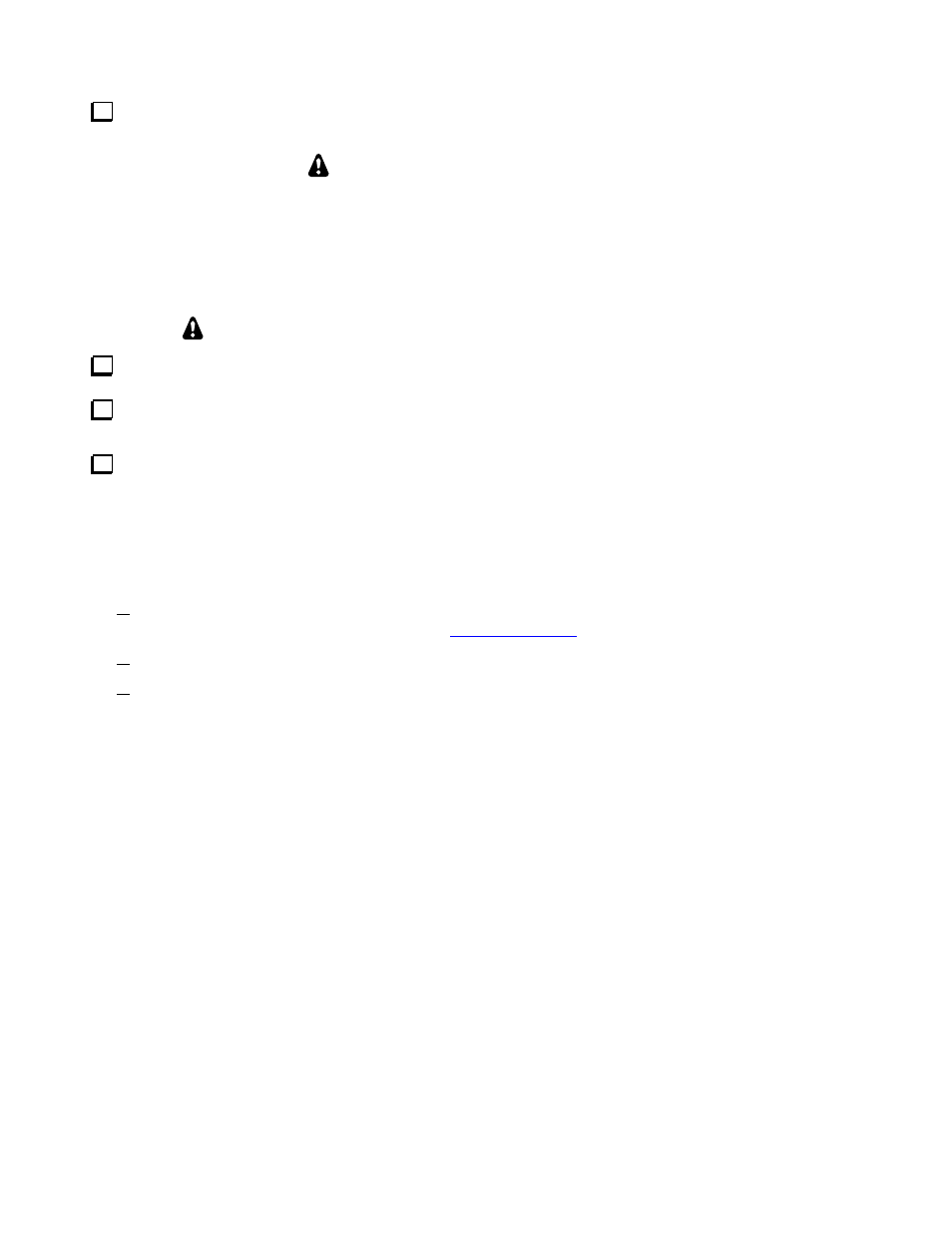
16
Position the top cover on the K3. Note that the tab on the back center goes under the rear lip of the K3 rear
panel. Secure the top cover with the nine 4-40 3/16” (4.8 mm) black flat head screws you removed earlier.
REPLACE ALL THE SCREWS!
The K3's chassis has excellent rigidity despite its light weight. The screws that hold the top
cover in place are an important part of the structural design. Please be sure to replace all the
screws and verify they are tight whenever you replace the cover or other panels
Enabling the KXV3A Module
Your KXV3A will not operate correctly until the following steps are completed!
Reconnect power to your K3 and turn it on.
Refer to your Owner’s manual and enable the KXV3A as described under Configuration, Option Module
Enables.
Perform the Transmitter Gain Calibration as follows. This is essential for your KXV3A to operate
properly with a transverter or any equipment using the RF output.
If you do not have a computer, perform the manual Milliwatt TX Gain Calibration procedure in the Calibration
Procedures, Transmitter Gain section of your Owner’s manual.
If you have a Windows, Linux or Macintosh computer with an RS232 interface and cable, and an internet
connection, perform the automated TX Gain calibration using the K3 Utility program as follows:
Ensure you have the Elecraft K3 Utility Ver. 1.1.12.29 or later on your computer. The utility is available
for downloading from the Elecraft web site:
www.elecraft.com
Connect your computer to your K3’s RS232 port and start the K3 Utility program.
Click on the K3 Utility “Configuration” tab, “Calibrate Transmitter Gain…” and follow the instructions
to perform the 1 Milliwatt Transmitter Gain Calibration procedure.
That completes the installation of the KXV3A interface in your K3 transceiver.
