Caution – Elecraft KXV3A User Manual
Page 11
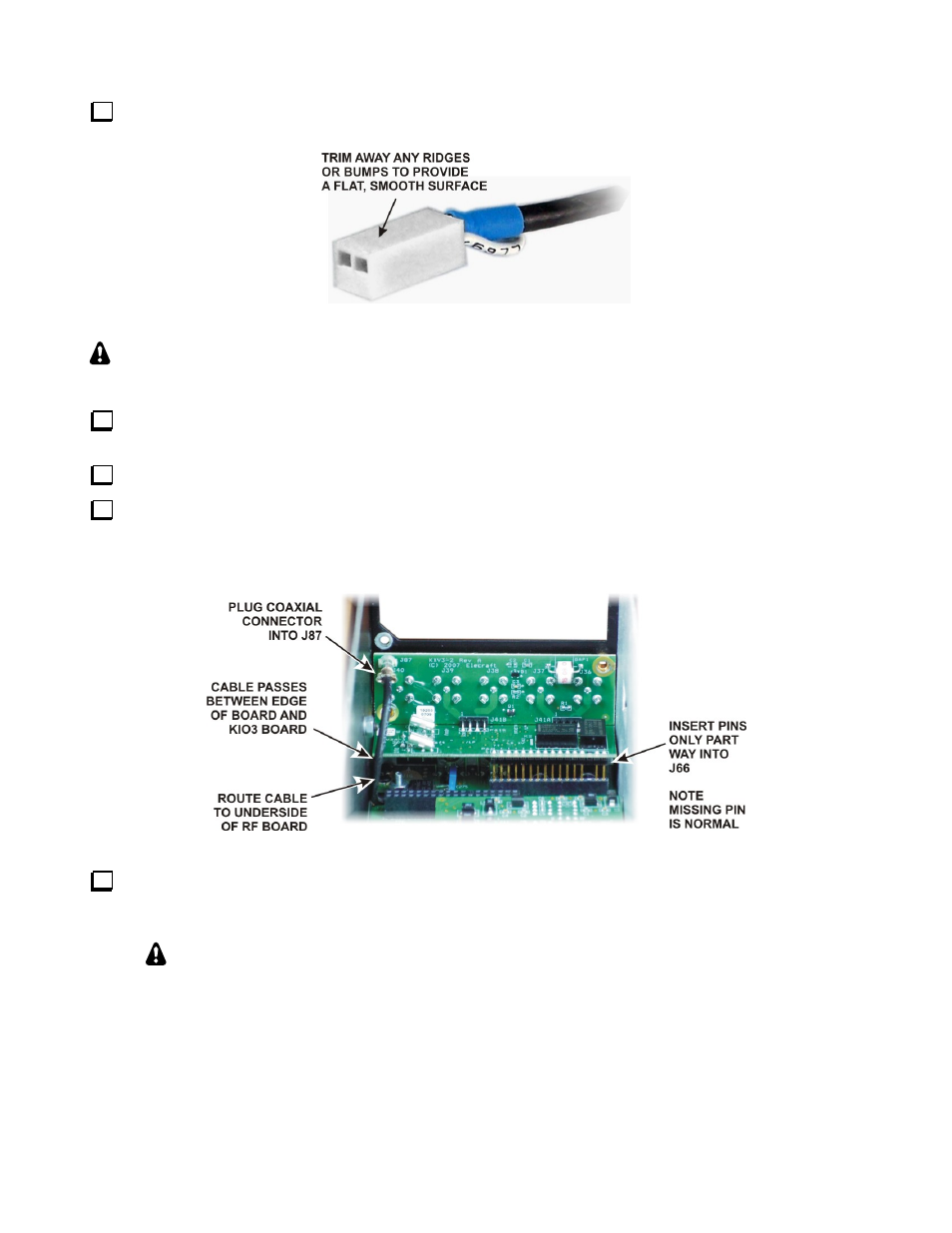
11
Inspect the white connector at the end of the TMP cable. The side nearest the connector holes must be
smooth and flat. Use your diagonal cutters or a hobby knife to cut away any bumps or ridges (see Figure 8 ).
Figure 8. Preparing TMP Cable for Installation.
CAUTION:
The KXV3A board is ESD sensitive. Wear a grounded wrist strap or touch an
unpainted metal ground before handling it.
Remove the KXV3A board assembly from its packaging. If the black panel is mounted on the assembly,
remove it. Set the screws and washers aside to be installed later.
Fit the TMP coaxial connector onto J87 on the KXV3A board assembly (see Figure 9).
Thread the square connector on the TMP cable through the gap between Q3 and the side of the RF board,
then plug the KXV3A board assembly into J66 on the RF board with the BNC connectors facing out through the
rear panel (see Figure 9). The pins will just clear the top of J66 when the BNC connectors are up against the top
of the opening in the rear panel.
Figure 9. Mounting KXV3A Board.
Push the connector pins into J66 only as far as needed so the holes in the KXV3A connector bushings are
aligned with the holes in the back panel as shown. These connectors do not fully mate and the bushings hold the
board away from the rear panel. .
As you install components and reassemble your K3, be sure all the screws are in place
and secure, but do not over tighten them. Failure to tighten all screws may result in poor
shielding of sensitive components, resulting in possible noise or birdies in the receiver as well
as other difficult-to-trace problems.
