Elecraft KXV3A User Manual
Page 14
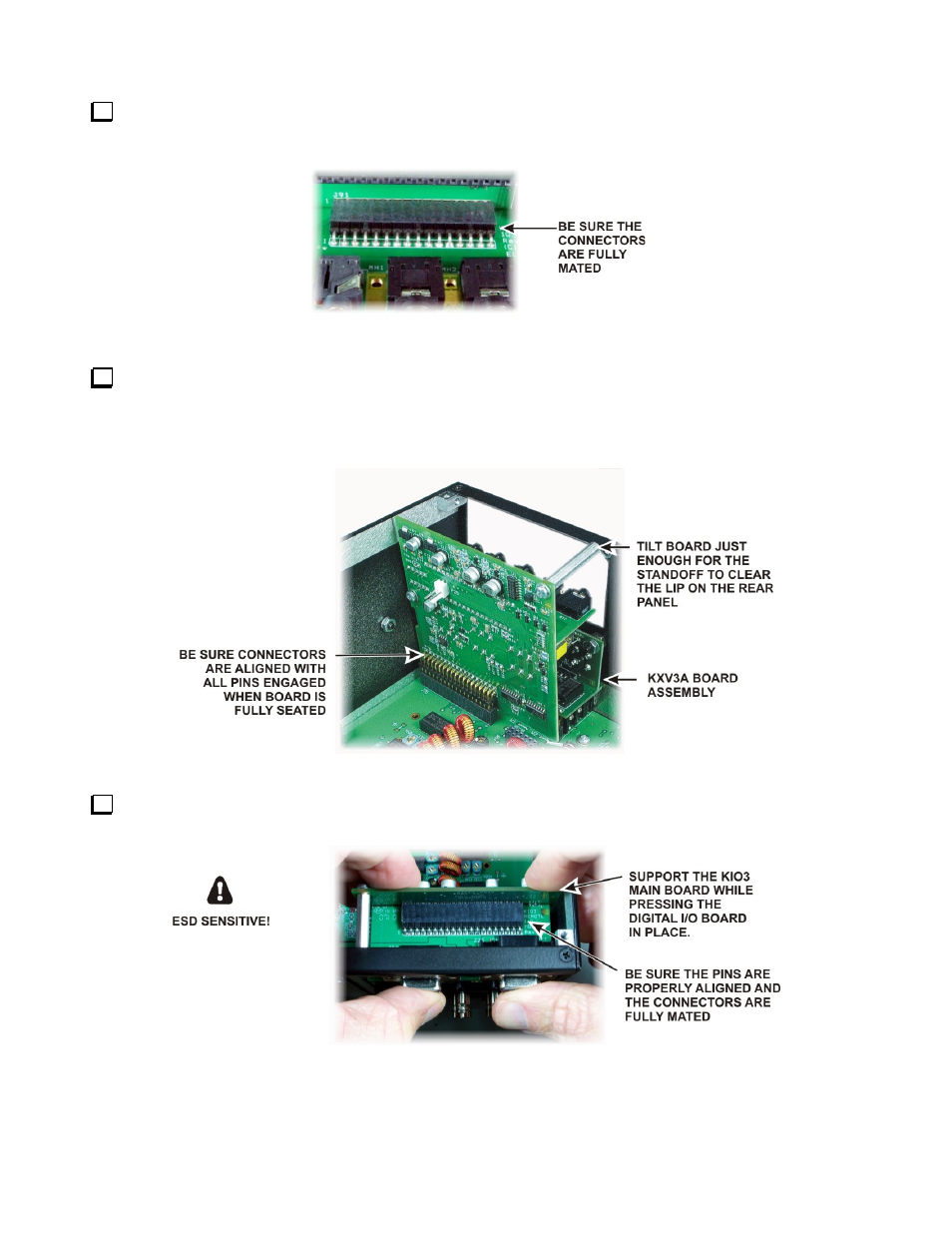
14
Check the KIO3 board and ensure the screws holding the two standoffs are tight. Also check to ensure the
connector on the audio I/O daughter board is fully mated with J91 on the KIO3 Main board (see Figure 13).
Figure 13. Check KIO3 Audio I/O Board Mating.
Replace the KIO3 Main Board with the audio I/O daughter board attached in the K3 as shown in Figure 14.
The audio I/O board fits just over the KXV3A board assembly and the TMP cable passes through the space
between the edge of the KXV3A board and the KIO3 board. Ensure the KIO3 connectors are fully mated so the
standoffs line up with the holes in the rear panel.
Figure 14. Installing KIO3 Main Board.
Plug the KIO3 digital I/O daughter board into the KIO3 main board as shown in Figure 15. Be careful to
support the KIO3 main board as shown while pressing the daughter board in place.
Figure 15. Installing the KIO3 Digital I/O Board.
- KX3 Owner's Manual (58 pages)
- KX3 Assembly Manual (47 pages)
- KX3 Assembly Manual Errata (5 pages)
- KX3-2M (30 pages)
- KX3-PCKT (2 pages)
- KX3 Mobile Installation And Operation Guide (17 pages)
- KX3 Guide for Blind Operators (7 pages)
- KX3 Quick Reference (2 pages)
- K3 Programmers Reference (26 pages)
- KX3 Speaker Grille Instructions (9 pages)
- KXFL3 Filter Option (12 pages)
- KXFL3 Filter Option Errata (2 pages)
- KXAT3 (5 pages)
- KXBC3 (13 pages)
- KXPD3 (4 pages)
- Proset Boom Headset (1 page)
- PX3 Owner's Manual (53 pages)
- PX3 Owners Manual Errata (2 pages)
- KXPA100 Manual (55 pages)
- KXPA100 Assembly Manual (27 pages)
- KXPA100 Assembly Errata (1 page)
- KXPA100 Programmers Reference (24 pages)
- KXAT100 Installation Manual (17 pages)
- KX1 Manual (96 pages)
- KXAT1 (12 pages)
- KXPD1 (7 pages)
- KXB30 (8 pages)
- KXB3080 (20 pages)
- K1 (91 pages)
- K1 1.09 F/W (1 page)
- KNB1 Manual (8 pages)
- KAT1 Manual (15 pages)
- KFL1-2 (2 pages)
- KTS1 (1 page)
- KBT1 Manual (8 pages)
- KBT1 Manual Errata (2 pages)
- K1BKLTKT LCD Mod Kit (6 pages)
- K2 Owner's Manual (171 pages)
- K2 Owner's Manual Errata (1 page)
- K2 PLL (4 pages)
- K2ATOBKIT (15 pages)
- K2ATOBKT (2 pages)
- K2 Keying Modification Instructions (4 pages)
- KPA100 Manual (74 pages)
- KPA100 Shield Upgrade (3 pages)
