Nulling the opposite sideband signal – Elecraft KXFL3 Filter Option User Manual
Page 9
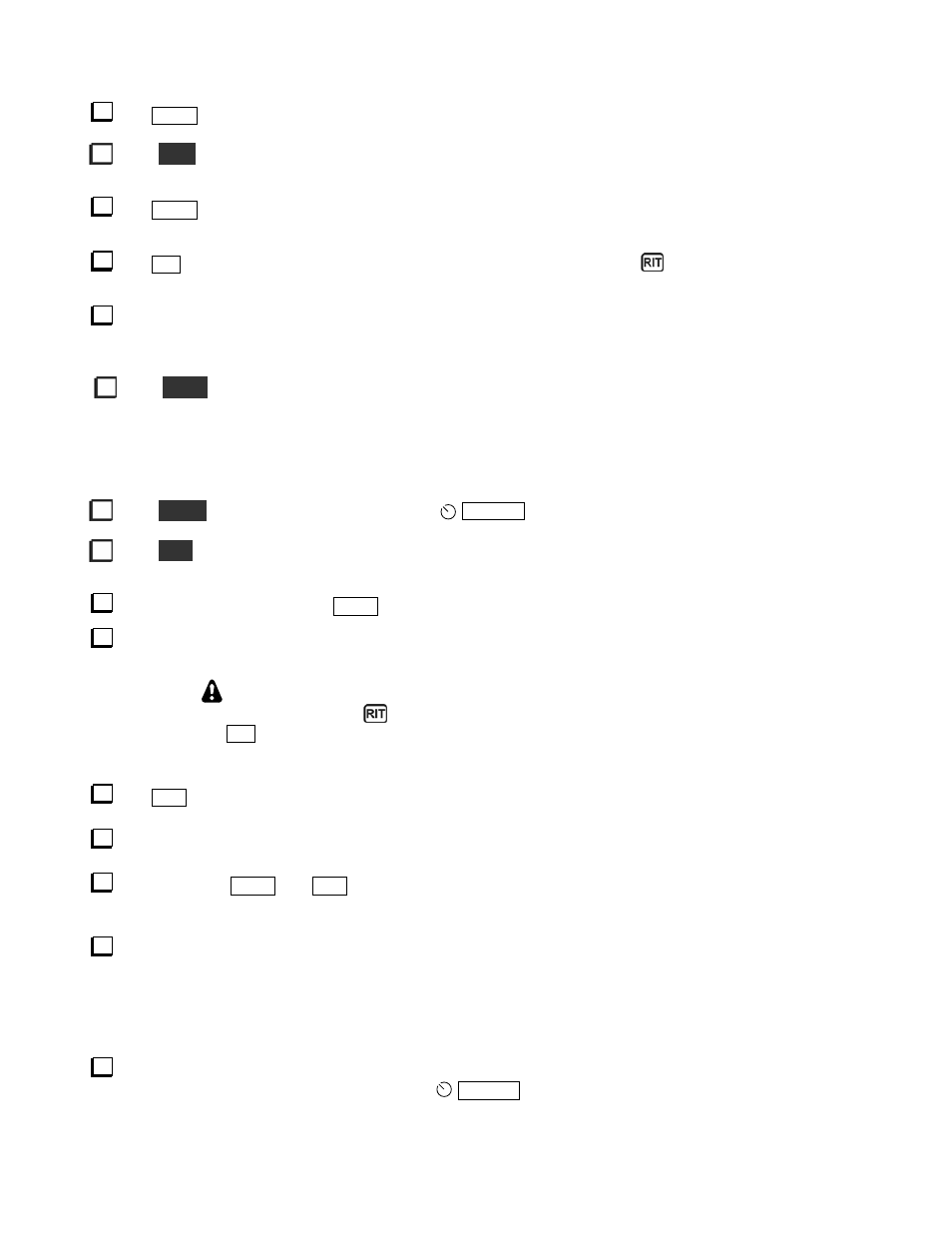
9
Tap
R AT E
if needed to display three digits to the right of the second decimal point.
Hold
C W T
to enable CW auto-spot. Note that the S-meter display above S-9 changes to a line with
CWT
above an arrow at the center.
Tap
S P O T
.
AUTO will appear briefly on the LCD and the KX3 will automatically tune to center the signal
in the passband, indicated by the vertical bar on the
CWT
display lining up directly under the
CWT
arrow.
Tap
R I T
to enable receive incremental tuning. The
OFS
LED will light and
will appear below the main
frequency on the LCD.
Turn the knob below the
OFS
LED until the LCD indicates exactly
- - 1.06
. This is the frequency of the
opposite sideband. You may hear the signal as you tune it in if the opposite sideband suppression is poor
enough. If heard, do not try to peak the signal. Set the RIT to exactly
- - 1.06.
Hold
R AT E
until the lock symbol appears in the upper right corner of the LCD (approximately 3 seconds).
This will ensure that you do not accidentally change the tuning of the main VFO or the RIT while performing
the rest of the calibration. If you are using an external signal generator, be sure you do not change its frequency.
Nulling the Opposite Sideband Signal
Hold
M E N U
to access the menu and rotate the
O F S / B
knob to display
RXSBNUL
on the display.
Hold
K H Z
until the lock icon in the upper right corner of the LCD disappears to unlock the
RXSBNUL
parameter adjustment.
Without leaving the menu, tap
AT T N
. The LCD will display
PHASE
followed by a number.
Adjust the VFO to find the phase number at which the signal is weakest. It is often easiest to find the
weakest setting by listening to the signal rather than watching the S-meter indication.
If the strength of the signal does not change as you adjust the VFO knob, check to be
sure RIT is still on (the
symbol should be displayed on the LCD, as before). If not,
tap
R I T
to turn it on. If RIT is on, double-check the tuning you did in the first two steps
to be sure the RIT offset is exactly
- - 1.06.
Tap
P R E
. The LCD will display
GAIN
followed by a number.
Adjust the VFO to find the gain number at which the signal is weakest.
Continue to tap
AT T N
and
P R E
to alternately switch between
PHASE
and
GAIN,
while adjusting the
VFO for the weakest signal, until no further improvement is obtained.
Record the phase and gain values below. Having these values will allow you to reset them in the event they
are ever changed accidentally without re-running the whole calibration procedure:
FL3: Gain: _________ Phase:___________
Check the passband tuning indicator just to the left of graphic bandwidth display in the lower left corner of
the LCD. It should display
I
. If
II
is shown, tap the
P B T I / I I
knob to display
I
.
