Elecraft KXFL3 Filter Option User Manual
Page 5
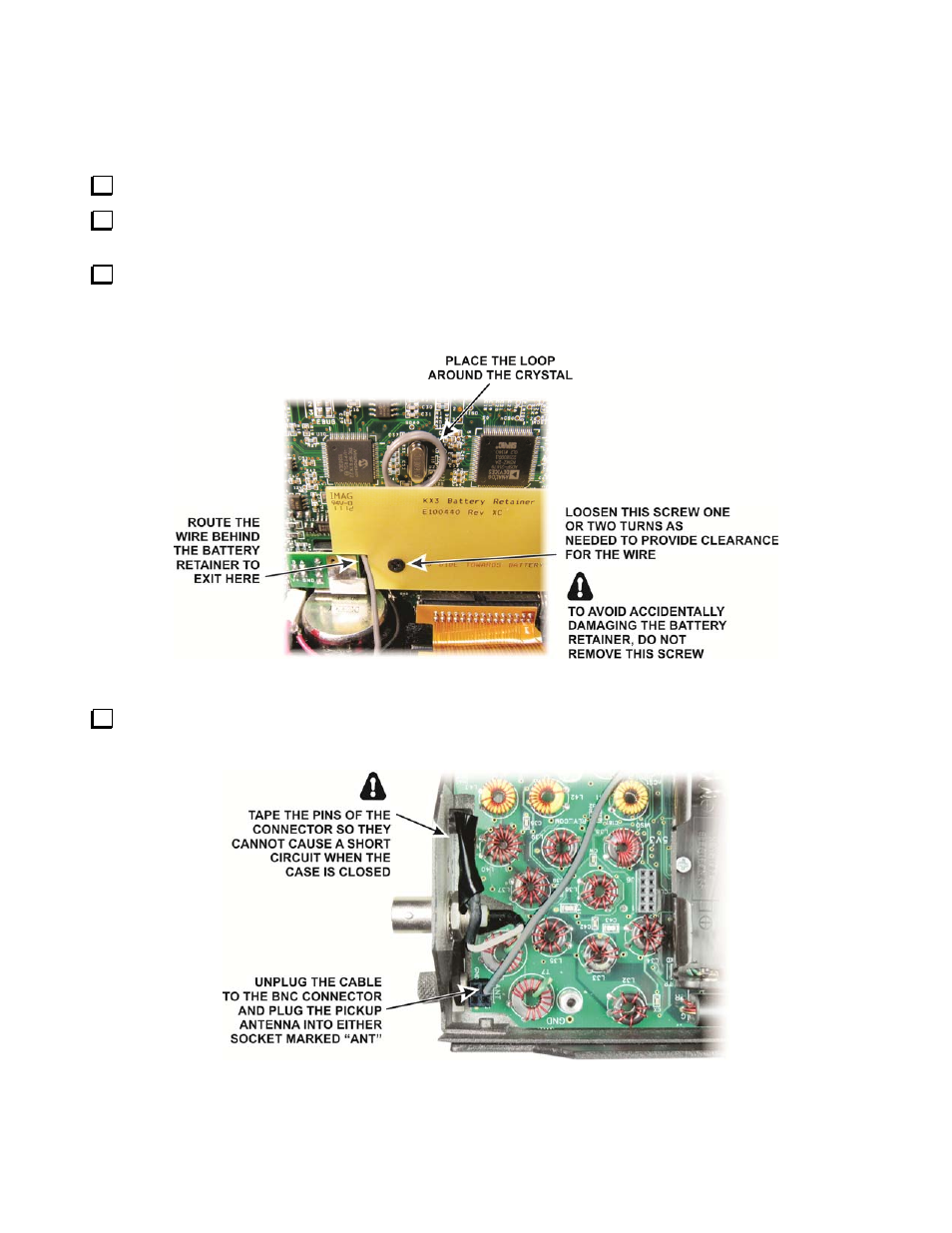
5
Installing the Antenna to Pick Up the Internal 16 MHz Oscillator
If you have an external signal generator you wish to use, skip this section and turn to Setup for Calibration on
page 6.
Disconnect all cables attached to the KX3 and remove the KXPD3 paddles if installed.
Open the KX3 just as you would to install or remove batteries (see Internal Batteries in your Owner’s
Manual for details about how to do this). If any batteries are installed, remove them.
Position the antenna wire loop around the 16 MHz oscillator crystal as shown in Figure 2 and route the wire
behind the battery retainer and out next to the VFO encoder as shown. Loosen the screw shown as necessary to
give you room to fit the cable, but do not remove the screw entirely to avoid accidentally damaging the battery
retainer. The retainer will hold the loop in place as you close the KX3 later.
Figure 2. Positioning the Test Antenna at the 16 MHz Oscillator.
Connect the loose end of the test antenna to the KX3 antenna input as shown in Figure 3 if no KXAT3 is
installed or as shown in Figure 4 if a KXAT3 is installed.
Figure 3. Connecting the Test Antenna to the KX3 Input - No KXAT3.
