Tuning in the test signal – Elecraft KXFL3 Filter Option User Manual
Page 8
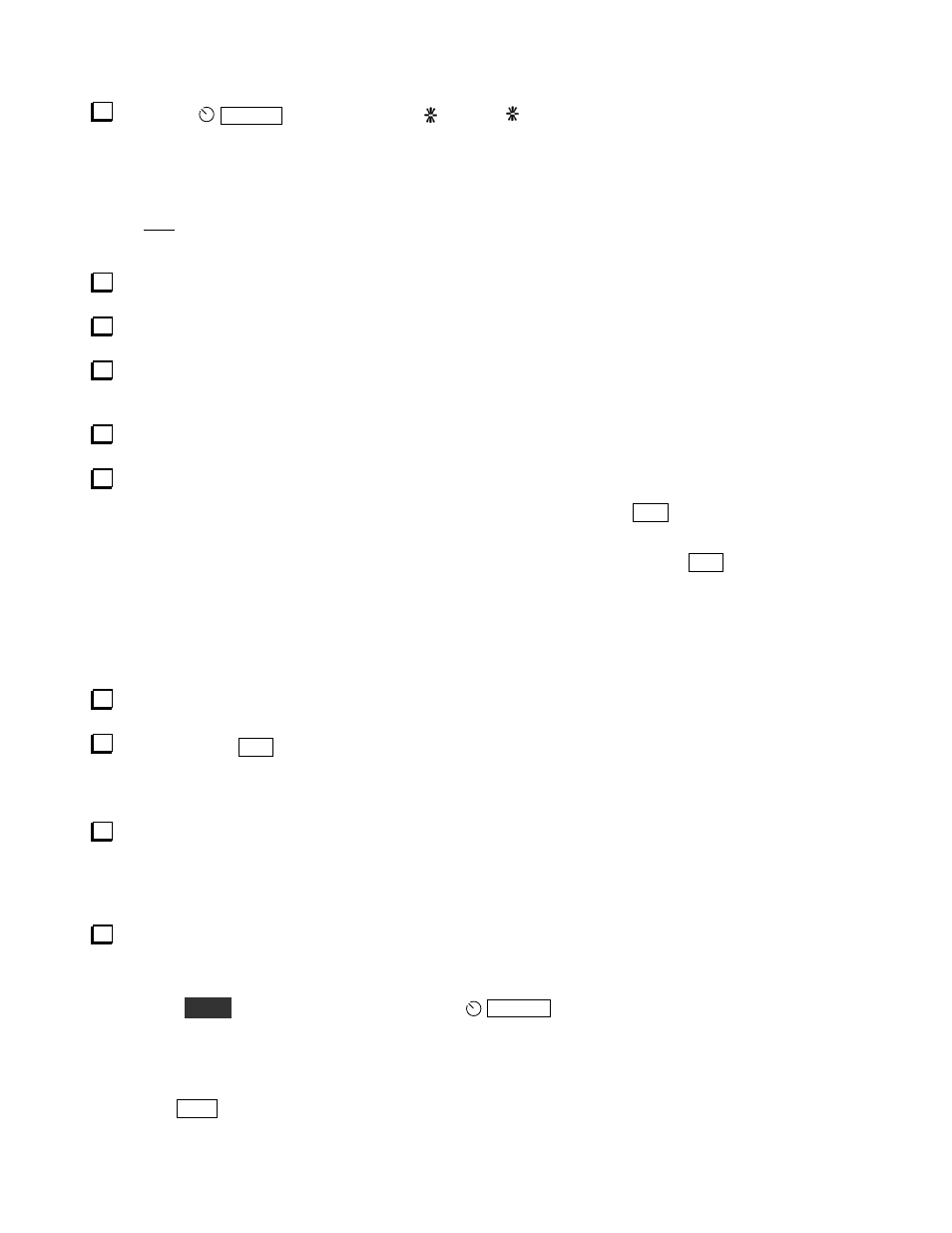
8
Rotate the
P B T I / I I
knob to display
FC
0.53.
The indicates that the passband is centered on the 530
Hz pitch frequency you entered earlier. While adjusting the control you may notice that the bandwidth graphic
on the LCD moves between the two passband limits as well.
Signal Generator Input
Do this only if you are using an external signal generator and have not installed the internal test antenna as
described on page 5. Otherwise skip directly to Internal 16 MHz Signal Input below.
Connect the signal generator to the KX3’s BNC antenna input.
Set the signal generator to any convenient frequency in the 14 MHz range.
Use direct frequency entry to tune the KX3 to the signal generator’s frequency. Note that the numbers 7, 8
and 9 are entered by tapping the three encoders directly above the numbered switches.
Turn off any modulation of the signal generator, if applicable.
Set the signal generator output as follows:
If the output can be set to -33 dBm (e.g. XG3), do so. On the KX3, tap
P R E
to turn the KX3 preamp
off (
PRE
will appear on the LCD when the preamp is on and disappear when the preamp is off).
If the output can be only set to -73 dBm (e.g. XG1, XG2), do so. On the K3tap
P R E
to turn the KX3
preamp on.
16 MHz Signal Input
Perform the following if you have installed the test antenna as described on page 5.
Use direct frequency entry to tune the KX3 to 16.000 MHz.
On the KX3, tap
P R E
to so that
PRE
appears on the LCD, meaning that the preamp is on.
Tuning in the Test Signal
Using the large tuning knob, tune in the test signal so that you can hear it and see it indicating on the S-
meter display in the upper left corner of the LCD. You may find another signal just over 1 kHz below the main
signal. That will be the opposite sideband response that will be suppressed by this calibration procedure. Tune in
the higher-frequency signal and for the strongest indication on the S-meter.
Note the signal level on the S-meter. It should be between S9+10 and S9+30. When using an external signal
generator, adjust its output level as needed. If using the internal test antenna or your external signal source
cannot be adjusted, you can increase the preamp gain if needed as follows:
Hold
M E N U
to access the menu and rotate the
O F S / B
knob to display
PREAMP o
n the LCD.
The display will indicate
14.0
(the band selected) followed by
10 db
or
20 db
indicating the amount of
preamp gain on this band. Rotate the VFO knob to increase the gain by 10 dB. You can set it as low as
10 dB or as high as 30 dB.
Tap
D I S P
to exit the menu.
