Final steps – Elecraft KXFL3 Filter Option User Manual
Page 10
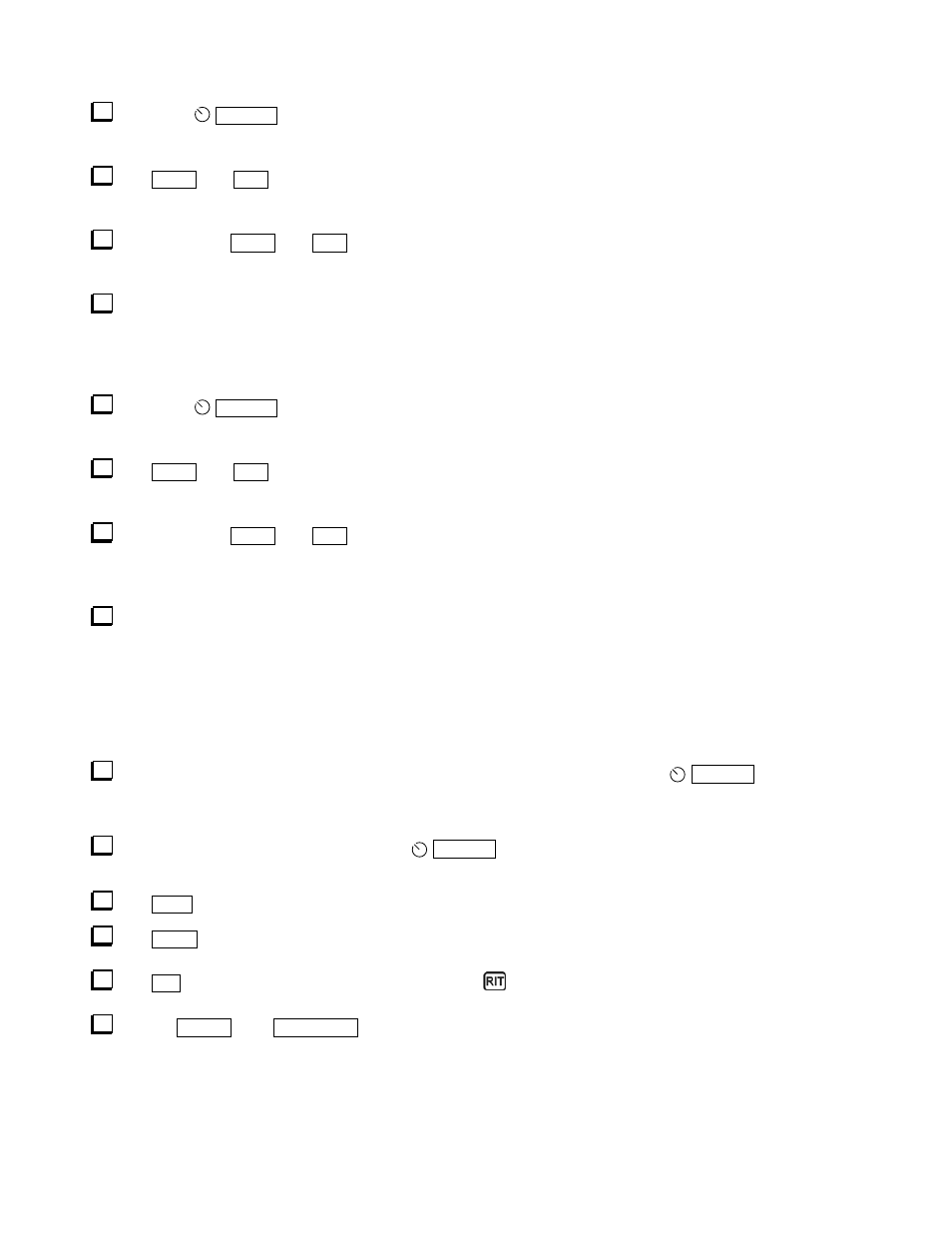
10
Rotate the
P B T I / I I
knob to display
BW 0.60
(0.6 KHz). Note that the
XFIL
display changes from
FL3
to
FL2
.
Tap
AT T N
and
P R E
to switch between
PHASE
and
GAIN
and set the VFO to enter the values you
recorded for FL3 above as a starting point.
Continue to tap
AT T N
and
P R E
to alternately switch between
PHASE
and
GAIN,
while adjusting the
VFO for the weakest signal, until no further improvement is obtained.
Record the phase and gain values below:
FL2: Gain: _________ Phase:___________
Rotate the
P B T I / I I
knob to display
BW 2.20
(2.2 KHz). Note that the
XFIL
display changes from
FL2
to
FL1
.
Tap
AT T N
and
P R E
to switch between
PHASE
and
GAIN
and set the VFO to enter the values you
recorded for FL2 above as a starting point.
Continue to tap
AT T N
and
P R E
to alternately switch between
PHASE
and
GAIN,
while adjusting the
VFO for the weakest signal, until no further improvement is obtained. Note that the final values for FL1 may
be significantly different from those established for FL2 or FL3.
Record the phase and gain values below:
FL1: Gain: _________ Phase:___________
Final Steps
If you changed the preamp gain setting to get a higher S-meter reading, turn the
O F S / B
knob to
display
PREAMP o
n the LCD and then turn the VFO knob to display
14.0 20 db
to return the gain to its
default setting.
If you have the KXAT3 installed, turn the
O F S / B
knob to select
ATU MD
on the menu and then turn
the VFO knob to AUTO.
Tap
D I S P
to exit the menu.
Tap
R AT E
to unlock the VFO. The lock symbol in the upper right corner of the LCD will disappear.
Tap
R I T
to turn receive incremental tuning off. The
on the LCD will disappear.
Tap the
B AN D -
and
AT U T U N E
switches simultaneously to turn the KX3 off and disconnect external
power from the KX3. Note: Always turn the KX3 off using these switches before removing external power
(when no batteries are installed) to ensure an orderly shutdown of the KX3. Disconnecting power without
turning the KX3 off can result in some settings being lost or other unexpected changes.
