Installation procedure – Detex DS-1481 User Manual
Page 3
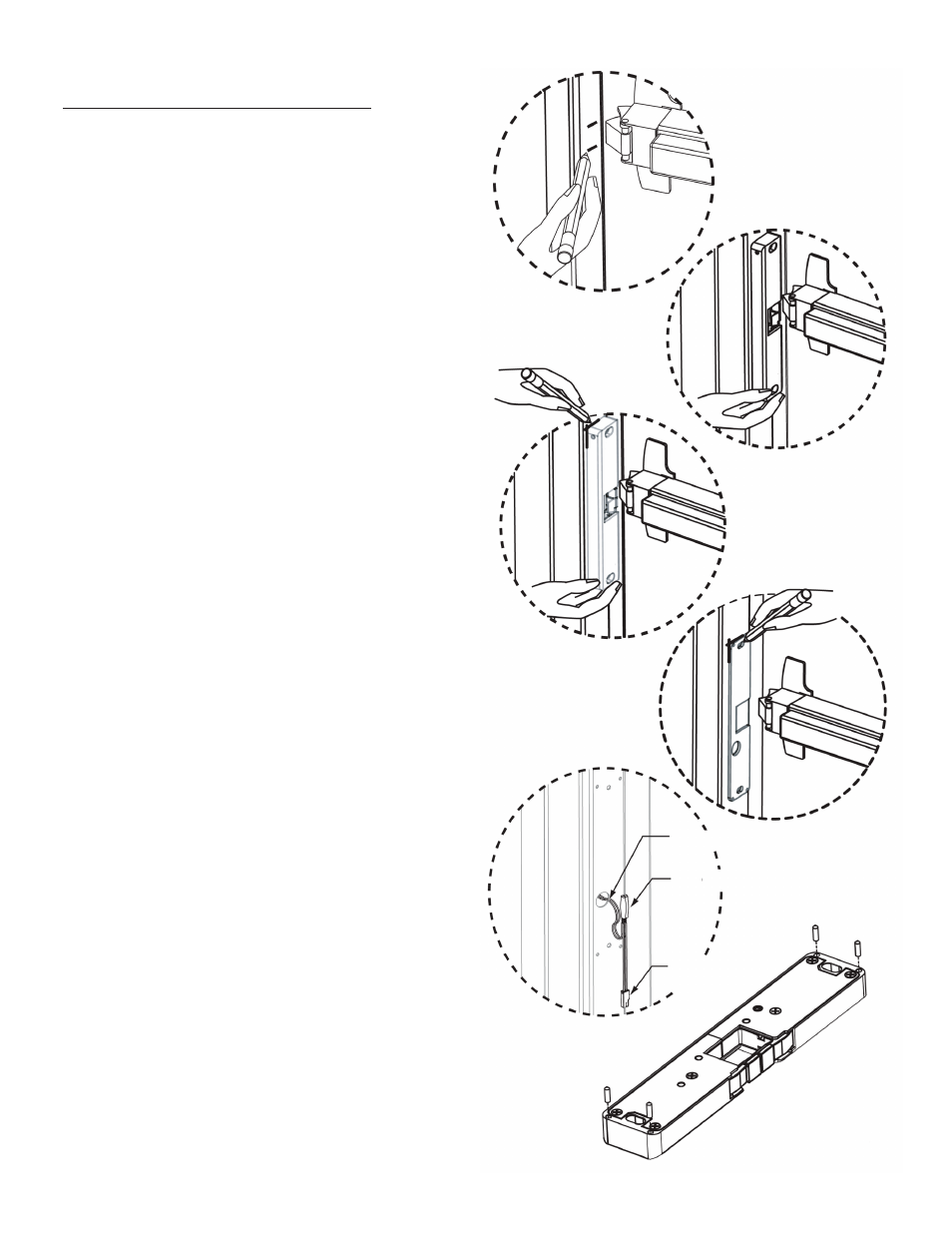
Figure 1
With the door closed,
mark the p0sition of
the bolt on the frame.
INSTALLATION PROCEDURE:
CAUTION: TO AVOID ELECTRICAL SHOCK AND
INJURIES, BEFORE DOING YOUR WIRING, TURN OFF
THE POWER FROM THE CIRCUIT BREAKER.
1. Mark the end position of the exit devices latchbolt on the
doorframe. (take off the original strike if present). See
Figure 1.
2. Using the marks you just made as your guide, position
over the mark on the frame. Make sure that the
Auxiliary latch rides up properly over the edge, and
is engaged, and that the door is in the fully closed position.
See Figure 2
3. When you are confident with the position,
mark two perpendicular edges on the frame.
See Figure 3
4. Put aside the strike for a moment and place the spacer
supplied inside the marks you just made on the frame
5. Using the spacer as a template; mark the two mounting
holes and the wire exit hole. If you are using the optional
anchor pins, mark the anchor pin positions using the
spacer as a template. See Figure 4
6. Using a #7 bit, drill the two mounting holes and tap them
1/4-20.
7. Using a 3/4 inch diameter bit, drill the power wire exit
hole.
8. If you are utilizing the anchor pin system, use a #30 bit,
drill the four anchor pin holes.
9. Deburr any sharp edges around the holes after drilling,
so wires will not be accidentally cut or damaged while
installing.
10. Pull the power wiring down the door frame and through
the 3/4 inch diameter power wire hole.
11. Using the provided sealed crimp connectors, terminate
the quick connect socket assembly to the power wires.
See Figure 5 (NOTE: not polarized)
12. If you intend to use the anchor pins system, insert
them into the four holes on the back side. See
Figure 6. If you also intend to use the 1/8” thick spacer
plate, you can now slip the plate over the pins.
13. Snap together the power supply side connector coming
off the frame. Carefully push the
wires and connectors back into the frame.
14. Using the 2 mounting screws, mount the strike to
the frame.
15. Adjust the strike to the desired position and tighten the
mounting screws using the 3/16 inch Allen wrench.
16. Using the 3/32 inch Allen wrench turn the two
setscrews on the side until they support the
strike.
DO NOT over tighten the setscrews.
17. Turn the power ON and test your installation.
18. Installation is now complete.
Figure 2
Position on
the frame and mark
position.
Figure 3
Figure 4
Use the spacer as,
template to mark the
holes you desire to use.
Figure 5
Crimp the quick
connect socket
assembly to the
power wires.
Figure 6
Push the anchor pins in
the back if
you sesire to use this
feature
3
Power Wire
Crimp Connectors
Quick Connect
Socket Assembly
