Detex EAX-4200 User Manual
Timer settings table, Troubleshooting tips, Operation
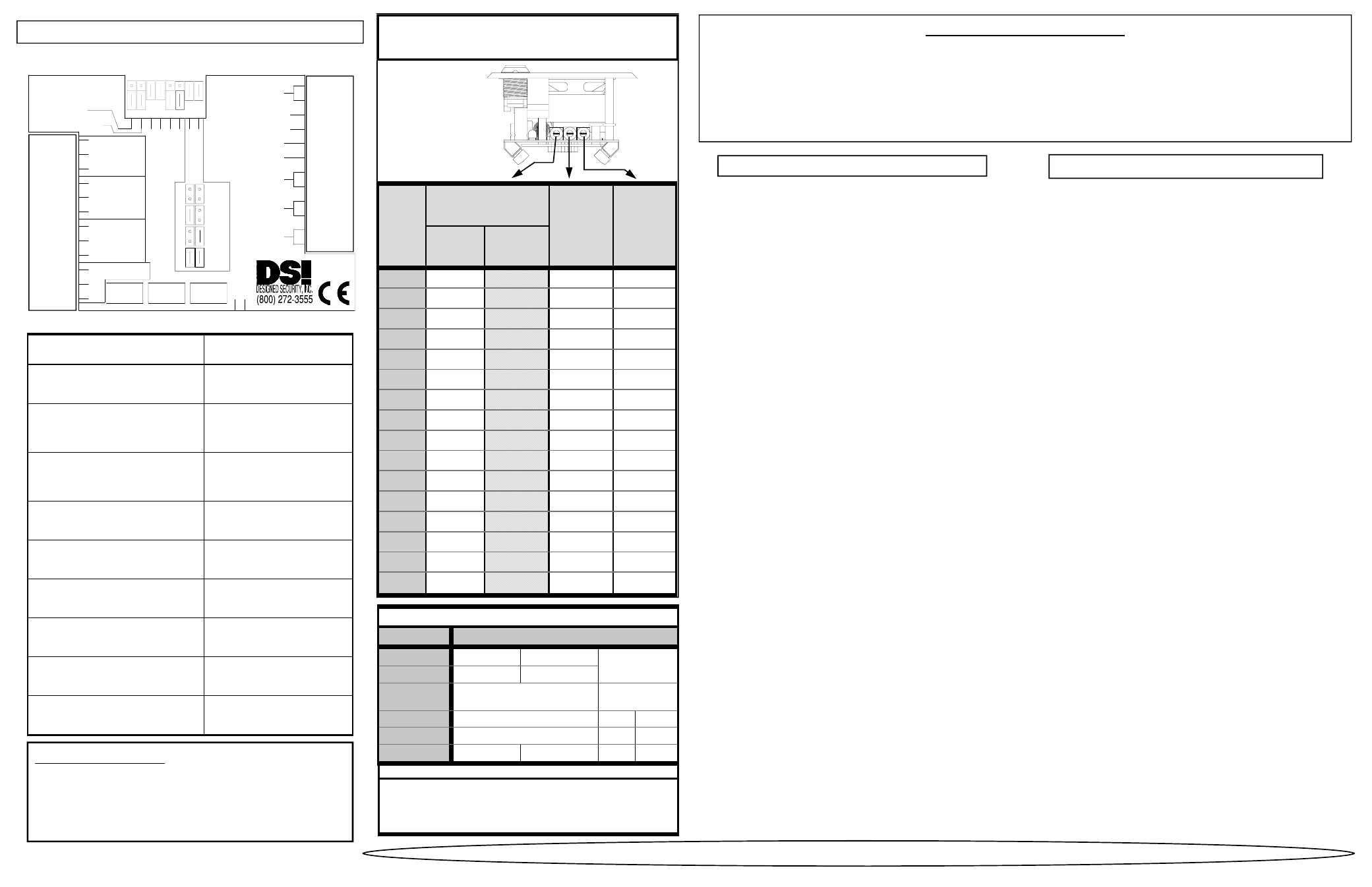
VALID ACCESS / PROPPED DOOR OPERATION
ARMED STATE - Red LED (Green if Intrusion Detect is Off)
VALID USER INPUT - Shunt or Voltage Sense Input
LED - Changes to Green
DOOR - Opened by user, Silent Timer begins
DOOR - Closed by user, Returns to Armed State, or
SILENT TIME TIMER - expires, then
AUDIBLE WARNING - Beeps to alert user locally
LED - Flashes Green
DOOR - Closed by user, returns to Armed State, or*
SHUNT RECYCLE 2nd Valid User Input (*if enabled)
SILENT TIME RESET - Silent Timer begins again
DOOR HELD/PROPPED - Alarm Delay Times out
LED - Flashes Red
AUDIBLE - Constant tone, Auto Reset Timer begins
OUTPUT - Door Prop Alarm relay toggles
DOOR CLOSED - After Door Prop Alarm exists
AUDIBLE - On until Auto Reset (AR) Time expires
LED - Flashes Red for AR Time
OUTPUT - Relay held for duration of AR Time
INTRUSION OPERATION
ARMED STATE - Red LED
DOOR Opened by invalid entry
LED - Flashes Red
AUDIBLE - Constant tone, Auto Reset Timer begins
OUTPUT - Intrusion/Tamper Alarm relay toggles
DOOR CLOSED
LED - Flashes for duration of AR Time
AUDIBLE - Continues for duration of AR Time
OUTPUT - Changed for duration of AR Time
REARM - After AR time expires OR by Manual reset
LED - Red (Armed State)
TAMPER OPERATION
ARMED STATE - Red LED (Door Supervision Enabled)
TAMPER (Door circuit open/shorted, or
if unit is removed from wall)
LED - Flashing Red
AUDIBLE - Constant tone
OUTPUT - Intrusion/Tamper Alarm relay toggles
RESET - Door normal, and Tamper switch closed
LED - Red (Armed State)
MECHANICAL SPECIFICATIONS
•
The ES4200 –K0 & K1 mounts flush in a 2.5” deep,
2-Gang electrical switch box.
•
ES4200-K3 and -K4 (RIM hardware) requires a 2.5” deep,
3-Gang electrical switch box.
ELECTRICAL SPECIFICATIONS
VOLTS
AMPS
N/O
N/C
Power
12-24 VAC/DC
250mA
N/A
Voltage Sense
12-24 VAC/DC
15mA
Shunt Input
Dry Contact
Jumper
Selectable
Bypass Input
Dry Contact
√
Door Input
Dry Contact
√
Output Relays
Dry Contact
1 Amp@ 30 VDC
√
√
SET
SILENT TIME
SELECT
(Extended Silent Time Jumper)
ALARM
DELAY
TIME
SELECT
AUTO
RESET
TIME
SELECT
!"#$%&'
!"#$%&'!
())!
()*(!+(+'
"#$%&'!!
(*!
,'
+!,&-!
.!/01!
+!,&-!
+!,&-!
-'
.!,&-!
.23!/01!
.!,&-!
.!,&-!
.'
3!,&-!
4!/01!
3!,&-!
3!,&-!
/'
5!,&-!
423!/01!
5!,&-!
5!,&-!
0'
6+!,&-!
3!/01!
6+!,&-!
6+!,&-!
1'
67!,&-!
8!/01!
67!,&-!
67!,&-!
2'
63!,&-!
5!/01!
63!,&-!
63!,&-!
3'
7+!,&-!
9!/01!
7+!,&-!
7+!,&-!
4'
73!,&-!
:!/01!
.+!,&-!
.+!,&-!
5'
.+!,&-!
6+!/01!
43!,&-!
43!,&-!
%'
.3!,&-!
7+!/01!
6!/01!
6!/01!
6'
43!,&-!
.+!/01!
7!/01!
7!/01!
7'
6!/01!
4+!/01!
.!/01!
.!/01!
+'
623!/01!
3+!/01!
4!/01!
4!/01!
('
7!/01!
8+!/01!
3!/01!
3!/01!
8'
723!/01!
:+!/01!
;*);*;<=!
/>*?>@!
2
F
E
1
C
B
D
4 5
3
6
9
A
8
7
B
D
D
C
B
C
5
3
4 5
4
6
9
A
0
8
7
6
2
9
F
A
E
8
0
7
1
3
2
F
E
0
1
SIDE VIEW
TIMER SETTINGS TABLE
TROUBLESHOOTING TIPS
•
Horn won’t Reset
- Verify Tamper Switch is closed; Verify Door Supervision Jumper is correct for application;
Check Door Contact Resistors are installed as per Step 1 if Door Supervision is enabled.
•
LED always Green
- Normal condition when Jumper 4 is OFF; Verify Shunt Contact & Voltage Sense jumpers
are correct for your application; Verify Key Switch is Vertical and Bypass Input is open.
•
Alarm when Door Opens - Verify that S0&S1 Jumpers and Silent Time are set greater than 0 sec.; Verify Intrusion Jumper
is set correctly for application.
•
Clicking Output Relays
- Verify Jumper 6 (Reserved) is OFF.
!"#$%&"!'#"()*$+,'$&('
64+7!ABCDEF'1&!,D2G!HBID'F%G!<&JBI!598+7!
4,,'.3.'/111'
)BJ!367!.76!:696!
www.dsigo.com
Email: [email protected]
OPERATION
INPUTS
The inputs are located on Terminal Strip –1 and include:
•
Dry Shunt Input - a N/O or N/C Dry Contact, selected using
Shunt Contact Mode Jumper 3. See Step 3
•
Voltage Sense - Monitors the power wires on an electric lock
(i.e.: Mag-lock or Door Strike). Senses change in voltage as
valid user. See Step 3.
•
Door - a Closed Loop (N/C) Dry Contact which opens when
the monitored door opens. See Step 1.
•
Bypass - Connect to a N/O Dry Contact from a remote
location to bypass the unit. See Step 7.
•
Power - 12 to 24 VAC/DC @ 250 mA. The terminals are not
polarity sensitive. See Step 5
TIMERS
•
Silent Time - “Open Door” Time - 0-2.5 min. in standard
mode, 3 - 90 min. in Extended mode (selected by Jumper 9).
•
Alarm Delay - “Warning” Time - 0-5 min. and “Infinite.” Local
Beeping Warning Audible sounds during this time.
•
Auto Reset - “Alarm” Time - 0-5 min. and Manual Reset.
Constant Alarm Audible sounds during this time.
•
Shunt Delay - Valid Access Time prior to reset if Door is
unopened. 0, 5, 10, or 20 seconds (set with Jumpers 7 & 8).
OUTPUTS
•
Remote LED - (located on TS-1) Output for a remote Bi-color
LED, output follows LED on Face Plate.
•
Door Contact Status - follows the Door Contact Input,
regardless of alarm or bypass condition.
•
Door Prop Alarm Status - changes state during a Door Prop
(Door Held) Alarm condition.
•
Intrusion/Tamper Alarm Status - changes state during an
Intrusion or Tamper Alarm condition.
•
Bypass/Key Switch Status - follows Bypass and Key inputs.
Output contacts change state when power is lost
.
OTHER FEATURES
•
Shunt Recycle -
See Step 3.
•
Door Supervision -
See Step 1.
•
Intrusion Detect -
See Step 2.
•
Loud Horn Volume -
See Step 7.
•
Extended Silent Time -
See Step 4.
•
Shunt Delay Timer -
See Step 4.
OPTIONAL ACCESSORIES
ES440 Pushbutton; ES450 Key Switch; ES600 Annunciator
INS4200 402009
JUMPER
JUMPER
JUMPER
JUMPER
CONFIGURES
CONFIGURES
CONFIGURES
CONFIGURES
1
11
1 Door
Supervision
Door Supervision
Door Supervision
Door Supervision
(Part of Tamper circuit)
TS1-7&8
Door Input
2
22
2 Voltage
Sense
Mode
Voltage Sense Mode
Voltage Sense Mode
Voltage Sense Mode
(Senses Lock Voltage as
Valid User Input)
TS1-3&4
Voltage Sense Input
3 Shunt Contact Mode
3 Shunt Contact Mode
3 Shunt Contact Mode
3 Shunt Contact Mode
(Senses Dry Contact as
Valid User Input)
TS1-1&2
Shunt Contact Input
4
44
4 Intrusion Detect Enable
Intrusion Detect Enable
Intrusion Detect Enable
Intrusion Detect Enable
(Explained on reverse)
Intrusion or Free
Access selection
5
55
5 Shunt Recycle Enable
Shunt Recycle Enable
Shunt Recycle Enable
Shunt Recycle Enable
(Explained on reverse)
Shunt Recycle
feature selection
6
66
6 RESERVED
RESERVED
RESERVED
RESERVED
(Factory Diagnostic)
Factory Use Only
Leave Jumper OFF
7 & 8 Shunt Delay Timer
7 & 8 Shunt Delay Timer
7 & 8 Shunt Delay Timer
7 & 8 Shunt Delay Timer
(Set same as Lock Time)
Access Time prior to
opening door
9 Extended Time
9 Extended Time
9 Extended Time
9 Extended Time
Select Ext. Silent Time
03-90 Min.
10 Horn Volume
10 Horn Volume
10 Horn Volume
10 Horn Volume
Select
96db or 103db
TAMPER CIRCUIT
- Alarm is not reset with key.
•
TAMPER SWITCH -
Switch is located on stand-off under
spring steel actuator. (Cut cable tie to Enable switch)
•
DOOR SUPERVISION -
Enable with Jumper 1.
Requires resistors on Door Switch. (Schematic on reverse)
COMPONENT LOCATION DIAGRAM
FUNCTIONAL DESCRIPTION
SHUNT DELAY TIME
SH
U
N
T
R
E
C
Y
C
L
E
EN
ABLE
S
HUN
T CO
N
T
A
C
T MO
DE
(
O
N=N/
O
)
COM
BYPASS/KEY
STATUS RELAY
COM
N/C
N/O
N/O
N/C
ES4200
SUPERVISION ENABLE
(ON=NORMALLY ENERGIZED)
VOLTAGE SENSE MODE
DOOR
N/O
STATUS
IN
TR
US
IO
N
DE
TE
CT
E
N
A
B
L
E
RELAY
ALARM
RELAY
DOOR PROP
COM
N/O
COM
N/C
DOOR
N/C
EXT
EN
D
E
D
T
IM
E
HO
R
N
V
O
L
U
ME
(ON
=
H
IGH
)
20 SEC
10 SEC POWER SUPPLY
12 - 24 VAC/VDC
DRY
VOLTAGE SENSE -
VOLTAGE SENSE +
R
ESER
VED
SH
U
N
T
D
E
LAY
0
SH
U
N
T
D
E
LAY
1
5 SEC
0 SEC
N/O REMOTE
RESET/BYPASS
LED RED OUT
N/C DOOR
CONTACT
LED GREEN OUT
CONTACT
SHUNT
RELAY
TAMPER
INTRUSION &
ALARM
AUTO
RESET
SELECT
ALARM
DELAY
SELECT
SILENT
TIME
SELECT
JUMPERS
1 2 3 4 5 6 7 8
TS-1
1
1
2
TS-2
13
2
4
9 10 JUMPERS
TIMER SETTINGS
TAMPER SWITCH
ON THIS CORNER
