AVer ExpressGo User Manual
Page 17
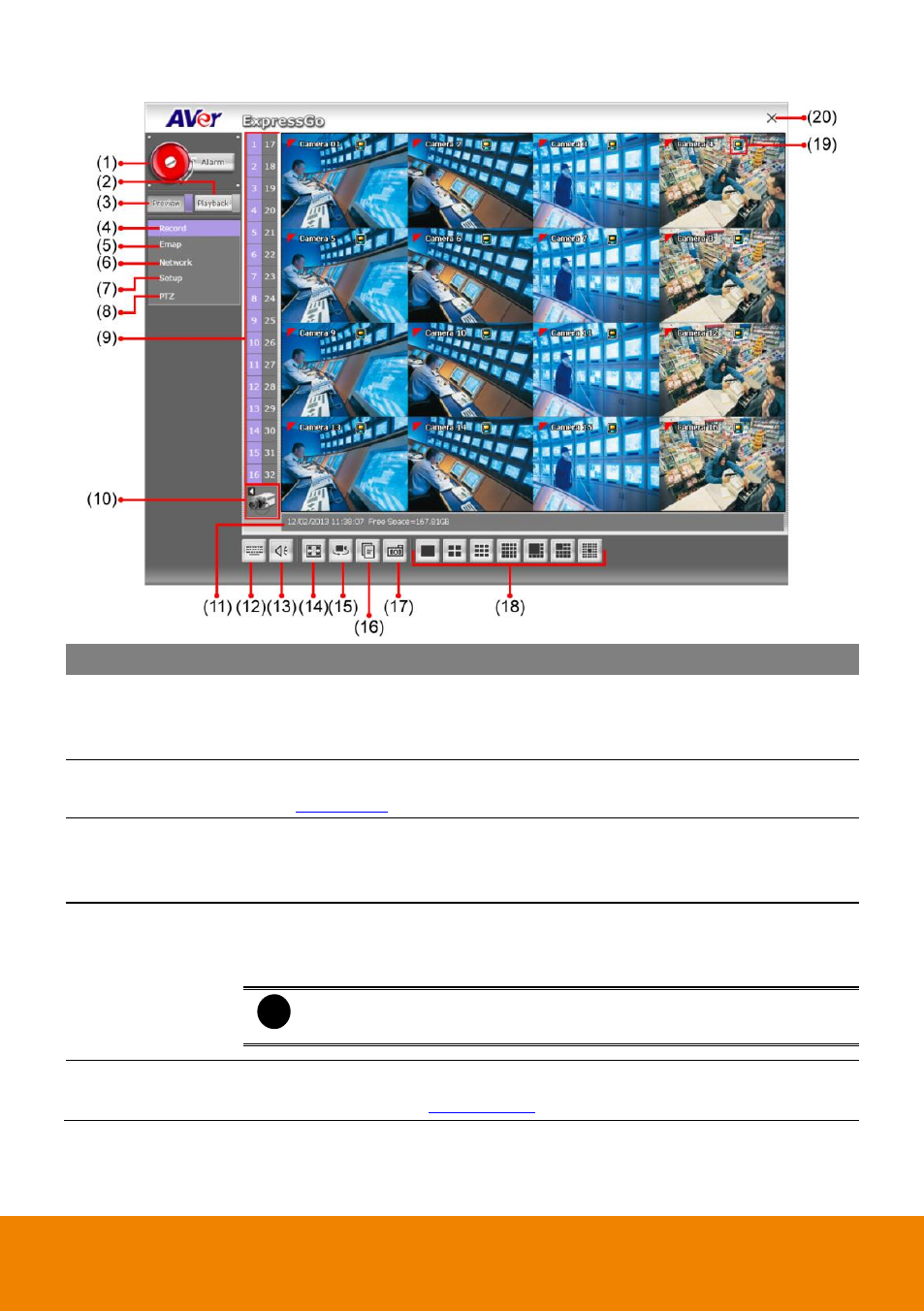
11
Name
Function
(1) Alarm
Alert and display warning info. Only Administrator-level can reset and turn
on, off and trigger the Sensor and Relay by right-clicking the item in the
Sensor and Relay list.
(2) Playback
Switch to Playback mode. This allows you to view the recorded video file
(see
(3) Preview
Switch to Preview/Advanced mode. This allows you to view live camera
display. Press ctrl + F can freeze the live preview video screen. And then,
click Snapshot can save the freeze video screen.
(4) Record
Start/stop video recording. The authorize password is required for disabling
the record function. The authorization dialog will show the warning
message to inform the user for stop recording.
i
Please make sure the cursor is located on Password column if user
has call out virtual keyboard for entering ID and password.
(5) Emap
Display the map in each area, and the location of camera/ sensor/ relay and
the warning (see also
