AVer EXR6004-WiFi User Manual
Page 34
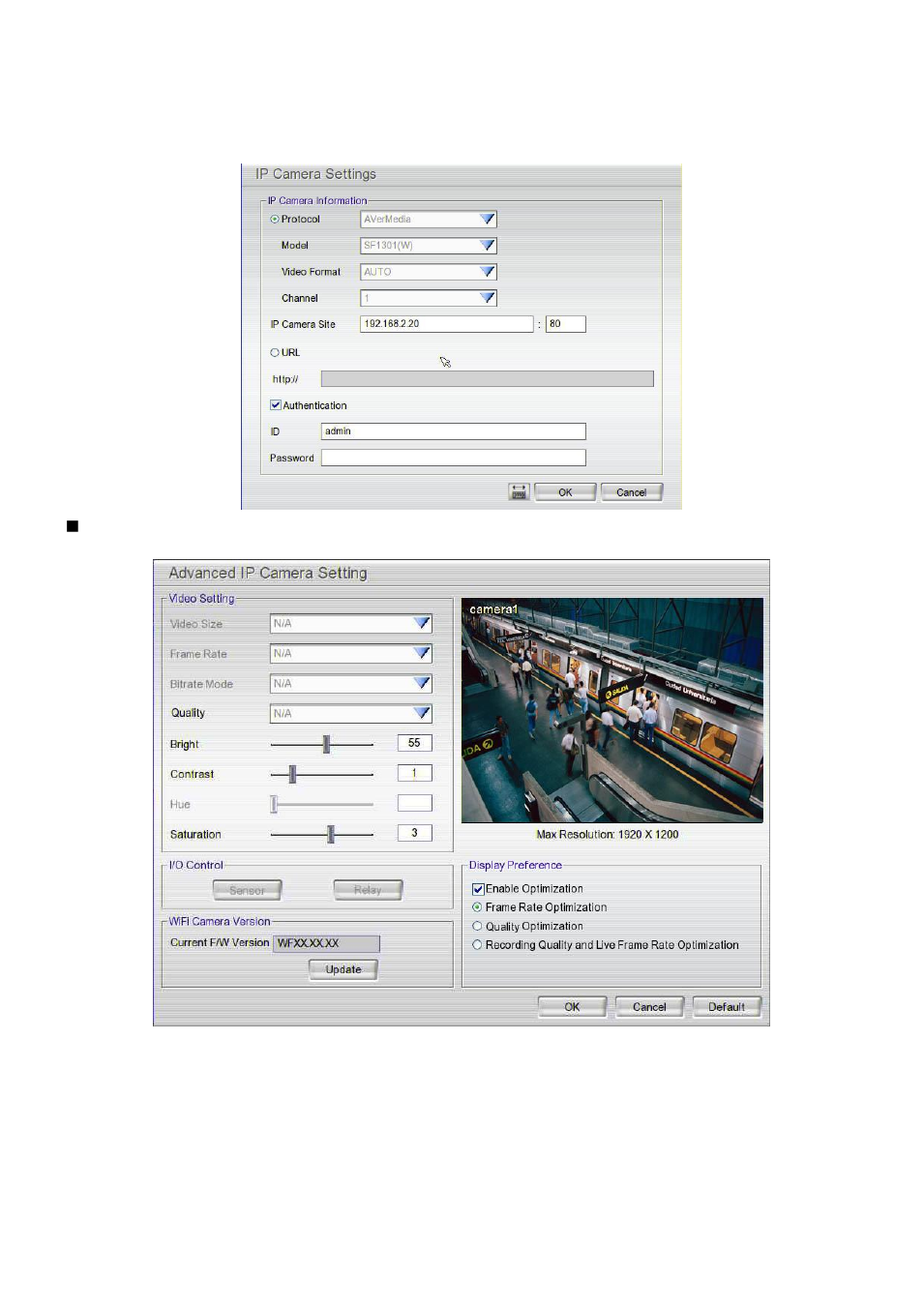
28
Authentication check box and enter the ID and password of the IP camera. The URL is not
supported in here.
To exit the IP Camera Settings windows, click OK to save the changes and exit. Click Exit will not
save any changes and exit.
Detail: To adjust IP camera parameters, click Detail. Click Default will back to the factory default
value.
Mark the Enable Optimization, the Video Setting of the IP camera will automatically set by system
pre-set parameters. User can choose three different type of optimization setting
– Frame Rate
Optimization, Quality Optimization, or Recording Quality and Live Frame Rate Optimization.
If user doesn
’t want to use the optimization parameters, user can adjust the Video Size, Frame Rate,
Bitrate Mode, Quality, Bright, Contrast, and Saturation individually.
I/O Control: The I/O control is not supported in here.
WIFI F/W Version: The function is not supported in here.
- CM3000 for E5016 (47 pages)
- E5000 series (191 pages)
- CM5000 (157 pages)
- E1008 (180 pages)
- P5000 series (177 pages)
- EXR6004-Mini user manual (99 pages)
- EXR6004-Mini quick guide (93 pages)
- EH11116H-4 series user manual (159 pages)
- EH1116H-4 Nano quick guide (27 pages)
- EH1116H-4 series quick guide (19 pages)
- EH1116H-4 Nano user manual (125 pages)
- EH6108H+ user manual (157 pages)
- EH6108H+ quick guide (21 pages)
- IWH3216 Touch3216 Touch II user manual (179 pages)
- IWH3216 Touch3216 Touch II quick guide (22 pages)
- IWH5000 series (247 pages)
- SA series (270 pages)
- NV series quick guide (2 pages)
- MOB1304-NET (104 pages)
- Data BOX (8 pages)
- System Contrll Pro User Manual (NV version) (88 pages)
- System Contrll Pro quick guide (23 pages)
- System Contrll Pro installation guide (7 pages)
- USB Dongle (2 pages)
- E-I/O BOX (10 pages)
- EB3004_MD (51 pages)
- EB3004 NET & NET+ (89 pages)
- EH5108H5216H Series user manual (186 pages)
- EH5108H5216H Series quick guide (27 pages)
- MOB1304 (68 pages)
- MXR6004 (149 pages)
- NX8000 (116 pages)
- SF0311H-Z10 IP Cam (82 pages)
- SF1301 (68 pages)
- SF1311H-D (76 pages)
- SF1311H-R (77 pages)
- SF1311H-B (75 pages)
- SF1311H-C (77 pages)
- SF1311H-CP (80 pages)
- SF1311H-DV (76 pages)
- SEB3104H (101 pages)
- SEB5108H series (119 pages)
- XR8032_RACK (157 pages)
- NV series user manual (277 pages)
