To bookmark a video section, Chapter 2.4.1, Chapter 2.4.2 – AVer EXR6004-WiFi User Manual
Page 25
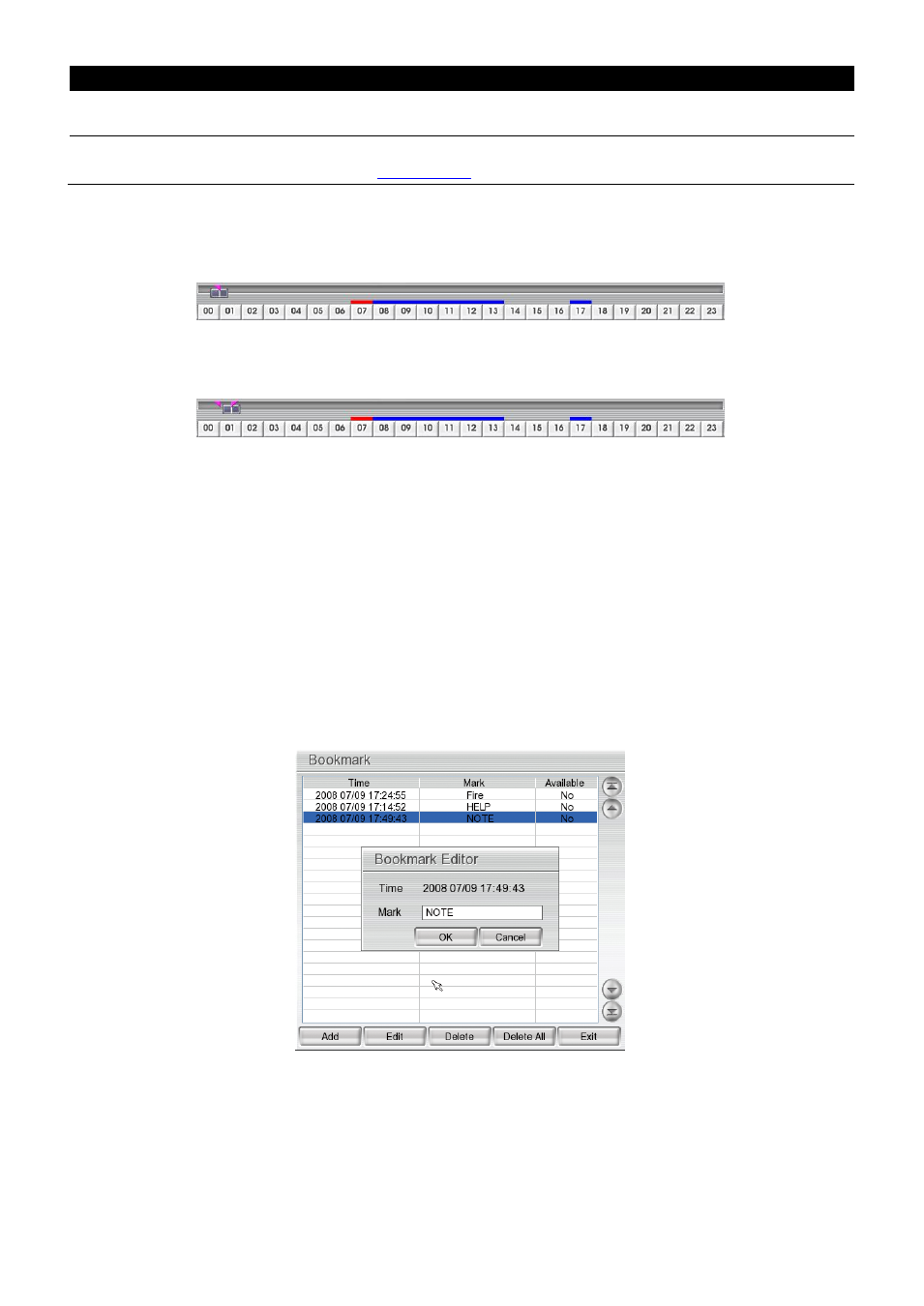
19
Name
Function
(15) Find Next
Search for the next event or changes in the motion detector frame. You can use this when
you are using Event Search function.
(16) Event Search
Search from the recorded activities that were recorded in event log (i.e., Sensor, Motion,
Video Loss)(see also
2.4.1
To Cut and Save the Wanted Portion of the Recorded Video
1. Use the Playback Control buttons or drag the bar on the playback progress bar and pause on where
you want to start the cut. Then, click Segment to set the begin mark.
2. Use the Playback Control buttons or drag the bar on the playback progress bar and pause on where
you want to end the cut. Then, click Segment to set the end mark. To cancel segmentation or set the
segment marks from the start, click Segment button again.
3. Click Export > Output Video Clip button to save the wanted portion.
4. In the Save As dialog box, locate on where user wants to save the file, type the filename, and select
the video format.
2.4.2
To Bookmark a Video Section
1. Click Bookmark button
2. In the Bookmark dialog box, you may do the following:
-
Add to create the new reference mark in the bookmark list.
-
Edit to change the mark description.
-
Delete to remove the selected reference mark in the list.
-
Delete All to remove all the reference marks in the list.
-
Exit to close Bookmark dialog box.
3. Select and click one in the bookmark list to review the file.
